How Amazon Buy with Prime Impacts the DTC Customer Experience
In this article
 13 minutes
13 minutes
- What is Buy with Prime?
- How Buy with Prime Shifts the Ecommerce Landscape
- How Buy with Prime Interrupts Your Customer Experience
- How BWP Affects Discovery
- How BWP Affects Conversion
- How BWP Affects Post-Purchase and Brand Loyalty
- How BWP Affects Repeat Purchases
- Alternatives to Amazon Buy with Prime
Shopify and Amazon have teamed up to offer Prime delivery to Shopify DTC ecommerce shoppers called Buy with Prime. Third-party ecommerce merchants that sign up for the service will install the Prime badge in their checkout process, connect Amazon Pay as a Wallet within Shopify Payments for customers to checkout with Amazon Pay, and leverage Amazon’s huge distribution network to fulfill orders on their own sites through the Multi-Channel Fulfillment (MCF) outsourced logistics service. This allows merchants to tap into the preferences of Amazon Prime members, such as fast shipping and a seamless shopping experience. Additionally, Shopify merchants can benefit from integrating Buy with Prime into their stores, enabling them to offer fast shipping and easy checkout, while streamlining operations through Amazon’s logistics network. It’s effectively Amazon payment and fulfillment for ecommerce brands.
The potential benefits for a DTC Seller are obvious: they’ll be able to offer their customers one-and-two-day delivery, and Prime users will have their checkout information pre-loaded on the site via their Amazon Wallet. This is no small win. According to McKinsey & Company, more than 90% of US online shoppers expect free two-day shipping, while the vast majority of Sellers lack a network of warehouses to store and ship distributed inventory to make fast and free shipping affordable.
Some drawbacks are obvious – you’ll have to put Amazon branding all over your checkout and post-purchase experience, for instance. Many others are harder to spot, though, and they affect the entire customer experience that you’ve worked so hard to create.
In this blog, we’ll walk you through the basics of what Buy with Prime (BWP) is, how it affects the ecommerce industry, and how it negatively affects your customer’s experience. Finally, we’ll share our perspective on how you can get the key benefit of Buy with Prime (fast and free shipping) without surrendering your brand to Amazon.
What is Buy with Prime?
Amazon Buy with Prime gives DTC Sellers the ability to offer their customers the Amazon Prime checkout and delivery experiences on their Shopify site. When a Seller integrates with the service, they’ll get:
- The Prime logo and expected delivery date in their checkout process
- Checkout financing operated by Amazon Pay
- Checkout will pre-load customer information if they’re already Prime members
- Fulfillment from Amazon FBA which operates Amazon’s FBA fulfillment network
- Shipping by Amazon Logistics (or partnered carriers)
- Option to adopt Amazon Prime’s returns policy
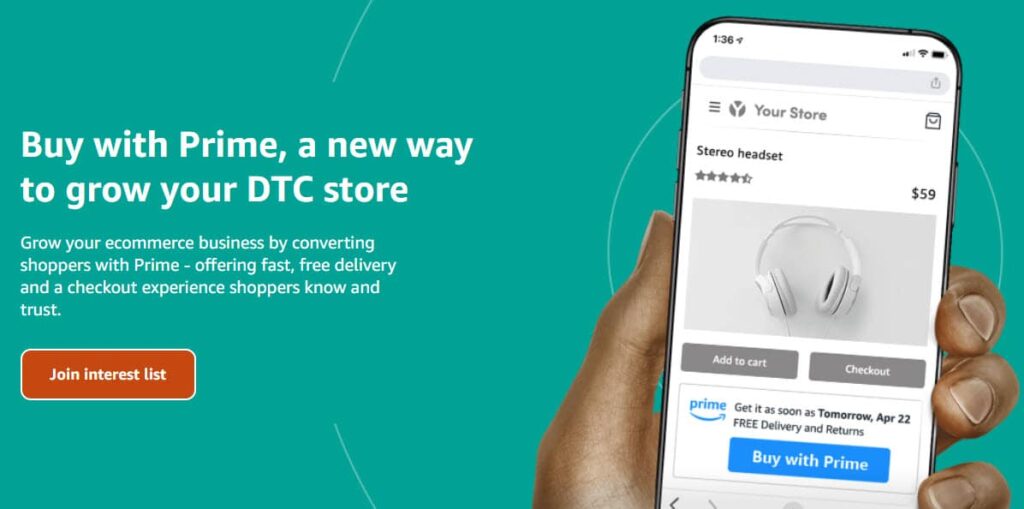
As we mentioned above, the benefit is obvious: Amazon Prime is the gold standard for speedy online delivery, and you’ll get it on your site. Prime has consistently raised customer expectations for fast and free delivery over its history, to the point where slow shipping and paid shipping are two of the biggest drivers of cart abandonment.
If you don’t currently offer fast and free shipping, Buy with Prime will immediately fix that issue for you. The theory behind Buy with Prime is that the easier transaction coupled with buyer expectations for fast delivery will increase conversion rate, (Amazon reports ~16% lift), thus increasing your web store’s growth. Additionally, integrating two powerful ecommerce tools like Amazon Multi-Channel Fulfillment and Buy with Prime simplifies the management of product catalogs, orders, and returns for online retailers while leveraging Amazon’s Fulfillment Network.
How Buy with Prime Shifts the Ecommerce Landscape
Buy with Prime will leave DTC Sellers with little choice but to improve their delivery experience to meet the standards long set by the marketplaces.
Online brands have long maintained that their curated shopping experiences, community building, and custom unboxing experiences counterbalance the raw power of fast and free delivery from marketplaces. A look at ecommerce transaction value in the United States suggests otherwise, though, as combined US marketplace GMV growth exceeds US DTC GMV growth.
US consumers spend nearly four times as much on Amazon, Walmart, and Target’s ecommerce sites than they do on all DTC ecommerce sites combined. And on top of that, the marketplaces are growing faster. We attribute a huge part of the marketplaces’ advantage to the fast and free shipping that they offer by default on most goods. After all, online consumers cite fast and free shipping as a baseline expectation in survey after survey.
Buy with Prime will ratchet up US consumer expectations for fast and free shipping even further. Now, DTC Sellers aren’t just putting their superior brand and shopping experience up against the convenience of the marketplaces. They also have to fight against competing DTC Sellers that sign up for Buy with Prime and thus combine the power of their brand with Amazon’s famed fulfillment network.
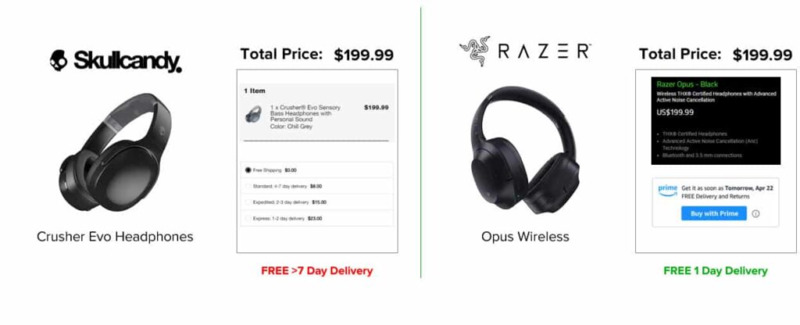
Imagine if YOUR top competitor installs Buy with Prime on their site and blows your delivery speed out of the water. Online consumers love comparison shopping, and you’ll be at a severe disadvantage on your Product Display Page (PDP) and in checkout. You can expect your cart abandonment rate to skyrocket. In short, your slow delivery experience will become an even bigger liability than it already is. Integrating Buy with Prime into Shopify stores can provide a competitive edge by enhancing delivery speed and efficiency, making it important for Shopify merchants to consider this feature. Additionally, by offering Prime benefits, you can boost shopper confidence. Prime members love the reliability and speed of Amazon’s delivery service, and by extending these benefits to your own site, you can encourage more sales and reduce cart abandonment rates.
Likewise, DTC brands can benefit from streamlined fulfillment, offloading the logistics to FBA and potentially enjoying reduced fulfillment costs (more on this later; it may not be as simple as it sounds).
How Buy with Prime Interrupts Your Customer Experience
So, the answer must be simple, right? Just sign up for Buy with Prime and drive more sales.
If only it were that easy.
Unfortunately, Amazon Buy with Prime is a much better deal for Amazon than it is for DTC Sellers, and it’s all in the way BWP will impact your customer experience and ability to retain loyal buyers.

To Amazon, Buy with Prime is about much more than extending its fulfillment operations, Amazon FBA, to DTC Sellers. In fact, they care much more about their ability to get your browsing and purchasing data and use it to their advantage. With BWP, a Seller has to use Amazon Pay for transactions. That means that Amazon will get all of your customer data, and not to mention they’ll bank tons of transaction fees.
While Amazon is laughing its way to the bank, it will be interrupting your customer experience at every step of the journey.
How BWP Affects Discovery
We’ll start at the beginning of the customer journey: product discovery. Here, DTC stores are already at a severe disadvantage: a majority of US shoppers say that they start their online product searches on Amazon.
It’s already an uphill battle trying to get customers to your website. If you install Amazon Buy with Prime, you’ll give Amazon even more ammunition to prevent shoppers from ever making it to you.
It’s simple: if you give Amazon rich data on what your customers are purchasing, they’ll know exactly what to suggest to the customer the next time they stop by Amazon. Since by definition these shoppers are Prime customers, it’s a sure bet that they’ll do so. And when they visit, they’ll see product recommendations perfectly targeted to them, thanks to the additional information that you gave Amazon through Buy with Prime.
Fewer customers will make it to your site organically because more of them find what they’re looking for on Prime without ever turning to a search engine. You’ll have to react by spending more on digital advertising, raising your ACOS, and hurting your margin.
How BWP Affects Conversion
With prominent placement on the Product Details and checkout pages, Amazon Buy with Prime most obviously affects conversion.
While the Prime button promising fast and free shipping from Amazon should help lower cart abandonment rates from shoppers who want fast shipping, it raises a whole host of other issues that counteract the benefits.
First, and perhaps most obviously, Buy with Prime will repeatedly remind shoppers that they should check Amazon before completing a purchase on a DTC website. Price checking is already a core part of many shoppers’ online purchasing behavior, and the Prime logo will only serve to further solidify this trend.
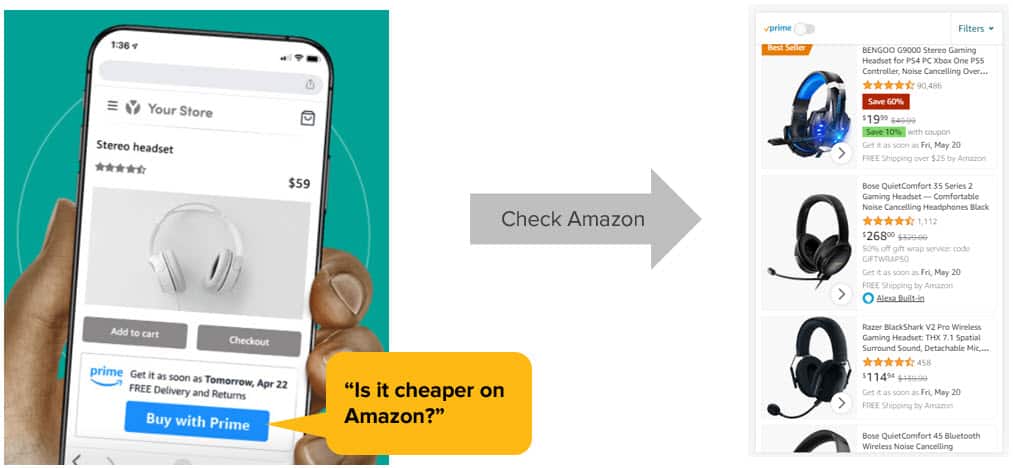
When the price check occurs, the DTC brand can only lose. The customer may see that Amazon has the same item for less (a common occurrence because Amazon strictly enforces their “lowest price” rule), and they’ll also see a host of competitive offers. Taken together, the increased risk of losing a customer to Amazon counteracts the benefit of fast and free shipping.
On top of that challenge, Buy with Prime also removes a key DTC Seller tool to boost AOV. Many Sellers use free shipping as a carrot to induce customers to sign up for loyalty programs or to increase their cart size. “Free shipping for orders over $49” is a tried and true tool to increase profit, but by using Buy with Prime, it goes out the window. Larger order sizes and customer loyalty programs are key pillars in DTC profitability, because each maximizes profit dollars relative to overhead and marketing spend. Amazon will interrupt your ability to use these tools, and instead it replaces your tools with its own loyalty program – Prime.
Finally, Buy with Prime will hurt conversion because it will likely increase cart abandonment rate. According to BigCommerce, the average cart abandonment rate is nearly 70%, and that number rises to a whopping 86% for mobile shoppers. Most DTC Sellers know the truth behind that large number – many shoppers use online carts as a “save for later” feature, and they come back to complete their purchase at a later date. Buy with Prime will interrupt that process and steal customers that are carefully considering a purchase.
How BWP Affects Post-Purchase and Brand Loyalty
Buy with Prime is supported by the FBA network, but Sellers expecting FBA’s low rates will likely be disappointed. Amazon already lets Sellers use FBA for their DTC orders through its non-Amazon solution, Amazon Multi-Channel Fulfillment, but the fulfillment pricing is shockingly bad.
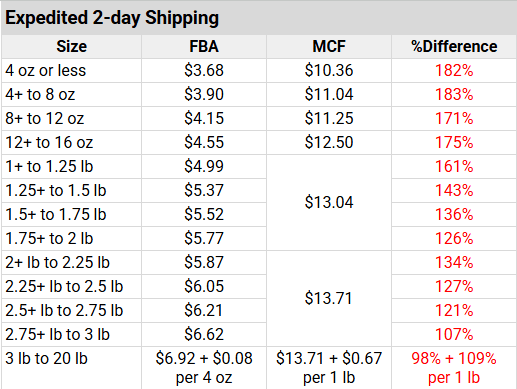
Cahoot’s analysis of 2025 FBA rates versus MCF rates reveals that MCF is at least 50% more expensive than FBA, and reaches nearly 3X the cost for the small standard size category (which are the items FBA loves to ship!). Sellers that have done the math to consider Amazon FBA vs FBM already know that FBA is a bad deal for items larger than a few pounds, and this comparison rate table suggests that Buy with Prime will be an even worse deal.
On top of that, you will lose the ability to control the unboxing experience. No more free marketing from unboxing videos, no more custom inserts to boost repeat rate, and no more amazing first impressions: Amazon now owns your post-purchase experience. Yes, the experience is improving in terms of delivery speed, but it’s degrading in every other way (we all know how FBA loves to put small items in oversized boxes with a ton of air pillows that customers hate to pop and send to the landfill). And to add insult to injury, you’re now marketing for Amazon by using their Buy with Prime logo on your checkout pages.
How BWP Affects Repeat Purchases
Last but certainly not least, Amazon Buy with Prime will also interrupt your ability to build brand loyalty, win repeat purchases from your customers, and increase lifetime value by carefully cultivating a long-term relationship – the linchpin of sustainable profitability.
You’re up against some daunting statistics – according to a 2024 Marketing Scoop survey, Prime members spend an average of $1400 per year on Amazon, (nearly twice as much as non-Prime customers). And half of Prime members buy something on Amazon at least once a week, and 75% shop on Amazon 3-4 times per month.
And now, every time they visit Amazon, they’ll see recommendations to buy your products right then and there instead of going back to your website.
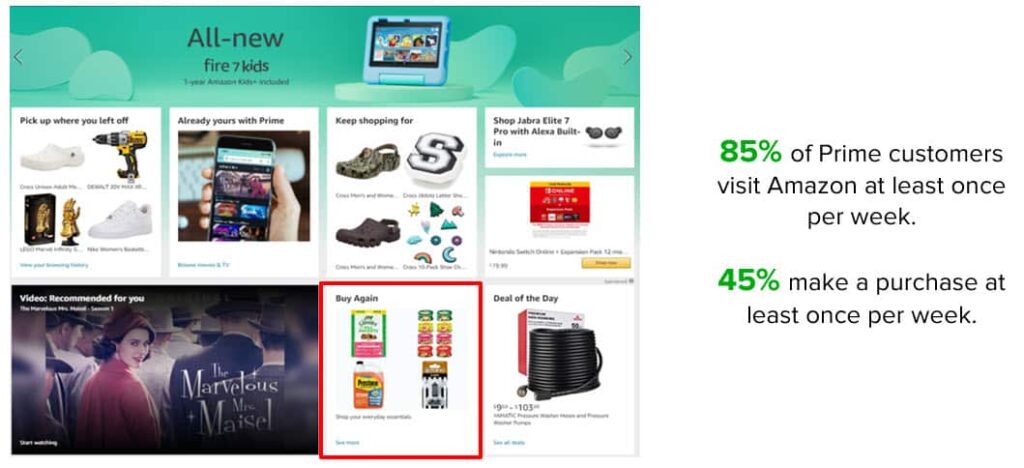
Amazon can and will use the data it gains from its Buy with Prime plugin on your site to sell to your customers with pinpoint precision. With Prime users visiting Amazon.com just about every week, they’ll quickly start buying your product (or a competitor’s) on Amazon instead of your site.
Amazon is touting Buy with Prime as a way that you can tap into Prime’s huge customer base.
In reality, it’s Amazon’s way to tap into your customer base.
Setting up Buy with Prime on your Shopify store is a straightforward process that can be completed in a few simple steps that start with installing the app. Search for the Buy with Prime app in the Shopify App Store. Once you find it, click on the install button to add it to your Shopify store. There are a few minor configurations, but again, very straightforward.
Alternatives to Amazon Buy with Prime
DTC Sellers must feel like they’re stuck between a rock and a hard place. On one hand, they’re squeezed by demanding customer expectations for fast and free shipping, while on the other, they’re faced with the incredible expense of providing fast and free shipping. Now, Amazon promises to help with the latter challenge, but it’s a poison pill that invades their customer experience.
Thankfully, there’s a better way.
Amazon can provide fast and free shipping affordably across the country thanks to its ability to distribute inventory to multiple locations and tightly control fulfillment with intelligent, automated rules. Ten years ago, they were at the forefront of this revolution in fulfillment, but now they’re far from the only ones that can affordably power fast and free shipping.

Cahoot is at the forefront of boosting profitable growth for online Sellers by enabling fast and free shipping across all channels. Unlike Amazon Buy with Prime, Cahoot fulfillment operates in the background, leaving you to own your customer experience – but with new and improved fast delivery. And again, unlike Amazon Buy with Prime, it works for all sales channels: Buy with Prime certainly won’t be available for Walmart and other major marketplaces. You’re limited to Shopify, a plug-in to be used on another ecommerce platform, or custom integration.
And more than Amazon, (and other distributed 3PL networks), Cahoot offers unparalleled flexibility in fulfillment to support the exact needs of DTC Sellers. We offer efficient B2B fulfillment alongside our fast B2C fulfillment, and we also can integrate seamlessly with existing merchant-operated warehouses (or extend your existing 3PL with more locations!). If you have one warehouse on the East Coast, and shipping across the country is killing your margin, we can stand up a West Coast location for you and install our market-leading technology to intelligently govern your new, nationwide fulfillment network. Of course, if you need a full-service solution, that’s what we do.
Contact us to speak with a fulfillment expert and learn how we can boost your growth while cutting costs and headaches today.

Turn Returns Into New Revenue

Seasonal Keywords to Optimize Your Amazon Product Listings
Hola, Amazon Sellers! We’ve got some news for you. It is predicted that the 2021 holiday season is going to witness eCommerce sales of $206.88 billion with a rise of 11.3% in the US.
With the holiday season knocking at our doors, Amazon sellers are putting their best foot forward in optimizing their listings for grand traffic, massive sales, and greater profits.
If you want to reap the benefits of this holiday shopping season, then there is no better time than this! But how can you stand out in such a fiercely competitive environment?
For Amazon sellers, a winning holiday keyword strategy is one of the best ways to improve their listings’ discoverability. By investing early in seasonal keyword optimization, you can acquire high positions in SERPs ahead of the competition and increase traffic and sales exponentially.
So, are you ready for the revolutionary 2021 Amazon holiday shopping sales? Let’s make the seasonal keyword optimization magic happen with some powerful seller moves. But before we unveil some of the best Amazon keyword practices, let’s understand the fundamentals of Amazon SEO and how it works.
What is Amazon SEO?
The first page of Amazon’s SERP is one of the most coveted pieces for every seller. It has the power to convert one-time page visitors to buyers and bring about a stunning increase in overall profits.
Like Google, Amazon analyzes the search results through its algorithm, which again includes several factors like –
- Product Title with high-converting keywords
- Product Description with relevant keywords
- Product Features with clear bullet points
- Appealing Product Images
- Good Ratings and Reviews
- Competitive Product Price
The underlying search engine is known as A9. The algorithm deploys several parameters to engineer the relevancy of millions of listings stored in its database with the search terms used by the shoppers.
Behind closed doors, Amazon’s search engine algorithm – A9 is constantly being renewed and refined. Although no one really knows its formula or how exactly it works, there are some widely known factors that influence it.
What is A9?
A9 is Amazon’s product ranking algorithm which provides the results depending on the terms or keywords or queries added by users in Amazon’s search box. The results displayed are catalyzed by the shopper’s preferences, past orders, and keyword matches.
How does A9 work?
The A9 algorithm selects the product listings to be displayed to potential buyers and their rankings based on some criteria like:
- Relevant keywords added in listings that match with customer search queries
- Previous customer preferences and behavior
- Customers’ past purchases
While customer preferences and their past purchases aren’t in your hands, what you can influence is your product’s organic ranking by optimizing your listings and making them SEO-friendly.
Why Should You Optimize Amazon Keywords for This Holiday Season?
The goal of Amazon’s search engine is to provide customers with the most relevant product results in relation to the search queries they insert. When it comes to product listings, Amazon looks at keywords present in various fields of the listing like title, description, and bullet points. To display products for every time they are searched, Amazon “indexes” these keywords in its database, i.e., collecting, parsing, and storing the search terms.
Therefore, a crucial portion of your Amazon marketing strategy is to ensure that your listings have an optimized Amazon product title, descriptions, and bullet points with high-converting and relevant keywords. This is even more significant to the holiday season as it brings about an exponential increase in traffic as compared to other times.
Your listing should be optimized in a way that A9 can locate it, and it should also be compelling for customers to pay enough attention to your products and brand.
It is recommended that during the holiday season, holiday-based search terms like “gift pop-up cards”, “Christmas gifts”, etc. should be added to your listing content.
Note: When you craft your listing content, make sure it flows naturally. Avoid keyword stuffing, as this diminishes the credibility of your product listing, and drives away potential buyers from your product page to your competitors’ pages.
Tips on Optimizing your Amazon Product Listing with Seasonal Keywords
Here are a few tips and tricks that will help you tackle Amazon’s A9 ranking factors and make your listings holiday season ready in no time:
Step 1: Perform Relevant Keyword Research
Before you begin with keyword research, you should pause and set your goals for your products and brand and why would you want to leverage keywords for your listings.
Do you wish to improve your listing’s search rankings? Are you launching a new product this holiday season? Are you trying to compete with existing sellers selling seasonal products?
Once you define your goals, your keyword research task gets way easier than it actually is.
Generally, you want to add those keywords to your listings that are more specific and searched for the most by shoppers. For instance, listing Christmas bells as “bells” in your product title will likely have a negative impact on where your product appears in the SERPs as it will attract a lot of irrelevant traffic who aren’t even searching for Christmas bells.
Since long-tail search terms are considered more effective, you must incorporate long-tail keywords into your product listings to optimize for Amazon’s SERPs.
Another efficient strategy is to implement the next-to-highest ranking Amazon keywords for your listings. Small-scale third-party Amazon sellers launching new holiday/seasonal products can face overwhelming competition for the top keywords.
In such cases, optimizing a listing for the keyword “Christmas bell” and expecting to land at the top of Amazon’s SERP is not favorable. Therefore, it’s a good idea to opt for a more specific long-tail keyword like “Christmas Tree Decoration Bells”.
Top Seasonal Keywords
Here is a list of the best seasonal keywords collected by us that you may use for your product listing content:
- Gifts for Men
- Gifts for Women
- Christmas Decorations
- Christmas Socks
- Kids Halloween gifts
- Jazz Christmas
- Halloween Gifts Adults
- Thanksgiving Candies
- Cyber Monday Deals
- Toys Black Friday Deals
- Christmas Gifts
- Classical Christmas
How to Perform Keyword Research?
There are several third-party Amazon seller tools for performing keyword research that uses AI and ML technology to provide the most accurate data.
One such tool is SellerApp’s keyword research tool that analyzes thousands of data points to offer high-converting keywords for every seller type. The following are the SellerApp features that analyze keywords in a more innovative way –

- Product Keyword: Get the best keywords, their relevance score, monthly search volumes and cost-per-click, to increase your listing desirability and discoverability.
- Reverse ASIN lookup: Compare your product to the competition and learn from their keyword strategies. Search any ASIN and see which keywords are ranking for that listing.
- Index checker: Check if your backend search terms entered in Seller Central are indexed or not. Optimize your product discoverability as per Amazon’s best practices.
- Keyword Tracker: View real-time keyword ranking position, change in their position, indexed products, and data-driven recommendations to improve Amazon listing SEO.
- Keyword Booster: This tool will show you all the optimal keywords for your product. Here, you can find and sort keywords based on their frequency. Copy and paste your keyword list into the Keyword Booster. Filter your keyword results by the variety of duplication filters, remove unwanted words and characters. Copy the cleaned keyword list from the Keyword Booster with the copy button and paste the optimized keyword list on your Amazon product info page.
Step 2: Make Your Product Title SEO-Friendly
Product Title is one of the most crucial factors that have the power to exponentially boost your product’s visibility and rankings. Make sure that you add all the relevant information in your title and craft a catchy product title.
According to Amazon, a product title should include the following:
- Brand
- Product
- Material
- Quantity
- Color
Note: A product title in the Amazon search is limited to 100 characters only. Therefore, use the space in a rightful manner – do not overstuff it with keywords, keep it appealing and simple.
Amazon has provided guidelines on how to craft good product titles. Your product title should include product information such as brand, product line, color, size, material or key feature, and packaging or quantity. Here, you must also include 1-2 relevant keywords that can influence product conversion and click-through rates.
If you are selling seasonal products, make sure to include holiday special keywords in your product title to get more visibility.
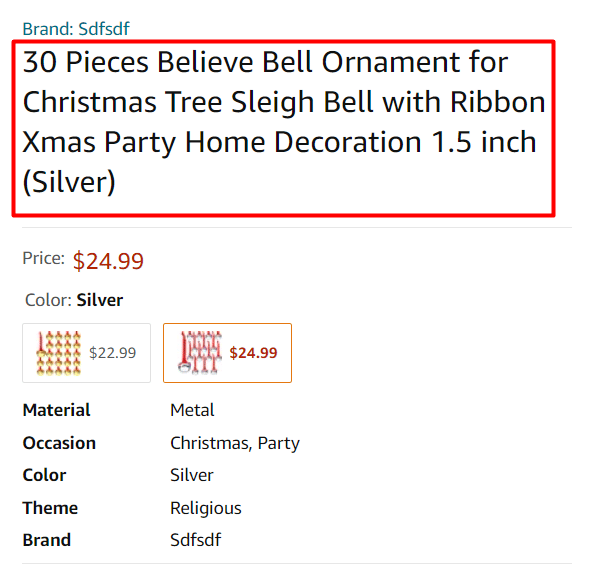
Ensure that the initial 5-6 words of the title are clear, crisp, and intelligible. These simple techniques make the title eye-catching as well as optimize it for the Amazon search.
Step 3: Optimize the Bullet Points
Amazon provides slots for adding bullet points that explain your products in a clear and concise manner to shoppers. Bullet points are found under any parent/child ASINs on the listing page.
They are usually paid more attention than the actual product description. Therefore, you should leverage this space to explain all the compelling features and benefits your product has.
In this section, add secondary keywords that are important but may not fit in the title, for example, keywords that are seasonal and resonate with the upcoming holiday/festivities. There is no need to repeat keywords from the title or other sections.
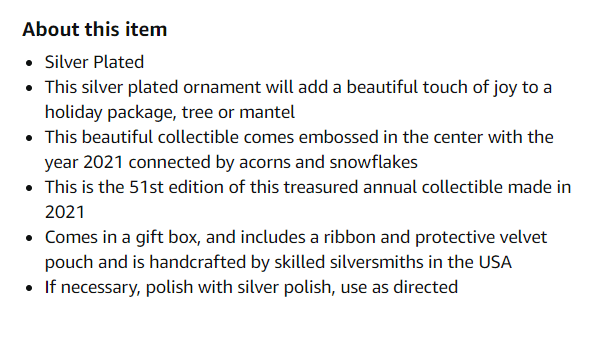
Simply use high-converting keywords throughout your product listings that you have gathered from your keyword research.
It is estimated that Amazon will index the first 1,000 bytes for your bullet points. Therefore, you must make sure that your bullet points should be 200 bytes max for them to be indexed.
Step 4: Craft a Product Description that Converts
Amazon’s A9 algorithm will prioritize those listings that have the power to convert and have made a considerable amount of sales in the past. Therefore, your product description should be crafted in a way that adds value to your listing and unveils its lucrative benefits, rather than just being informational.
Add in only the most relevant keywords that pertain to your product’s unique features, its type and texture, and overall utility.
The product description is also an ideal way to portray your brand and its vision, attract the target audience, and focus on the problem-solution framework. The character length of your description should be 2,000 characters, including spaces. Remember to make it short and crisp and not a huge chunk of complex texts.
Step 5: Do Not Forget the Backend Keywords
Amazon also offers sellers the opportunity to add hidden search terms, which are called “backend keywords.”
Although not visible, these keywords constitute the backbone of your listing’s rankings on Amazon SERP.
You can get up to 249 bytes for adding other very relevant keywords for your product that weren’t fit to be added into your listing content visible to customers like title, description, and bullet points. The best part about this section is that here, you can include –
- other high-ranking long-tail keywords,
- holiday-related keywords like “gift ideas”, “gift pop up cards”,
- misspellings that are searched the most by customers,
- synonyms that shoppers might look for,
- translation words of your products in Spanish or French or any other language.
Here, you don’t need to add product identifiers, like your brand or product name, or content that is irrelevant or repetitive.
Final Thoughts
If you stay proactive and prepare well for the 2021 holiday season, nobody can cease your progress. For even the most advanced Amazon sellers, optimizing keywords takes immense effort, time, and analyzing capabilities. Even though it all seems too overwhelming in the beginning, it can be streamlined with the right AI-powered Amazon keyword tool.
The truth is the more you can streamline the seasonal touch points across your Amazon business, the easier it will be to attract relevant traffic and scale-up.
We hope that this step-by-step guide benefits your Amazon business and fuels your seller journey to success. If you have any more questions, get in touch with us!

Author Bio – Arishekar N
Arishekar N, Director of Marketing & Growth at SellerApp, is a specialist in digital marketing, in addition to website keyword optimization for search engines. His areas of expertise include enhancing the organic & paid ranking of webpages on search engines with innovative SEO & SEM strategies and online promotions.
LinkedIn: https://www.linkedin.com/in/arishekar/
Offer 1-day and 2-day shipping at ground rates or less.
Related Blog Posts

Packaging Design That Will Make Fulfillment Easy and Cut Costs
E-commerce Revolution with Strategic Packaging Solutions Like anyone in the e-commerce world, small business owners are always looking for ways to streamline their operations and

USPS Hazmat Shipping Guidelines – How to Ship Fast While Staying Compliant
Hazardous Materials What is a Hazardous Material? What Items Are HAZMAT? Classes of HAZMAT Items What Classes Can Ship on Various USPS Services? What Changes

Protect Your Amazon Listings from Search Suppression, Hijackers, and Stockouts
Amazon is a competitive platform. You need to have a quality product, excellent listing content, and plenty of reviews to catch the attention of busy

Turn Returns Into New Revenue

Amazon Announces Q4 Deal Submission Deadlines
In this article
 2 minutes
2 minutes
As sellers and Amazon arrive at the conclusion of Prime Day 2023, all eyes have shifted to the fall and Q4 holiday shopping season that lies ahead. The online retailer wants sellers to start planning, and it has already announced the Lightning Deal submission deadlines for the rest of its major 2023 deal events – the Fall Prime Deal Event and Black Friday / Cyber Monday.
What Events / Weeks do These Include?
The company has announced Lightning Deal Submission deadlines for 2 events:
- Fall Prime Deal Event (known informally as the 2nd Prime Day)
Amazon announced this event, available exclusively to its Prime members for the first time in October 2022. While many speculate the company introduced it to force another wave of shopping from its customers in the lull between Prime Day and Q4, it is still a great opportunity for sellers to capitalize on.
- Black Friday / Cyber Monday week
Amazon, like every other retailer, aims to capitalize on the surge in sales during this festive time of the year, as the holidays approach.
When do I Need to Get my Deals in?
- For the Fall Prime Deal Event, you must get your Lightning Deals in by August 11, 2023.
- For Black Friday / Cyber Monday, you must get your deals in by September 1, 2023
Note: Amazon has only announced deadlines for Lightning Deals so far. You can also submit Coupons and Prime Exclusive Discounts for these events. The company will announce the deadline for these later.
Offer 1-day and 2-day shipping at ground rates or less.
Related Blog Posts

The Ultimate Guide to Selling and Winning on Amazon Seller Fulfilled Prime
Most people are familiar with the requirements that Amazon expects sellers to meet, but far fewer are aware of the roadblocks that make success hard to achieve. An even smaller number are aware of the strategies they can deploy to meet Amazon’s criteria and surpass them.

Amazon Buy With Prime: A Game-Changer for Customers, But a Trojan Horse for Merchants
For customers, Buy With Prime is a great service, but for ecommerce merchants, it’s a Trojan Horse. Amazon Prime circumvents the entire order checkout process from the merchant’s platform, and payment processing goes through Amazon

Protect Your Amazon Listings from Search Suppression, Hijackers, and Stockouts
Amazon is a competitive platform. You need to have a quality product, excellent listing content, and plenty of reviews to catch the attention of busy consumers

Turn Returns Into New Revenue

Fulfilled By Walmart Meaning: Understanding Walmart Fulfillment Services (WFS) – Pros & Cons | Cahoot
In this article
 11 minutes
11 minutes
- Overview of Walmart Fulfillment Services
- How does Walmart Fulfillment Services work?
- Eligibility and Requirements for WFS
- Costs and Fees for Using WFS
- Benefits of Walmart Fulfillment Services
- Drawbacks of Walmart Fulfillment Services
- Alternatives to Walmart Fulfillment Services
- Frequently Asked Questions
Walmart doesn’t just want to be the biggest brick-and-mortar seller in the world – they know that eCommerce is the way of the future. According to Webretailer.com, Walmart.com is a relatively distant 3rd in online US visitors behind Amazon and eBay, but it’s closing the gap with a huge growth rate. In their efforts to catch up, Walmart is launching programs aimed at ensuring that their delivery experience can match the vaunted standard set by Amazon Prime. Last year, they launched Walmart Fulfillment Services, a new program that enables sellers to store inventory in a Walmart fulfillment center where it is processed and shipped.
In this article, we’ll cover how WFS works, its strengths and weaknesses, and alternative solutions for sellers who want to deliver fast and free on Walmart.com.
Overview of Walmart Fulfillment Services
Walmart Fulfillment Services (WFS) is a program designed to help ecommerce sellers streamline their order fulfillment process. By leveraging Walmart’s extensive network of fulfillment centers, sellers can offer fast and free shipping to their customers, increasing customer satisfaction and loyalty. WFS is a cost-effective solution for ecommerce sellers looking to outsource their fulfillment operations and focus on growing their business.
With WFS, sellers can store their inventory in Walmart’s fulfillment centers, where Walmart takes care of picking, packing, and shipping orders. This not only ensures timely delivery but also enhances the overall customer experience. Additionally, Walmart handles returns and customer service, allowing sellers to concentrate on other aspects of their business. By using WFS, sellers can benefit from Walmart’s logistics expertise and robust infrastructure, making it easier to scale their operations and reach a broader audience.
How does Walmart Fulfillment Services work?
At its core, Walmart Fulfillment Services is a competitive answer to Amazon Prime. The single most important element of competing with Amazon is earning parity on fast and free shipping. Without fast and free shipping, Walmart knows that customers will continue to turn to Amazon. The faster Walmart can grow WFS and get its sellers to use the network, the better its 2-day shipping coverage will be.

Sellers that use Walmart Fulfillment Services for their Walmart listings go through a relatively simple and hands-off process. Once a seller has an account and listings and the seller is approved for Walmart Fulfillment Services, then they send inventory to Walmart fulfillment centers and convert their products to Fulfilled by Walmart listings.
If they don’t have it already, they will then get the Walmart TwoDay badge, boosting impressions and conversion rates. Then, when a customer places an order, Walmart will pick, pack, and ship customer orders – no intervention is needed from the seller. Moreover, Walmart also manages the returns process and provides customer service.
Walmart Fulfillment Centers
Walmart’s fulfillment centers are strategically located across the United States, allowing for fast and efficient shipping to customers. These centers are equipped with state-of-the-art technology and staffed by experienced professionals who handle everything from inventory storage to order packing and shipping. By using Walmart’s fulfillment centers, sellers can take advantage of the company’s expertise in logistics and supply chain management.
Each fulfillment center is designed to optimize the fulfillment process, ensuring that orders are processed quickly and accurately. The advanced technology used in these centers includes automated systems for sorting and packing, which helps to minimize errors and speed up the shipping process. This level of efficiency is crucial for meeting the high expectations of today’s ecommerce customers, who demand fast and reliable delivery.
Multiple Fulfillment Centers
One of the key benefits of WFS is the ability to use multiple fulfillment centers. This allows sellers to store their inventory in different locations, reducing shipping times and costs. This strategic placement of inventory not only enhances the customer experience but also helps sellers save on shipping costs.
With multiple fulfillment centers, sellers can also increase their product visibility and reach a wider audience. Walmart’s network of fulfillment centers is constantly expanding, providing sellers with even more opportunities to grow their business. As Walmart continues to expand its network of fulfillment centers, sellers can take advantage of new locations to further optimize their fulfillment strategy and improve their market reach.
Eligibility and Requirements for WFS
To be eligible for WFS, sellers must meet certain requirements. These include:
- Being a registered seller on Walmart Marketplace
- Having a valid business tax ID and EIN Verification Letter from the IRS
- Meeting Walmart’s quality and safety standards for products
- Agreeing to Walmart’s terms and conditions for WFS
- Meeting the product size, ship-from location, and category requirements set by Walmart
Sellers must also ensure that their products are compliant with Walmart’s policies and guidelines, including providing accurate and up-to-date product information. By adhering to these requirements, sellers can maintain a high level of trust and reliability with their customers, which is essential for long-term success on the Walmart Marketplace.
Costs and Fees for Using WFS
The costs and fees associated with using WFS vary depending on the seller’s specific needs and requirements. These costs include:
- A monthly storage fee based on the volume of the product and the length of time it is stored
- A fulfillment fee based on the item’s weight and product category
- Additional fees for hazmat items and storage during peak season (October 1 – December 31)
- Return shipping fees
- Removal/disposal fees
- Inventory handling fees for inbound shipments and prep services
- Additional fees for special projects
Sellers can estimate their storage and fulfillment fees using Walmart’s online calculator. It’s essential to note that fees are subject to change, and sellers should regularly review Walmart’s website for updates on fees and pricing.
By understanding the costs and fees associated with WFS, sellers can make informed decisions about their fulfillment operations and optimize their business for success. Properly managing these expenses is crucial for maintaining profitability while taking advantage of the benefits that WFS offers.
Benefits of Walmart Fulfillment Services
A Straightforward Solution For Walmart Orders
Simply put, sellers that use Walmart Fulfillment Services for their Walmart orders have a low-complexity solution. There aren’t complicated integrations to worry about, and management tools are available through the seller’s account with Walmart.
Enables Fast Shipping
Since Amazon introduced its Prime program, 2-day shipping has quickly evolved from a “nice benefit” to a “must have.” In fact, a 2024 Statista report indicated that almost two-thirds of global consumers expect to receive their order within 24 hours. If these expectations aren’t met, your offer will see high cart abandonment as shoppers select it and then realize that it doesn’t come with the delivery service they require.
Walmart Fulfillment Services powers fast and free delivery by automatically enrolling products into the Walmart TwoDay program. Walmart’s studies have shown the program to boost conversion by 30-50% – a massive revenue increase.

Handles Customer Service
Walmart handles all customer inquiries, refunds, and returns for products sold through WFS. In addition to the TwoDay tag, in fact, WFS products get “Free & Easy Returns” and “Fulfilled by Walmart” tags, which further increase visibility and conversion.
WFS saves you a lot of time by handling customer service responsibilities on your behalf. As we’ll see in the next section, though, there’s a drawback to the “Free & Easy Returns” tag.
Drawbacks of Walmart Fulfillment Services
A Point Solution That Doesn’t Work Elsewhere
Just like Amazon FBA and other marketplace solutions, Walmart Fulfillment Services works only for Walmart. You likely know already that the best sellers don’t put all their eggs in one basket – they list across multiple marketplaces and often have their own webstore as well. If you’re one of those top sellers, WFS is only a partial fulfillment solution.
The benefits of Walmart Fulfillment Services as a simple solution for selling on Walmart fade away when you have to manage alternate fulfillment platforms for other selling channels.
Increased Returns
Amazon FBA sellers already are well acquainted with the flipside of easy returns – you may not have to worry about it when a customer calls in a return, but you’ll definitely be worrying about it when you realize how big of a hit your margin is taking. A 5% return rate already sounds like a big issue – but it gets that much worse when you realize that a 5% return rate usually comes out to about a 20% negative effect on net profit.
In its quest to chase Amazon, Walmart has adopted a similar return policy for WFS that enables its customers to process a full refund for almost any reason. Beware – this benefit will boost revenue, but it comes with a big hit to profitability.
Alternatives to Walmart Fulfillment Services
The most cost-effective way to offer nationwide 1-day and 2-day delivery is to adopt a distributed fulfillment strategy. Of course, Walmart Fulfillment Services will achieve this for you, but it’s far from a complete solution. If you want a more flexible fulfillment approach that can support your multi-channel sales, here are your four best options.
1. Open Multiple Fulfillment Centers: Merchants can take it upon themselves to open multiple US fulfillment centers and control fulfillment. The benefits of total control, though, are offset by challenging market dynamics. Warehouse space has never been more limited or expensive, and hiring frontline fulfillment workers is so competitive that Amazon is paying as much as $22.50 per hour for new employees. On top of that, opening one’s own centers for Walmart fulfillment ties up significant capital and is risky. Pick the wrong location, and you’ll be left footing the bill.
2. Third-Party Logistics Companies (3PLs): Another option is to outsource fulfillment to multiple 3PLs. Since the majority of 3PLs are smaller operations with just a few locations, you’ll have to work with a few to get nationwide 1-day and 2-day coverage. Fulfillment costs vary between 3PLs, so be sure to use something like a 3PL request for proposal (RFP) template to get an apples-to-apples comparison.
3. Flexport: Flexport uses a network of 3PLs to provide nationwide fast and free shipping to Walmart sellers, and if you use it to fulfill your Walmart orders, you’ll automatically qualify for the Walmart TwoDay badge. Like Walmart Fulfillment Services and other 3PLs, Flexport does the heavy lifting of fulfillment for their clients. Also like Walmart Fulfillment Services, though, Flexport is limited in scope. The service focuses on small packages and their fulfillment cost balloons as product size rises. They also avoid the elephant in the room, Amazon, and shy away from doing fulfillment for orders on the largest eCommerce channel. If you use their service, be prepared to add the complexity of other fulfillment solutions as you grow.
4. Peer-to-Peer (P2P) Fulfillment Network: A modern and affordable alternative to working with 3PLs is to use a peer-to-peer e-commerce order fulfillment network. A P2P network is a collective of highly vetted eCommerce retailers who offer up excess warehouse space and resources to provide high-quality Walmart fulfillment to other merchants. As a result, costs are typically lower than what you get with a traditional 3PL fulfillment company, and service levels are higher. With a P2P network, flexible multi-channel fulfillment with nationwide 1-day and 2-day delivery is the norm. The diverse set of merchants ensures that each customer gets a solution customized to their needs, while innovative technology ensures the highest quality fulfillment.
Frequently Asked Questions
What does fulfilled by Walmart mean?
Fulfilled by Walmart (FBW) is a fulfillment service where Walmart handles the storage, picking, packing, and shipping of products on behalf of third-party sellers who list their items on Walmart Marketplace. Similar to Amazon’s FBA (Fulfilled by Amazon), FBW allows sellers to leverage Walmart’s extensive supply chain and logistics network to streamline order fulfillment and improve delivery speed.
How do I enable WFS?
To enable WFS, you must sign up for WFS services in your Walmart marketplace. A US bank account is required for WFS fees. Once signup is complete, you can enable WFS for your Walmart sales channel in the Walmart portal.
How much does WFS charge for fulfillment?
WFS shipping fees are determined by the size and category of the product in question. Apparel, oversize items, hazardous materials, and those with a retail value below $10 per item incur additional fulfillment fees. Use this calculator from Walmart to estimate the cost of fulfilling your products using WFS.

Turn Returns Into New Revenue

How to Grow Sales on Walmart With Two Day and Three Day Delivery
In this article
 18 minutes
18 minutes
- What is TwoDay and ThreeDay Delivery?
- What Benefits do the Two Day and ThreeDay Tags Give?
- How To Qualify for TwoDay and ThreeDay Delivery
- Walmart Seller Performance Standards
- Offering TwoDay Delivery: Walmart Fulfillment Services
- Offering TwoDay Delivery: ShipBob
- Offering TwoDay Delivery: Flexport (Deliverr)
- Offering TwoDay Delivery: Your Own Warehouses
- Offering TwoDay Delivery: Cahoot
- Conclusion
- Frequently Asked Questions
For many sellers in ecommerce, Amazon has long been the platform that they simply could not ignore. However, in recent times, another channel has emerged. Walmart is arguably America’s most well known retailer – the company has a sprawling footprint of around 4,615 physical locations in the US alone. Recent developments, including the rise of Amazon and the Covid-19 pandemic have pushed the Arkansas-based retailer into investing more in ecommerce.
Walmart’s ecommerce accounts for 18% of its total sales volume and expects its ecommerce business to continue to grow significantly, as it has grown over 10% year over year for the last 4 years. The company’s Chief Financial Officer John David Rainey acknowledged that the majority of the company’s profits come from its physical stores. However, he expects ecommerce to continue to grow significantly in the coming years, outpacing Amazon growth. To that end, the company has invested $7.2 billion in supply chain, omnichannel and technology infrastructure. Early results from the company are promising – in the second fiscal quarter of 2024, ecommerce sales grew 24% (compared to 6.4%) for comparable in-store sales. The company also reported that active digital users grew 20% in the quarter. 95% of American consumers visit Walmart stores at least twice a year. While Walmart crossed 150,000 third party sellers on its marketplace as of May 2022, that number pales in comparison to the 1.9 million that Amazon has. However, one thing is certain – Walmart is likely to continue growing investments in ecommerce, and take advantage of the enormous shopper base their physical locations attract. This represents a growing base for ecommerce brands and merchants to sell to.
However, just like Amazon, free and fast shipping is almost a prerequisite for success. On Amazon, customers apply the Prime filter when shopping just to see products that come with fast delivery. In many ways, shipping is no longer a back office operation, it has become central to today’s customer experience. Walmart allows sellers to gain competitive advantages by offering TwoDay and ThreeDay delivery.
In this article, we’ll take a look at what benefits TwoDay and ThreeDay delivery offers on the marketplace, what it takes to earn the TwoDay fast shipping badge, how to ensure you’re compliant with the seller performance standards and some options available to merchants to offer fast Walmart fulfillment.
What is TwoDay and ThreeDay Delivery?
As their names suggest, TwoDay and ThreeDay delivery tags are applied to offers on Walmart which feature free delivery to customers in two or three business days.
In a world where customers are constantly comparison shopping across brands, listings and marketplaces, free and fast shipping provides strong competitive advantages. In many cases, customers choose knockoff or imitation products over superior alternatives simply because of faster delivery.
The Delivery Tags are a great way to gain prominence on the marketplace, distinguish yourself from competitors and to build customer lifetime value through repeat purchases.
What Benefits do the Two Day and ThreeDay Tags Give?
The important thing to understand is that the two day and three day delivery options are slightly different from each other in a few, significant ways. In each section, we’ll examine the difference between them and what benefits sellers get from each.
|
Feature |
ThreeDay |
TwoDay |
|---|---|---|
|
Increased conversion |
As high as 30% |
As high as 50% |
|
Buy Box Prominence |
Yes |
Yes |
|
Increased Search Ranking |
No |
Yes |
|
Filter Inclusion |
No |
Yes |
|
Fast Delivery Tag |
No |
Yes |
High Conversion Lift
The single biggest advantage sellers get from offering customers TwoDay or ThreeDay delivery is the increased conversion. In Walmart’s words, these are the conversion lifts that sellers can expect to see with these delivery offerings:
Boosts Search Rank and Discoverability
Many sellers are already familiar with Amazon’s A9 algorithm. For those not aware, the A9 algorithm factors in a variety of criteria to rank listings on search results in the Amazon marketplace. In a similar fashion, Walmart has what it calls a “Listing Quality Score”. The algorithm applies weights to different criteria (such as price and shipping speed) before ranking listings on search results.
Offering two day or three delivery, and earning fast delivery tags go a long way toward improving your Listing Quality Score, improving metrics such as Buy Box win rates and search rankings. Here’s the difference according to Walmart:
The filter inclusion is similar to the filter Prime shoppers apply when browsing the Amazon marketplace just to see Prime eligible listings.
Fast Shipping Badges
On marketplaces like Walmart, customers have almost infinite choice – fast shipping badges are a great way to stand out and quickly become the preferred listing for customers.
Here’s what you get with TwoDay and ThreeDay:
How To Qualify for TwoDay and ThreeDay Delivery
Now that we’ve taken a look at all the benefits that the two badges offer, let’s examine what actually needs to be done to qualify for these options.
ThreeDay Delivery
For ThreeDay Delivery, sellers need to perform no extra work! They can simply configure a shipping template with “Standard” shipping method and then pick a transit time of 3 days.
Sellers can configure their shipping template in the Walmart Seller Center.
TwoDay Delivery
Sellers aiming to achieve two day speeds on their Walmart fulfillment (and earn the fast shipping badge that comes with it) have 3 different options available to them:
- Use Walmart Fulfillment Services
- Work with Walmart’s partners – ShipBob or Flexport
- Ship yourself (using your own warehouses or 3PL).
If you’re choosing to use your own fulfillment, you will need to meet these requirements:
- Have been a seller on Walmart for 90 days or fulfilled at least 100 orders
- Maintain an on-time shipping and delivery rate greater than 95%
- Maintain a valid tracking rate greater than 95%
- Have a cancelation rate lesser than 1.5%
- Offer free returns
Let’s assume you do what it takes and you’re now selling more with your fast delivery tags – great! But as sellers know, it’s crucial to stay on top of the requirements of the marketplace to ensure you retain your fast shipping badges and keep your listings active. Here’s what sellers need to do on Walmart:
Walmart Seller Performance Standards
As per Walmart’s seller help documentation, these are the requirements that merchants on its platform must adhere to; sellers must ensure their products are delivered on time and in good condition. This includes providing accurate tracking information and maintaining a low rate of order cancellations and returns. Additionally, sellers using freight services must ensure timely delivery to maintain performance standards. Let’s look at these points in detail:
On-Time Delivery Rate

Sellers must maintain an On-Time Delivery Rate greater than or equal to 95%. To give this some perspective, let’s compare this against a program like Seller Fulfilled Prime.
While SFP has more demanding speed metrics (expecting roughly 30% of orders on standard sized SKUs to be delivered within 1 calendar day), Walmart has higher on-time delivery expectations. SFP expects only 93.5%, while Walmart expects 95% on-time delivery.
This means that you need to find partners with order fulfillment networks that have warehouses at multiple strategic locations, so that you can shorten the distance to your customers and make your Walmart fulfillment faster.
The only downside is that this leaves sellers at the mercy of the carriers, such as USPS, UPS and FedEx. Their ability to deliver products accurately and on time becomes important.
Valid Tracking Information
Sellers must maintain a Valid Tracking Rate greater than 99%. This requires strong technology and integrations between your fulfillment platform and Walmart. Whenever you receive orders, your systems must write back tracking information automatically to Walmart.
Make sure that you check your fulfillment partner has solid technology and 2-way integrations (such as Cahoot’s with Walmart) that fetch and push important information.
Refund Rate
Sellers must maintain a refund rate less than 6%. This applies to reasons that the seller is responsible for, such as items being damaged or incorrect items being received.
It is essential that you identify fulfillment partners with checks, balances and procedures to prevent such issues. For example, Cahoot has scan-verification technology to nearly eliminate the possibility of incorrect items being picked and packed. Additionally, you need to ensure that your fulfillment partner has excellent pick-pack and order fulfillment practices to package items well, following all relevant guidelines and procedures. Warehouses on the Cahoot network must pass a 44 point checklist before they can begin fulfilling orders for sellers – ensuring industry leading fulfillment standards.
Cancel Rate
Brands must maintain a seller-initiated cancel rate of less than 2%. Such events can commonly occur when orders are received on items that are actually out-of-stock.
Cahoot has a powerful integration with Walmart that pushes back inventory count information. Additionally, the system also comes with dashboards that provide color-coded alerts about your inventory levels (yellow to indicate it’s time for replenishment, and red to indicate that it needs to be done in a hurry!) This ensures you can minimize stock-outs.
Additionally, if you’re fulfilling from multiple locations, make sure that your software has intelligent exception management capabilities to handle problems at one node. If stock-outs or bad weather occur, you can still keep your promise to customers if your shipping software intelligently reroutes orders to other locations.
Seller Response Rate
Sellers must respond to customer inquiries that they receive within 48 hours, more than 95% of the time. The reason for this is obvious – Walmart is positioning itself as a serious challenger to Amazon, which has built a reputation for stellar customer experience. Walmart expects its sellers to offer customers a similar quality of service.
Offering TwoDay Delivery: Walmart Fulfillment Services
Walmart Fulfillment Services is the retailer’s inhouse logistics network, using which you can make your listings eligible for TwoDay Delivery. Let’s take a look at its pros and cons.
Pros of using WFS
Just like using Fulfillment By Amazon makes your listings eligible for Prime automatically, using WFS earns you TwoDay Delivery. There is no requirement to meet the qualification criteria.
As Walmart invests in growing its ecommerce capabilities, supply chain infrastructure building will be a key focus area. With 31 fulfillment centers dedicated to ecommerce as of June 2022, the company’s warehouse footprint ensures that it is possible to achieve nationwide two day delivery.
According to comparisons between Amazon FBA and Walmart WFS, the two programs are relatively level with each other on fulfillment fees. Sellers already used to working with FBA might see savings on some SKUs with WFS, while others might be cheaper on FBA.
The broad implications for sellers are similar to those with Amazon. For fast moving SKUs with minimum storage times that are small or lightweight, WFS will offer great rates. For big and bulky items, you may be able to find better alternatives offering more competitive rates. The real pain with programs like FBA and WFS is seen on long-tail or slow moving SKUs. When items don’t leave a Walmart Fulfillment center quickly, storage fees can rapidly eat into your margins.
Sellers must choose whether to work with WFS or look for alternative providers based on careful analysis of their specific product catalog.
Cons of using WFS
Possibly the biggest limitation of WFS is that it is restricted to just your Walmart orders. This means you’ll probably need to continue using FBA for Amazon, while you seek out another partner for your Fulfillment By Merchant (FBM) or Seller Fulfilled Prime (SFP) orders. You’ll also have to check if this partner supports other sales channels, such as Shopify (DTC), eBay or Target. Finding such a partner becomes harder if you’re selling to other retailers like Nordstrom or Macy’s, and require B2B replenishments as well.
WFS does not offer competitive pricing for big and bulky items. Additionally, their storage fees make the service impractical for slow-moving or long tail SKUs.
For a seller with a SKU mix that features these types of items, WFS may not make a lot of sense.
You’re already used to sending your inventory to FBA warehouses. That has caused sellers significant headaches with inventory receiving delays and damages in transit. If you use WFS to handle Walmart, you’ll have to repeat all your inbounding processes that you did for FBA – if you sent your items to an Amazon warehouse in California to handle West Coast orders, you’ll have to do it again to a Walmart Fulfillment Center. You’ll have to learn Walmart’s guidelines and processes for receiving inventory and get used to working with another partner.
While Walmart’s warehouse network is smaller compared to Amazon, they also face similar problems – a large number of sellers vying for limited spaces. This means you’ll face peak season surcharges for storage.
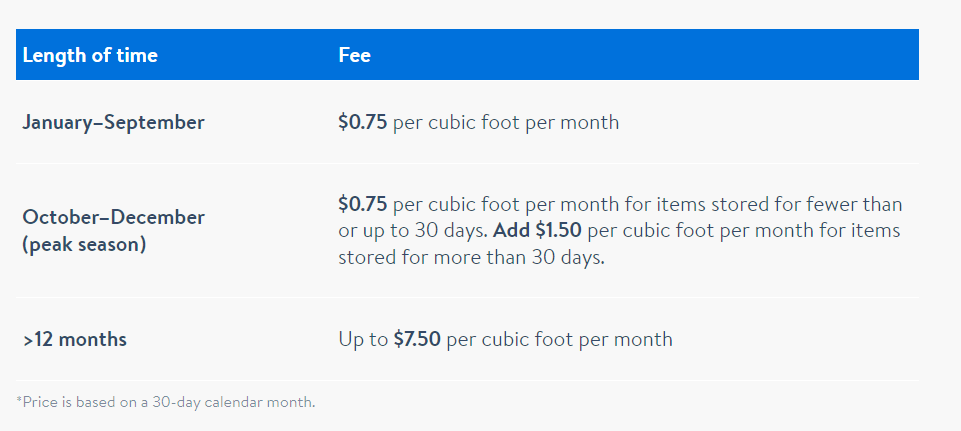
image courtesy: Walmart Fulfillment Services
This illustrates the problem – if you don’t have a SKU that is fast moving, you’re in trouble. This means storage fees triple on SKUs that have been sitting in Walmart Fulfillment Centers for more than just 30 days! For SKUs that have been sitting for more than a year in their warehouses, the rates can be even more expensive.
Offering TwoDay Delivery: ShipBob
Pros of Using ShipBob
As ShipBob is one of Walmart’s approved partners, brands that use them can instantly activate TwoDay delivery.
ShipBob has a global network of warehouses. This allows them to spread inventory across multiple locations to reach customers within the two day window.
Cons of Using ShipBob
ShipBob operates their own warehouses. While this may provide them control, it also places significant fixed costs and assets on their bottom line. With leasing rates, warehouse worker wages and carrier rate increases all going up, they may have no choice but to pass on the increased costs to their customers.
On the other hand, asset-light, powerful models like Cahoot’s peer-to-peer order fulfillment network are designed from the ground up to save customers more. In our experience, 9 out of 10 ShipBob customers see savings when they switch to Cahoot.
As this article explains, ShipBob customers have complained about times when they’ve found it difficult to get hold of someone from the company to fix their issues. Walmart does not hold 3PLs accountable for issues with deliveries, it holds you, the merchant, directly responsible.
Offering TwoDay Delivery: Flexport (Deliverr)
Pros of Using Flexport (Deliverr)
As one of Walmart’s official providers, you get instant access to TwoDay delivery.
With over 80 Warehouses, Flexport’s DTC offering (formerly Deliverr) has the scale required to support nationwide 2 day delivery.
Cons of Using Flexport (Deliverr)
Deliverr’s rates are not competitive for big and bulky or oversized items. If a lot of your SKUs are in this category, you might need to evaluate other options.
Since the exit of Dave Clark from Flexport, the company has been facing significant challenges internally. With recent reports that the company plans to lay off as much as 20% of their workforce, prospective customers might be nervous about the ability of the company to keep up its service levels and customer experience.
“The real difference-maker for us with Cahoot was [that Cahoot works] across the board and that regardless of where a consumer is, they can get their product in two days. The Cahoot full-service solution simplifies our operations and upgrades our delivery experience at the same time.”
~ Cali’s Books (switched from Flexport to Cahoot)
Speak to a fulfillment expert
Offering TwoDay Delivery: Your Own Warehouses

Pros of Using Your Own Warehouses
You make the rules, you play by them! Having your own fulfillment operations frees you from having to rely on anyone else for fulfillment.
If you can manage your fulfillment for WFS, that allows you to scale the same for your other sales channels and online marketplaces. You don’t need to inbound inventory multiple times. It allows you to become leaner and manage your inventory much more efficiently.
Cons of Using Your Own Warehouses
With warehouse lease rates, worker wages and carrier GRIs all on the rise, it has rarely been more difficult to absorb the last-mile costs associated with making deliveries.
A brand aiming to cover the continental US with 2 day shipping requires at least 4 strategically located warehouses (a strategically located warehouse is one that is close to a major population center of the US – such as the Northeast, Southern California, Chicago Midwest region and Texas). This can be a significant drain on your resources. Even for very large brands, the economics are proving hard to justify.
When you bring fulfillment operations in-house, the complexity of running your own logistics can overtake your focus on the activities that actually matter – selling and taking care of your customers.
Running your own fulfillment operations can leave you drowning in busy work and process management.
Offering TwoDay Delivery: Cahoot
Pros of Working with Cahoot
Cahoot has one of the largest warehouse networks in the US. We have 100+ warehouses, rivaling Amazon’s 110 fulfillment centers. Other providers, including Walmart themselves and ShipBob do not have as many warehouses.
Such a huge network offers certain advantages.
The first is that we have warehouse locations that work for nearly any brand. Different brands see orders coming from different regions. Brands selling well-established, commodity-style products might see most of their orders come from the major population centers, such as the Northeast and Southern California. On the other hand, someone selling surfing gear might see most orders come in from Florida and California. Similarly, someone selling skiing and winter sports equipment might see most of their orders come from Colorado or Vermont.
Whatever the geographic spread of your customer base, we’ve got warehouses that can deliver products to your customers in 1 or 2 days using economical ground shipping.
The second is that our vast network allows us to scale to meet the requirements of extremely challenging programs, such as Amazon Seller Fulfilled Prime. What’s challenging for other providers isn’t for us.
While other providers may not have the best rates across all SKU sizes, we have competitive pricing for all types of items – small, fast-moving, big and bulky, long-tail and seasonal.
While the likes of WFS and Flexport may become more expensive for oversized items, Cahoot offers competitive rates across the size spectrum. We also have a good track record of offering ShipBob customers meaningful savings on their current shipping fees.
This ensures that you’ll keep fulfillment costs under control and get back more savings to focus on growing your business.
“We onboarded with Cahoot at the beginning of Q4 with the single goal of reducing our 3PL costs. We have been happy to see considerable savings on SPD costs instantly. The team continue to work with us to ensure we distribute our inventory to the right locations across the US to reduce our SPD label costs. Rather than buying an app or a service, it feels like we have begun a great partnership with the Cahoot team who have a genuine interest in helping our business to succeed.”
~ QUICKPLAY Sport
Speak to a fulfillment expert
With WFS, you’ll have to work with multiple partners to handle your fulfillment across different sales channels. Cahoot is out-of-the-box integrated with all leading online marketplaces and shopping cart platforms. We also support B2B replenishments. You can use Cahoot as a one-stop shop for fulfillment, ensuring that you can run lean on inventory and streamline your operations.
Lastly, working with a partner like Cahoot cuts down the number of relationships you need to manage, freeing your team from process management and busy work. Working with a trusted full-service partner is also better than running your own fulfillment operations. You’ll reclaim time, resources and bandwidth to focus on activities that grow your brand, rather than get caught in the complexity of managing logistics.

When comparing providers like ShipBob, Flexport and Cahoot, the quality of customer support matters. There are many advantages to working with a partner rather than Walmart directly, because of their ability to handle fulfillment on other channels. But the key thing to remember is that Walmart holds brands directly responsible for any issues with shipping. And while fulfillment is crucial to business operations, things don’t always go as planned. That’s why it’s important to quickly get help when you need it. Cahoot’s US based team is always ready to offer assistance when you need it, ensuring minimal downtime for your business.
Cons of Working with Cahoot
Cahoot offers the most benefits to merchants with some degree of traction, who are currently shipping at least 250 orders a month (roughly 10 packages a day).
Once merchants cross the initial phase, we can help them scale operations with our powerful network and technology.
Conclusion
Like with Amazon, offering free and fast shipping is critical to succeeding on the Walmart marketplace. Offering TwoDay and ThreeDay delivery has a number of advantages – including improving buy box win rates, rankings in search results and most importantly, conversion lift. Merchants have a number of options available to offer two and three day deliveries, including using Walmart Fulfillment Services, their inhouse logistics, ShipBob, Flexport or Cahoot. It’s important for merchants to identify partners with both a large warehouse network, as well as competitive rates across the size spectrum. It’s also important to look for providers that bring full-service capabilities beyond just the Walmart channel, so that sellers can cut down the number of providers they have to work with to manage their logistics. This has the added benefit of streamlining inventory management. Lastly, sellers should make sure to pick a fulfillment partner that offers reliable, responsive support. After all, you’re accountable to Walmart, not your 3PL!
With the nation’s largest retailer now aggressively investing in ecommerce, it’s a perfect time for all sellers and brands to bring their products to Walmart. The key is doing so in a way that keeps complexity and costs low, while growing sales with free two and three day deliveries on every order.
Frequently Asked Questions
Can I charge customers a shipping fee with TwoDay Shipping?
No, Sellers cannot charge shipping fees while using TwoDay Shipping.
Do I need to apply TwoDay Shipping to all my products?
No. Once approved for TwoDay Shipping, Walmart does not require sellers to apply it on all products.
Does Two Day Shipping include weekends?
No. Weekends and holidays are not included in Walmart TwoDay Shipping.

Turn Returns Into New Revenue

Protect Your Amazon Listings from Search Suppression, Hijackers, and Stockouts
In this article
 8 minutes
8 minutes
- Understanding Amazon Listing Suppression
- Causes and Prevention of Listing Suppression
- Search Visibility is Essential for Amazon Listings
- Fixing Suppressed Listings
- Staying in Stock
- Look Out for Suspicious Activity
- The Impact of Search Suppression on Your Business
- Aim for Five Stars
- Protect Your Amazon Business
Amazon is a competitive platform. You need to have a quality product, excellent listing content, and plenty of reviews to catch the attention of busy shoppers. You also need to have plenty of inventory in stock and be prepared to fulfill orders quickly.
Selling on Amazon also requires you to be extremely vigilant. Unfortunately, hijackers and fierce competitors abound. You must pay close attention to the details to keep your business running smoothly. One critical aspect to monitor is suppressed listings, which can significantly impact your sales and visibility. In this article, we’ll share why you need to monitor your Amazon listings for suppression and how to do it.
Understanding Amazon Listing Suppression
When an Amazon listing is suppressed, it is removed from Amazon’s search results, making it invisible to potential customers. This can happen for various reasons, including policy violations, poor product quality, or incorrect listing information. Understanding the causes and consequences of listing suppression is essential for sellers to take proactive measures to prevent and fix listing suppression. A suppressed Amazon listing can lead to a substantial loss in sales and visibility, which is why sellers must stay vigilant and ensure your listings comply with Amazon’s guidelines.
Causes and Prevention of Listing Suppression
Listing suppression can be caused by a range of factors, including missing product details, incorrect or misleading information, low-quality images, and policy violations. To prevent listing suppression, sellers must ensure that their product listings are accurate, complete, and compliant with Amazon’s policies and guidelines. Regularly reviewing and updating product listings, using high-quality images, and monitoring customer feedback can help prevent listing suppression. Additionally, sellers can use tools like Seller Central’s Inventory Tab and Amazon’s Search Suppressed Listings Report to identify and address potential issues before they lead to suppression. By staying proactive and attentive, you can correct suppressed listings before they impact your business.
Search Visibility is Essential for Amazon Listings
Simply put, shoppers won’t see your listings in Amazon’s search results if they are search-suppressed. Since over 50% of product searches begin on Amazon, a suppressed listing is a real problem that can quickly hurt your bottom line.
Amazon suppresses listings from search for a variety of reasons, including failure to meet its image requirements, incorrect listing content, and titles that are too long. You can check to see if any of your listings are currently search suppressed on the Manage Inventory page in Seller Central. If you have suppressed or inactive listings, a hyperlink that says “Search Suppressed and Inactive Listings” will be displayed at the top of the page. Clicking that link will take you to the Fix Your Products page where you can learn more about the issues and find out how to resolve them.
Inactive Amazon listings are not available for purchase and will not appear to customers who are searching for your product. If your product goes out of stock and you don’t have a restocking process in place, the listing will become inactive. Changes such as the manufacturer discontinuing the product or you choosing to stop selling the product can also cause a listing to become inactive. Policy violations are another common reason that listings are inactive.
If your listing is inactive due to a change you’re aware of, it’s not a surprise that you’re not selling that particular product. However, policy violations can be a surprise, particularly if someone else made changes to your listing that caused a violation. Having a process in place to regularly check for search-suppressed and inactive listings can save you a lot of time and money.
Fixing Suppressed Listings
Fixing suppressed Amazon listings requires a thorough understanding of the reasons behind the suppression. Sellers can use the Suppressed Listings Report in Seller Central to identify the issues and take corrective action. This may involve updating product information, uploading new images, or addressing customer complaints. Sellers can also appeal the suppression by providing additional information or evidence to Amazon. By taking prompt action to correct the issues, sellers can restore their listings to Amazon’s search results and regain visibility for their products. Utilizing the tools available in the Amazon seller central dashboard can streamline this process and help you fix suppressed listings efficiently.
Staying in Stock
Amazon customers expect fast and free shipping. Failing to provide it can quickly lead to lost sales and a decline in your product’s organic search ranking on Amazon. It takes a lot of time and resources to build momentum for your product listing at launch, but it takes even more effort to rebuild that momentum for a product that goes out of stock.
Having a system in place that tells you what to restock and when can help prevent these issues. It’s also important to have backup systems in place if you rely on Amazon FBA to fulfill your orders. Delays in shipping and receiving can cause your product to go out of stock. Inventory management is a delicate balance and trends can change very quickly. Having a product go viral on social media is every seller’s dream, but if you don’t have the inventory available to fulfill those orders, your listing is going to suffer while traffic diverts to your top competitors. But you also don’t want to overstock and get stuck paying for aging or excess inventory! Working with a fulfillment solution such as Cahoot can help you manage your inventory for Amazon and other channels so you can deliver the best experience to your customers.
Look Out for Suspicious Activity
Hijackers take over existing Amazon listings, making changes to the listing or price and sometimes even selling a counterfeit version of a branded product. Being hijacked can cause you to lose the Buy Box, revenue, and your excellent seller reputation. After all, buyers who receive a sub-par version of your product or who experience shipping delays will leave product reviews and seller feedback reflecting their experiences.
Battling Amazon hijackers is tough, but regularly monitoring your listings for unauthorized changes can help you identify suspicious activity so you can start building a case with Amazon. Look for changes to your listing content, such as the title, images, and brand name. Look out for keyword stuffing and misleading images that can damage your high-quality listings. Changes to the number of offers available or Buy Box ownership may signal hijacking activity if you sell a private label product.
If you suspect hijacker activity on your listing, start by making a test purchase from the other seller so you can determine whether the product is counterfeit. Send a cease-and-desist letter if your intellectual property or trademark is being used without permission. Report counterfeit products and any trademark infringement or copyright violations to Amazon.
The Impact of Search Suppression on Your Business
Search suppression can have a significant impact on an Amazon seller’s business, leading to a loss of sales, revenue, and visibility. Suppressed listings can also damage a seller’s reputation and credibility, making it harder to attract new customers. Furthermore, suppressed listings can lead to idle inventory, which can take up valuable storage space and impact a seller’s Inventory Performance Index (IPI) score. By understanding the causes and consequences of search suppression, sellers can take proactive measures to prevent it and maintain a healthy online presence. Ensuring your listings are always visible in Amazon’s search results is crucial for sustaining and growing your business.
Aim for Five Stars
Both seller feedback and product reviews are ratings provided by customers via a five-star scale on Amazon. Doing your best to provide a five-star experience to every buyer will set you up for success with both ratings.
Maintaining a strong Amazon seller feedback rating helps protect your overall account health. Seller feedback is provided by buyers about their experience with you as a seller, including packaging and shipping. Ensure that you have consistent and reliable fulfillment processes. Amazon looks at your seller feedback score to evaluate how well you meet buyer expectations.
Amazon reviews impact your product’s performance in Amazon’s search results. They also build buyer trust. Strong customer reviews positively impact your ad performance and marketing efforts. Having recent and relevant reviews shows Amazon that buyers like your product, leading to better positioning on the platform. After all, Amazon wants buyers to buy products that meet their expectations. Great reviews along with strong seller feedback show Amazon that you are prepared to deliver the customer experience it expects.
Protect Your Amazon Business
Growing and protecting your Amazon business requires careful attention, but there are tools to make it easier. Amazon doesn’t send alerts for search suppression and other changes to your listings, but eComEngine does. Our Amazon seller software is designed to make selling on Amazon simpler, from monitoring your listings to getting more reviews.

Turn Returns Into New Revenue












