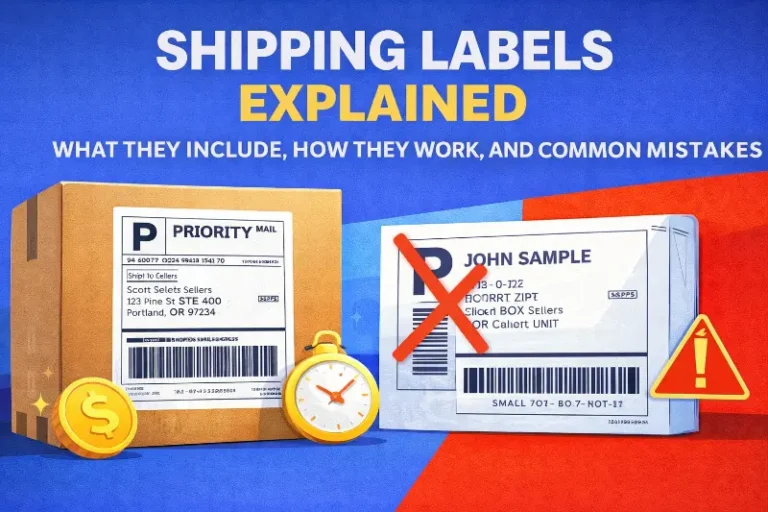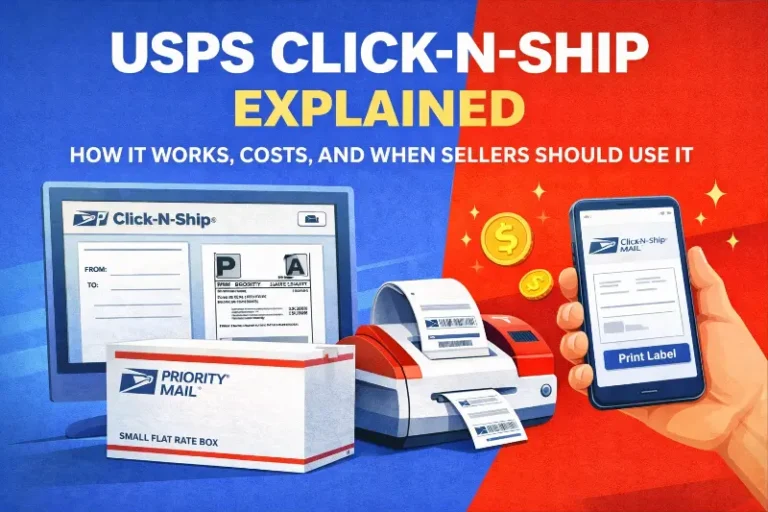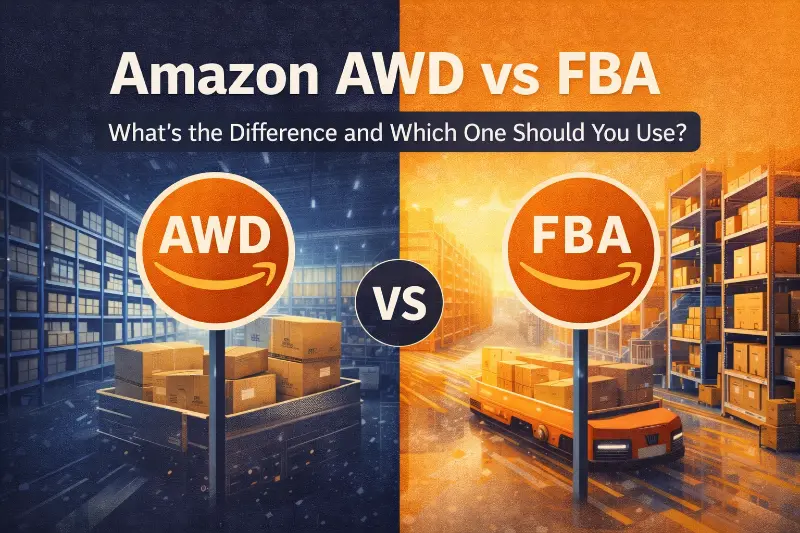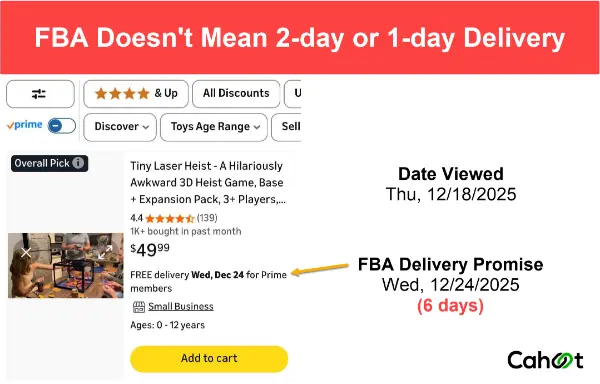Moving from Amazon 1P to 3P: What It Actually Takes to Succeed
In this article
 24 minutes
24 minutes
- Introduction to Amazon Transition
- Benefits of the 3P Model
- Amazon Marketplace Opportunities
- The accountability shift from Amazon to brand operations
- FBA performance thresholds determine Prime eligibility
- Seller Fulfilled Prime requires infrastructure most brands lack
- Inventory forecasting becomes brand responsibility without safety net
- Pricing control requires active management, not just authority
- Buy Box competition determines revenue reality
- The Hybrid Option: Running 1P and 3P Concurrently
- The 6–9 month transition timeline and revenue dip
- When brands should not attempt the transition
- Frequently Asked Questions
The decision to move from Amazon Vendor Central (1P) to Seller Central (3P) usually follows months of frustration with pricing control loss, erratic purchase orders, and margin compression from chargebacks. In the 1P model, Amazon acts as the retailer, purchasing inventory from your brand and controlling pricing, brand experience, and profitability. Many brands are making the move from vendor to seller models as market trends show a shift toward greater flexibility and control. The appeal of 3P is straightforward: reclaim pricing authority, eliminate Amazon’s payment delays, access customer data for retargeting, and stop bleeding margin to deductions. Brands who successfully transition document margin improvements of 20-56%, MAP compliance increases from single digits to mid-90s, and revenue per unit gains of 30-50%. These outcomes are real and achievable, but they require operational capabilities most 1P vendors do not currently have.
The core mistake brands make is treating the 1P to 3P transition as a strategic pivot that simplifies operations. The reality is precisely opposite. Moving to 3P represents a significant change in your Amazon business model, shifting responsibilities and platform management. When you move from Vendor Central to Seller Central, you join the ranks of third party sellers, taking on complete accountability for fulfillment performance, inventory forecasting, Prime eligibility maintenance, and customer service execution from Amazon back to your brand. This vendor central to seller transition means Amazon’s enforcement standards for 3P sellers are explicit, measurable, and ruthlessly applied. Failing to meet Order Defect Rate thresholds below 1%, Late Shipment Rate below 4%, or Valid Tracking Rate above 95% triggers account-level warnings, Buy Box suppression, or outright suspension. Success on 3P depends less on your intent to regain control and more on whether your operating model can consistently meet Amazon’s performance standards without Amazon absorbing the operational risk. This article explains exactly what operational capabilities the transition requires, which failure modes cause the most damage, and what metrics determine whether your brand can succeed as a 3P seller, all while accessing Amazon’s vast audience of potential customers.
Introduction to Amazon Transition
Transitioning from Amazon’s 1P (first-party) vendor model to the 3P (third-party) seller model is a pivotal decision for brands looking to optimize their Amazon strategy. In the 1P model, brands sell products wholesale to Amazon through Vendor Central, allowing Amazon to control pricing, inventory management, and customer relationships. This approach offers simplicity and access to Amazon’s scale, but it comes at the cost of limited control over key aspects like pricing and customer data.
By contrast, the 3P model empowers brands to sell directly to customers on the Amazon platform via Seller Central. This shift gives brands more control over their pricing, inventory, and marketing, but it also requires hands-on management and a deeper understanding of the operational demands of the Amazon ecosystem. Brands moving from 1P to 3P must be prepared to take ownership of inventory management, set their own prices, and engage directly with customers. Understanding these differences is essential for brands considering the transition, as it impacts everything from profit margins to customer experience and long-term growth on Amazon.
Slash Your Fulfillment Costs by Up to 30%
Cut shipping expenses by 30% and boost profit with Cahoot's AI-optimized fulfillment services and modern tech —no overheads and no humans required!
I'm Interested in Saving Time and MoneyBenefits of the 3P Model
Adopting the 3P model on Amazon unlocks a range of benefits for brands seeking greater autonomy and profitability. One of the most significant advantages is direct control over pricing, allowing brands to adjust pricing in real-time in response to market trends and competitor actions. This flexibility supports more competitive pricing strategies and helps protect profit margins.
With the 3P model, brands also gain full oversight of their inventory levels, enabling them to manage stock more efficiently, avoid stockouts, and reduce excess inventory. This level of control extends to marketing efforts as well—3P sellers can create custom brand stores, run targeted sponsored ads, and implement marketing strategies tailored to their goals. By selling at their own set prices and only paying referral fees and fulfillment costs, brands can often achieve higher profit margins compared to the 1P model. Ultimately, the 3P approach gives brands the tools to optimize their marketing strategy, respond quickly to changes in demand, and maximize profitability on the Amazon platform.
Amazon Marketplace Opportunities
The Amazon marketplace represents a vast opportunity for brands leveraging the 3P model, offering access to millions of active customers worldwide. This expansive audience can drive significant sales growth, but success requires more than just listing products. Brands must master inventory management, accurately forecast demand, and adjust pricing to stay competitive in a dynamic environment.
Utilizing Seller Central, brands can tap into Amazon’s powerful platform tools, including Fulfillment by Amazon (FBA) and Amazon Advertising, to streamline operations and reach more customers. However, careful planning is essential—effective inventory management and pricing strategies are critical to maintaining sales momentum and avoiding costly stockouts or overstock situations. Brands that invest in understanding the Amazon marketplace and its unique requirements are best positioned to capitalize on its potential and achieve sustained growth as 3P sellers.
The accountability shift from Amazon to brand operations
In the 1P model, Amazon acts as the retailer by purchasing inventory wholesale and assumes responsibility for storage, fulfillment, customer service, returns processing, and Prime delivery performance. Brands face operational accountability only for supplying inventory on time, maintaining product quality, and complying with labeling requirements. Amazon absorbs the fulfillment risk. If a package arrives late, the customer blames Amazon. If inventory runs out, Amazon decides whether to reorder. If customer service fails, Amazon handles the complaint.
The 3P model inverts this structure completely. Brands become the merchant of record responsible for every aspect of the customer experience Amazon previously controlled. With this shift, brands gain greater control over pricing, inventory, and customer interactions, but also take on increased operational responsibilities. Using Fulfillment by Amazon (FBA), brands must forecast demand accurately enough to avoid both stockouts and excess inventory storage fees, ship inventory to Amazon’s fulfillment network meeting specific prep and labeling standards, maintain inventory health scores above 350 to avoid storage limits, manage returns and customer refunds within Amazon’s performance windows, and maintain seller performance metrics that meet or exceed Amazon’s minimum thresholds. Using Seller Fulfilled Prime (SFP), brands must deliver 99% of orders within the promised delivery window, maintain on-time shipment rate of 99% or higher, achieve valid tracking rate of 99% or higher, and respond to customer inquiries within 24 hours with resolution rates meeting Amazon’s standards. Moving to 3P also means less reliance on Amazon for operational execution, as brands must independently manage these critical functions.
The operational gap between what 1P vendors currently do and what 3P sellers must execute creates transition failure. A supplement brand selling through Vendor Central receives erratic purchase orders but doesn’t own demand forecasting or inventory positioning decisions. Moving to 3P, that same brand must accurately forecast demand 60-90 days ahead (accounting for manufacturing lead times), determine optimal inventory allocation across Amazon’s fulfillment network, monitor inventory health to avoid long-term storage fees accumulating on slow-moving stock, and react to demand shifts faster than Amazon’s algorithm previously did. The change in vendor relationship means the brand’s operations team must now build capabilities that Amazon previously owned, increasing the brand’s responsibilities and independence.
FBA performance thresholds determine Prime eligibility
Prime eligibility drives conversion rates that make or break Amazon sales velocity. Products without the Prime badge convert at significantly lower rates, lose Buy Box competitiveness, and rank lower in search results. For 3P sellers using FBA, Prime eligibility is automatic as long as inventory remains in stock at Amazon’s fulfillment centers. The operational challenge is maintaining that in-stock position through accurate demand forecasting and proactive inventory management. Monitoring stock levels is crucial to avoid both stockouts and overstock, ensuring consistent Prime eligibility and sales performance.
Amazon measures FBA seller performance through the Inventory Performance Index (IPI), a score from 0-1000 that combines excess inventory percentage, FBA sell-through rate, stranded inventory percentage, and in-stock rate for popular products. Sellers must maintain IPI scores above 350 to avoid storage volume limits and above 500 to access unlimited storage. Falling below 350 triggers inventory storage caps that can force stockouts on high-velocity products because Amazon limits how much inventory you can send. To maintain optimal inventory, forecasting demand accurately is essential for balancing stock levels and meeting FBA requirements.
The operational failure mode appears when brands treat FBA like 1P purchase order fulfillment. A kitchenware brand transitioning from 1P receives their first month’s sales data as a 3P seller, analyzes velocity, and ships 90 days of inventory to FBA to ensure stock availability. Three problems emerge: Amazon applies long-term storage fees (currently $6.90 per cubic foot) on inventory stored 271-365 days, killing margin on slower-moving SKUs; excess inventory reduces the FBA sell-through component of IPI score, potentially triggering storage limits; and capital is tied up in slow-moving inventory that could fund faster-turning products or other channels.
The success threshold requires demand forecasting accuracy that balances in-stock rates against inventory efficiency. Industry practice for established 3P sellers targets 60-90 days of stock for A-level SKUs (high velocity), 30-60 days for B-level SKUs (moderate velocity), and 15-30 days for C-level SKUs (low velocity), with weekly or bi-weekly replenishments instead of large quarterly shipments. Tools like RestockPro, Forecastly, or Inventory Lab automate restock recommendations, but the operational capability requirement is someone on your team monitoring daily, understanding the recommendations, and executing replenishment shipments 2-4 times monthly instead of quarterly like 1P purchase orders. These practices are essential for a successful transition from Amazon 1P to 3P, ensuring you meet FBA requirements and maintain sales momentum.
Looking for a New 3PL? Start with this Free RFP Template
Cut weeks off your selection process. Avoid pitfalls. Get the only 3PL RFP checklist built for ecommerce brands, absolutely free.
Get My Free 3PL RFPSeller Fulfilled Prime requires infrastructure most brands lack
Seller Fulfilled Prime allows brands to fulfill orders from their own warehouse while maintaining Prime badge eligibility and conversion advantages. The appeal is obvious: avoid FBA fees averaging 15-20% of product price, maintain inventory at your facility for multi-channel fulfillment, and eliminate the IPI score constraints that limit FBA storage. However, handling fulfillment independently presents significant challenges, as brands must manage all logistics, order processing, and customer service without Amazon’s direct support. When managing orders, brands can choose from different fulfillment methods, such as Fulfilled By Amazon (FBA), Seller Fulfilled Prime (SFP), or leveraging order routing and splitting technologies to optimize delivery and control. There are also various fulfillment options available, including self-fulfillment, using FBA, or working with a third party logistics provider (3PL), allowing brands to select the strategy that best fits their operational capabilities and cost structure. The operational requirements are extreme and most brands underestimate them.
Amazon requires SFP sellers to deliver 99% of orders by the promised delivery date, maintain on-time shipment rate of 99% or higher (orders shipped by the commit time Amazon calculates), achieve valid tracking rate of 99% or higher with carrier-scanned tracking events, maintain cancellation rate below 2.5%, and achieve Order Defect Rate below 1% (combining late delivery rate, pre-fulfillment cancel rate, and customer return dissatisfaction rate). These thresholds are minimum requirements. Falling below any metric triggers warnings and potential Prime badge removal.
The 99% delivery performance standard means on a monthly volume of 1,000 Prime orders, you can have at most 10 late deliveries before risking SFP eligibility loss. A single carrier service disruption affecting 15 packages in one day consumes your entire month’s error budget with margin remaining. Most brands operating their own fulfillment centers achieve 95-98% on-time delivery rates, which is excellent for standard ecommerce but insufficient for SFP’s 99% requirement.
An apparel brand transitioning from 1P attempts SFP to avoid FBA fees on high-value items. Their warehouse operates at 97% on-time shipment during normal periods but experiences a 2-day carrier pickup delay during a winter storm affecting 35 orders. Amazon immediately issues a performance warning. The following month, a warehouse labor shortage causes 12 orders to ship one day late. Amazon suspends Prime eligibility, removing the badge from all listings. Conversion rates drop 40% overnight. The brand scrambles to appeal, provides a corrective action plan, and after 3 weeks regains Prime status. But the sales velocity loss during those 3 weeks permanently damages search ranking and quarterly revenue targets.
The infrastructure gap between standard warehouse operations and SFP requirements includes carrier integrations providing real-time tracking updates meeting Amazon’s scanning requirements, warehouse management systems with automated shipping workflows preventing late shipments, same-day processing for orders received by cutoff (typically 2 PM local time for next-day delivery), regional fulfillment centers or 3PL partnerships enabling 1-2 day delivery coverage to 95%+ of U.S. addresses, and automated performance monitoring alerting when metrics trend toward threshold violations. To meet Amazon’s strict requirements, brands need robust logistics infrastructure, including reliable warehousing, inventory management, and shipping capabilities. Brands operating single warehouses with manual pick-pack-ship processes almost never meet these requirements consistently. The capital investment in WMS, carrier partnerships, and potential multi-location fulfillment typically exceeds $50,000-150,000 before considering ongoing operational costs.
Inventory forecasting becomes brand responsibility without safety net
The operational capability requirement is statistical demand forecasting that accounts for seasonality, trends, promotional impacts, and new product velocity ramps. Minimum viable practice includes ABC classification segmenting inventory by velocity with different restock policies for each tier, sell-through rate monitoring with automatic alerts when velocity drops below forecast, seasonal adjustment factors based on 12-24 months of historical data, and promotional impact modeling that forecasts demand spikes from deals and adjusts inventory accordingly. Brands transitioning from 1P typically have none of these capabilities because Amazon’s purchase order system previously provided demand signals. Building internal forecasting competency takes 6-12 months and requires either dedicated personnel with supply chain expertise or investment in inventory management software with forecasting modules.
Additionally, listing optimization becomes critical in the 3P model. Expertly optimizing product titles, descriptions, and images is essential for maximizing product visibility and sales, as it directly impacts search rankings and conversion rates.
Pricing control requires active management, not just authority
Reclaiming pricing control is a primary motivation for moving to 3P, but operational reality requires distinguishing between pricing authority and pricing execution. In 3P, you have complete control over your pricing and listings, unlike 1P where Amazon sets retail pricing and you have limited influence. The 3P model offers more pricing control, allowing you to set your own prices and manage your listings independently. Amazon’s only constraint is that price plus shipping must be competitive enough to win the Buy Box against other sellers of the same ASIN. The execution challenge is that profitable pricing requires active management responding to competitive dynamics, not just setting a price and walking away.
Amazon’s Buy Box algorithm evaluates price, fulfillment method (FBA preferred over seller-fulfilled), seller performance metrics, and shipping speed. If your price is 5-10% higher than FBA competitors selling the same product, you lose the Buy Box regardless of your performance metrics. Losing the Buy Box suppresses conversion rates by 80-90% because most customers buy from the default Add to Cart option without checking other sellers.
A consumer electronics brand moves from 1P to 3P specifically to control pricing and protect margin. They set prices at MSRP across their catalog. Within two weeks, unauthorized sellers listing the same ASINs at 15-20% below MSRP capture the Buy Box. The brand’s conversion rates drop from 12% to 2% despite identical traffic. They discover seven unauthorized sellers sourcing products from distributors and liquidators. The brand must either match the lower prices (sacrificing the margin they moved to 3P to protect), invest in brand gating enforcement to remove unauthorized sellers (requiring trademark registration, brand registry, and aggressive reporting), or accept 2% conversion rates and revenue collapse.
The operational requirements for profitable pricing include competitive price monitoring checking competitor prices 1-2 times daily with automated alerts on undercutting, repricing rules that automatically adjust prices to maintain Buy Box competitiveness within margin guardrails, MAP policy enforcement for brands with authorized reseller networks (requires legal documentation, monitoring, and violation response process), and brand registry + transparency or Project Zero to remove unauthorized sellers systematically. These capabilities require either dedicated personnel managing pricing and enforcement or investment in repricing tools like RepricerExpress, Informed.co, or similar platforms charging $50-500 monthly plus percentage fees on repriced sales.
Buy Box competition determines revenue reality
The Buy Box is the default purchase mechanism on Amazon product pages. Approximately 83-90% of Amazon sales occur through the Buy Box. If your listing doesn’t win the Buy Box, you’re competing for the remaining 10-17% of customers who manually click “Other Sellers” and comparison shop. For 1P vendors, Amazon Retail typically owns the Buy Box by default. Moving to 3P, you must compete for it.
Amazon evaluates Buy Box eligibility based on multiple factors with the following hierarchy: price competitiveness (within ~5% of lowest FBA offer), fulfillment method (FBA strongly preferred), seller performance metrics (ODR < 1%, Late Shipment Rate < 4%, Valid Tracking >95%), and shipping speed (Prime eligibility nearly essential for consumer products). You need all factors working together. Excellent performance metrics don’t compensate for prices 20% above competitors. FBA fulfillment doesn’t overcome a 5% ODR from customer complaints.
The failure scenario appears when brands assume they’ll own the Buy Box because they’re the brand owner. A supplement brand lists their products as 3P seller, prices at MSRP, uses FBA, and maintains excellent metrics. They discover five other FBA sellers listing the same ASINs at 12-18% below MSRP. These sellers source products from distributors, liquidators, or gray market channels. The brand owner only wins the Buy Box 15-20% of the time based on Amazon’s rotating algorithm. The other 80-85% of time, sales go to sellers offering lower prices.
The operational requirement is proactive supply chain control preventing products from reaching unauthorized sellers, or aggressive enforcement removing them after they appear. When moving to 3P, it is essential to manage a dedicated seller account to streamline operations and avoid conflicts, especially during the transition from 1P. All product listings, inventory, and performance metrics are managed through Amazon Seller Central, which gives brands direct control over their data and optimization strategies. Supply chain control tactics include MAP policies with distributor agreements requiring compliance, selective distribution limiting which wholesalers can purchase, and minimum order quantities or terms that make small-scale reselling unprofitable. Enforcement tactics require Amazon Brand Registry enrollment (requires USPTO trademark registration), IP infringement reporting to remove counterfeit or unauthorized listings, test buys to verify authenticity and gather evidence, and for brands meeting requirements, enrollment in Transparency (unique serialized codes on each unit) or Amazon Project Zero (direct listing removal authority).
Brands transitioning from 1P rarely have these controls in place because Amazon was the primary purchaser. Building supply chain discipline and enforcement programs takes 6-12 months and ongoing operational overhead managing compliance and monitoring violations. Additionally, transitioning to 3P not only increases control but also opens opportunities to expand into other marketplaces beyond Amazon, such as international platforms, further diversifying your sales channels.
The Hybrid Option: Running 1P and 3P Concurrently
For some brands, a hybrid approach—operating both Vendor Central (1P) and Seller Central (3P) accounts simultaneously—can offer the best of both worlds. This strategy allows brands to launch new products as 3P sellers, building demand and testing the market with direct control over pricing and marketing. Once products are established, brands can transition select SKUs to 1P, leveraging Amazon Retail’s purchase orders and fulfillment scale for high-volume items.
A hybrid model can provide flexibility, combining the operational advantages of direct selling with the reach and reliability of Amazon’s wholesale infrastructure. However, it’s important to note that Amazon generally prefers a single selling model per ASIN to prevent channel conflict, and may suppress or penalize listings that appear in both Vendor Central and Seller Central. Brands considering a hybrid strategy should carefully coordinate their approach to avoid operational issues and ensure compliance with Amazon’s policies, while maximizing the benefits of both 1P and 3P selling.
The 6-9 month transition timeline and revenue dip
The actual transition mechanics require careful sequencing to minimize sales disruption. Most brands experience a 15-35% sales velocity dip during transition that recovers over 2-4 months post-completion. The revenue impact is structural to the transition process, not a failure, but brands must plan cash flow and inventory to survive the trough.
The recommended transition sequence begins with establishing Seller Central account and completing Brand Registry enrollment (requires USPTO trademark registration, 4-6 weeks if not already complete). You then create new listings or gain control of existing ASINs (may require Amazon support intervention if ASINs were created by Vendor Central), and implement FBA by sending initial inventory shipments to Amazon fulfillment centers with typical 2-3 week inbound processing time. You need to notify Amazon Vendor Manager of intention to transition and negotiate wind-down terms (typically 60-90 day notice required), then coordinate the final vendor purchase orders and sell-through timing to avoid both stockouts and stranded inventory.
The revenue dip occurs during the window when Amazon’s 1P inventory depletes but before 3P FBA inventory is fully live and ranked. A skincare brand provides 90-day notice to their Vendor Manager in August targeting November transition. Amazon reduces purchase orders in September-October, allowing inventory to naturally deplete. By late October, several SKUs stock out. The brand has FBA inventory in transit and being received, but processing delays mean some products aren’t available for sale until mid-November. During the 3-week gap, those SKUs generate zero revenue. Even after restocking, organic search ranking has dropped from stockout impact and takes 4-6 weeks to recover. Total revenue for November and December runs 25-30% below prior year despite Q4 seasonality typically increasing sales.
The mitigation tactics include timing transitions during slower sales periods (avoid Q4 at all costs), building 60-90 days of safety stock before starting wind-down to cover any gaps, using Amazon’s “Close Account” transition option if Amazon proposes it (allows immediate 3P setup without wind-down), and front-loading advertising spend during and immediately post-transition to rebuild search velocity and ranking faster. Even with perfect execution, expect 2-4 months of suppressed sales that must be planned into cash flow projections and inventory financing.
Scale Faster with the World’s First Peer-to-Peer Fulfillment Network
Tap into a nationwide network of high-performance partner warehouses — expand capacity, cut shipping costs, and reach customers 1–2 days faster.
Explore Fulfillment NetworkWhen brands should not attempt the transition
The 1P to 3P transition is not universally beneficial. Several brand profiles face higher failure risk or negative economics post-transition. Brands with average selling prices below $15-20 often find FBA fees (typically 15-20% of selling price plus per-unit pick-pack fees of $3-4) consume margin gains from pricing control. Brands without dedicated operations personnel to manage daily FBA inventory monitoring, restock decisions, and performance metric tracking struggle to maintain the discipline 3P requires. Brands with widely distributed wholesale channels creating unauthorized seller proliferation cannot control the Buy Box without extensive enforcement infrastructure.
Brands in these categories should either accept 1P’s structural constraints as preferable to 3P’s operational demands, invest 6-12 months building the operational capabilities 3P requires before attempting transition, or implement a hybrid model using 3P for high-margin or brand-controlled products while maintaining 1P for commodity items where Amazon’s purchasing power and fulfillment network provide value despite pricing control loss.
Frequently Asked Questions
What are the minimum performance metrics required for 3P sellers?
Amazon enforces minimum performance thresholds for all Seller Central accounts: Order Defect Rate below 1% (combining negative feedback rate, A-to-Z Guarantee claims, and credit card chargebacks), Late Shipment Rate below 4% for seller-fulfilled orders, Pre-Fulfillment Cancel Rate below 2.5%, Valid Tracking Rate above 95% (orders with carrier-scanned tracking), and for Seller Fulfilled Prime specifically, on-time delivery rate of 99% or higher with 99% on-time shipment rate. Falling below these thresholds triggers account-level warnings, Buy Box suppression, or account suspension. These metrics are measured over rolling 30-day or 90-day windows depending on metric type. Brands must monitor daily and implement corrective action immediately when trending toward violations.
How does FBA inventory management differ from 1P purchase order fulfillment?
In 1P, Amazon generates purchase orders based on their algorithm and assumes inventory forecasting responsibility. Brands simply fulfill POs when received. In FBA, brands own complete demand forecasting, determining how much inventory to manufacture, when to ship to Amazon’s fulfillment network, and how to balance in-stock rates against inventory storage fees. Amazon measures performance through the Inventory Performance Index (IPI score 0-1000) combining excess inventory percentage, sell-through rate, stranded inventory, and in-stock rate. Scores below 350 trigger storage limits preventing inventory replenishment. Successful FBA management requires statistical forecasting accounting for seasonality, ABC inventory classification with different restock policies per tier, and proactive monitoring to avoid both stockouts (which damage ranking) and overstock (which incurs $0.83-6.90 per cubic foot monthly storage fees).
What infrastructure is required for Seller Fulfilled Prime eligibility?
SFP requires 99% on-time delivery and 99% on-time shipment rates, which demand infrastructure most brands lack. Required capabilities include warehouse management systems with automated shipping workflows preventing late shipments, carrier integrations providing real-time tracking updates with carrier-scanned events meeting Amazon’s requirements, same-day order processing for orders received by cutoff time (typically 2 PM local), regional fulfillment centers or 3PL partnerships enabling 1-2 day delivery to 95%+ of U.S. addresses, and automated performance monitoring alerting when metrics trend toward threshold violations. Single warehouse operations with manual processes typically achieve 95-98% on-time rates, which is insufficient for SFP’s 99% requirement. Capital investment in systems and multi-location fulfillment often exceeds $50,000-150,000 before ongoing operational costs.
How do brands control the Buy Box after moving to 3P?
The Buy Box algorithm evaluates price competitiveness (within ~5% of lowest FBA offer), fulfillment method (FBA strongly preferred), seller performance metrics (meeting all thresholds), and shipping speed (Prime eligibility). Winning requires all factors together. Brands must implement competitive price monitoring 1-2 times daily with repricing rules maintaining competitiveness within margin guardrails, use FBA for consistent fulfillment advantage, maintain perfect seller metrics, and enforce supply chain control preventing unauthorized sellers from undercutting. This requires either MAP policies with distributor agreements, selective distribution limiting wholesale access, Brand Registry enrollment enabling IP enforcement, or Transparency/Project Zero programs requiring serialized codes or providing direct listing removal authority. Brands without supply chain discipline face perpetual Buy Box competition from unauthorized sellers sourcing through gray market channels.
What causes the revenue dip during transition and how long does it last?
Revenue dips occur during the window when Amazon’s 1P inventory depletes but before 3P FBA inventory is fully live and ranked. Typical sequence: brand provides 60-90 day vendor wind-down notice, Amazon reduces purchase orders allowing natural depletion, some SKUs stock out before FBA inventory processes through inbound (2-3 weeks), stockouts damage organic search ranking requiring 4-6 weeks post-restock to recover, and conversion rates suppress during ranking recovery period. Most brands experience 15-35% sales velocity reduction lasting 6-12 weeks with full recovery taking 2-4 months. Mitigation includes timing transitions during slower periods (never Q4), building 60-90 days safety stock before wind-down starts, and front-loading advertising spend post-transition to rebuild velocity faster. Even perfect execution typically produces 2-4 months suppressed sales requiring cash flow planning.
When should brands not attempt moving from 1P to 3P?
Brands should avoid transition or delay until capabilities develop if: average selling price is below $15-20 making FBA fees (15-20% of price plus $3-4 per unit) consume margin gains from pricing control; no dedicated operations personnel exist to manage daily inventory monitoring, restock decisions, and performance metric tracking; widely distributed wholesale channels create unauthorized seller proliferation without enforcement infrastructure to control it; or forecasting accuracy, WMS capabilities, and supply chain discipline are insufficient to meet Amazon’s 3P performance standards. These brands should either accept 1P constraints as preferable to 3P operational demands, invest 6-12 months building necessary capabilities before attempting transition, or implement hybrid models using 3P only for high-margin products where control benefits justify operational overhead.

Turn Returns Into New Revenue

Why Amazon 1P Feels Out of Control — and Why That’s Not Your Fault
In this article
 23 minutes
23 minutes
- How pricing authority disappears and why it costs more than you think
- How inventory forecasting becomes production planning chaos
- How extended payment terms strain working capital during growth
- When DTC and wholesale channels conflict with Amazon's pricing
- Why reasonable operators dismiss problems until they compound
- The role of Brand Registry in protecting your brand on Amazon
- What the economics reveal about 1P model sustainability
- Frequently Asked Questions
When your Amazon Vendor Central account starts generating problems faster than your team can fix them, the instinct is to treat each issue as a separate operational failure. Pricing drops without warning, purchase orders arrive erratically, payments delay beyond projections, and wholesale partners complain about being undercut. Operations leaders naturally assume these problems have solutions, that better processes or stronger vendor manager relationships will restore control. This assumption is wrong. The loss of pricing authority, inventory visibility, and cash flow predictability is not a bug in the Amazon 1P model. It is the model itself, working exactly as designed to optimize Amazon’s economics rather than yours. This article is an amazon 1p vs 3p comparison, highlighting the different selling options available to an amazon seller, and how each model impacts control, branding, and operations.
The distinction matters because it changes what you should do. Operational problems have operational fixes. Structural problems require strategic decisions about whether the economics still work for your business. Choosing the best path among the available selling options—whether a first party relationship (1P) or a third party relationship (3P)—is crucial for your brand’s growth and success on Amazon. In a first party relationship, you act as a vendor selling products directly to Amazon, while in a third party relationship, you sell products directly to consumers on Amazon’s marketplace, retaining more control over pricing and branding. This article explains exactly how control erodes in Amazon 1P, why reasonable operators dismiss early warning signs, when each issue becomes material enough to require strategic response, and what the downstream consequences mean for brand economics and multi-channel strategy. Amazon’s algorithmic systems, driven by artificial intelligence, play a significant role in these processes, impacting pricing, inventory, and operational decisions.
How pricing authority disappears and why it costs more than you think
Amazon’s algorithmic pricing system operates on three inputs that collectively strip vendors of pricing control. The algorithm matches competitor prices across both third-party sellers on Amazon and major external retailers including Walmart and Target. Price changes by other sellers on the Amazon platform can also trigger algorithmic adjustments, further eroding your ability to maintain consistent pricing. When a distributor liquidates old inventory at 40% off your minimum advertised price to a small ecommerce site, Amazon’s crawlers detect the discount within hours and match it. The algorithm also discounts products when Amazon holds excess inventory, dropping prices to accelerate sell-through velocity regardless of your wholesale cost. Finally, when Amazon’s margin on your product exceeds category averages, the system may reduce retail price even without competitive pressure.
The operational scenario plays out predictably. A premium kitchenware brand sells mixing bowls to Amazon at $25 wholesale with a suggested retail price of $60. Amazon initially prices at $55, yielding healthy margin. Three months later, a discontinued color variant appears on a discount site at $35. Amazon matches within 24 hours. Target sees Amazon’s price and drops to $34. Amazon adjusts to $33. Within a week, the product that should sell for $55-60 has a new market price of $33, generating losses for Amazon on every sale at the $25 wholesale cost.
Reasonable operators initially dismiss this as temporary. “It’s just one SKU with unusual competitive activity. Our core products maintain pricing.” The problem becomes material when the pattern repeats across the catalog. Research shows that among popular products from 50 top Shopify brands selling on both channels, Amazon prices lower than the brand’s own DTC site 49% of the time. The pricing erosion spreads through two mechanisms: the market perceives the new lower price as the true value, making $60 seem overpriced everywhere, and wholesale partners who cannot match Amazon’s algorithmic discounting stop carrying the product entirely.
The downstream consequences compound beyond immediate margin loss. Your Shopify conversion rate drops as customers comparison shop and find Amazon 20-30% cheaper. Google Shopping ads become unprofitable because your ad costs reflect higher DTC pricing while Amazon’s lower price captures the conversion. Wholesale partners issue ultimatums about MAP policy enforcement, not understanding that once you sell wholesale to Amazon, MAP policies become legally unenforceable under price-fixing statutes. Multiple brands have documented losing brick-and-mortar retail distribution specifically because stores cannot compete with Amazon’s algorithmic discounting on products those retailers helped build market for.
The brand economics shift fundamentally. A product with 55% gross margin at $60 retail becomes a 24% gross margin product at $33 retail, assuming Amazon still pays $25 wholesale. In addition to margin compression from price drops, sellers must also account for marketplace fees, referral fees, and additional fees such as advertising, co-ops, and chargebacks, all of which further impact profitability. Except Amazon frequently doesn’t maintain purchase orders when products become unprofitable for them, introducing the second control problem.
Slash Your Fulfillment Costs by Up to 30%
Cut shipping expenses by 30% and boost profit with Cahoot's AI-optimized fulfillment services and modern tech —no overheads and no humans required!
I'm Interested in Saving Time and MoneyHow inventory forecasting becomes production planning chaos
Amazon’s purchase order system operates through algorithmic forecasting that provides vendors zero visibility into ordering logic. The algorithm analyzes sales velocity, seasonal patterns, and fulfillment center inventory across Amazon’s network, then generates purchase orders that vendors must confirm within 24-48 hours or risk auto-cancellation. The system delivers POs in patterns that initially seem data-driven but reveal volatility at scale.
A supplement brand manufacturing in 90-day production cycles receives the following PO sequence: July orders 5,000 units, August orders 4,200 units, September orders 8,500 units (Amazon building inventory for Q4), October orders 2,100 units (existing inventory still clearing), November orders zero (no PO generated), December orders 11,000 units (panic reorder after Black Friday stockout). The brand’s production planner cannot reliably forecast because Amazon’s algorithm optimizes for Amazon’s network-wide inventory efficiency, not the vendor’s manufacturing constraints.
Reasonable operators initially treat this as a demand forecasting problem. “We need to get better at predicting Amazon’s ordering patterns.” The issue becomes material when you realize you cannot predict the algorithm because it incorporates variables you cannot see, including competitive pricing changes, category-level inventory targets, fulfillment center capacity planning, and promotional calendar impacts across Amazon’s entire marketplace. Amazon introduced a Sell-In Forecast feature in 2024 giving some vendors 3-month projections, but it remains limited to select accounts and updates infrequently.
The costly consequence appears in two opposite scenarios. Scenario one: Amazon orders 70% more than normal in August-September for Q4 inventory buildup, depleting your warehouse stock. Your manufacturing pipeline cannot accelerate fast enough to meet the surge. Amazon’s fulfillment centers stock out in early November despite your production running at capacity. Research across 240 sellers found that Amazon stockouts resulted in average revenue loss of $18,000 per event from ranking drops, lost Buy Box time, and slow velocity recovery even after restocking.
Scenario two: Amazon overestimates demand and orders 10,000 units of a new product launch through the Born to Run program. The product doesn’t perform as expected. Amazon stops ordering after the initial shipment. You now hold 7,000 units of inventory you manufactured for Amazon that Amazon won’t purchase. Your only customer for this production run has unilaterally decided to stop buying. Unlike 3P selling where you control inventory shipments to FBA, 1P vendors cannot send inventory without a purchase order. Your inventory sits idle while Amazon’s listing shows out of stock.
The multi-channel implications create additional complexity. Because you cannot reliably predict Amazon’s ordering, you cannot confidently promise inventory to other retail channels. Maintaining accurate stock levels across all sales channels is critical to prevent overselling and optimize fulfillment processes. A wholesale partner places an order expecting delivery in 30 days, but Amazon unexpectedly generates a large PO that consumes your available inventory. You either short your wholesale partner (damaging that relationship) or short Amazon (risking chargebacks and PO cancellations). The working capital tied up in inventory manufactured for Amazon but not yet purchased (or purchased but not yet paid for) constrains your ability to fund inventory for other channels.
How extended payment terms strain working capital during growth
Standard Amazon vendor payment terms have extended from Net 30 to Net 60 (now most common) to Net 90 (increasingly requested) to Net 120 (now appearing in some vendor agreements). The cash conversion cycle creates a predictable math problem that becomes acute during growth. You receive a purchase order from Amazon, pay your manufacturer immediately or within Net 30, ship to Amazon’s fulfillment network within 1-4 weeks, then wait 60-90 days for Amazon’s payment, which is then reduced by various deductions and chargebacks.
A vendor on Net 90 terms shipping $500,000 per month to Amazon has $1.5 million in receivables outstanding at any moment before accounting for deductions. Amazon offers Quick Pay Discounts (QPD) for faster payment in exchange for 1-3% invoice discounts. One analysis found vendors on Net 60 with 2% QPD waiting 64 days to receive 93% of invoice value after repeated deductions.
Reasonable operators initially accept extended terms as industry standard wholesale practice. “Target and Walmart also have Net 60 terms. This is normal for large retailers.” The issue becomes material when growth acceleration requires increased inventory investment but delayed payment recovery limits capital availability for that investment. A brand growing 30% annually must increase inventory purchases proportionally, but if Amazon comprises 60% of revenue, the capital required to fund Amazon’s inventory sits in receivables for 90+ days while shorter-term working capital needs go unfunded.
The operational scenario creates a growth trap. Q4 requires significant inventory investment in August-September. You finance production using operating capital or debt. Amazon pays for September shipments in late December (Net 90). January and February become tight cash months because you collected Q4 revenue too late to fund Q1 inventory purchases at the growth rate the business requires. Brands in this position either slow growth to match cash availability, secure external financing to bridge the working capital gap, or face stockouts that damage marketplace performance.
Research shows 93% of Amazon vendors experience deductions that can consume up to 7% of total revenue across more than 100 different chargeback types. Shortage claims (Amazon claims fewer units received than invoiced) comprise approximately 75% of deductions by volume. These deductions appear only when invoices become due for payment, 60-90 days after shipment, when vendors may not remember shipment details well enough to dispute effectively. Recovery specialists report 97% success rates disputing shortage claims, indicating most are Amazon warehouse errors, but the dispute process consumes operational resources and delays payment recovery another 30-60 days.
The downstream consequence for brand economics is straightforward. Extended payment terms plus 7-15% deductions plus dispute recovery time means effective payment cycles of 90-150 days at 85-93% of invoice value. This working capital burden is sustainable at stable volumes but becomes a growth constraint when expansion requires increased inventory investment that cannot be funded from delayed receipts. Brands commonly discover this constraint only after committing to growth targets that the cash conversion cycle cannot support without external financing.
Looking for a New 3PL? Start with this Free RFP Template
Cut weeks off your selection process. Avoid pitfalls. Get the only 3PL RFP checklist built for ecommerce brands, absolutely free.
Get My Free 3PL RFPWhen DTC and wholesale channels conflict with Amazon’s pricing
The multi-channel implications of pricing control loss extend beyond immediate margin compression. When Amazon’s algorithm prices your product at $33 while your Shopify store lists the same item at $60, customer perception shifts fundamentally. The $60 price appears as overpricing rather than premium positioning. Your own website’s conversion rate drops as shoppers abandon carts to buy from Amazon. Google Shopping ads become unprofitable because your acquisition costs reflect $60 pricing economics while Amazon captures conversions at $33.
Research found that among customers who encounter the same product on both a brand’s DTC site and Amazon, 49% find Amazon cheaper with faster delivery. This price discovery damages DTC economics even for customers who ultimately purchase through your site, because Amazon’s visibility establishes the price reference point that makes your DTC pricing appear expensive.
The wholesale channel faces even more severe disruption. Brick-and-mortar retailers cannot match Amazon’s algorithmic pricing because their economics require the full margin structure. When Amazon discounts your mixing bowls to $33, the specialty kitchenware store paying $25 wholesale cannot profitably sell at $33 after accounting for rent, labor, and inventory carrying costs. Multiple vendor accounts document this progression: wholesale partners complain about Amazon pricing, initially accept assurances that it’s temporary, then issue MAP enforcement ultimatums, then discover MAP policies cannot legally constrain Amazon as a wholesale buyer, then ultimately discontinue the product line.
One documented vendor experience captures the trajectory: “I told them they are going in the wrong direction when dealers were dropping their product lines because of Amazon ignoring MAP. At first, they said the volume that Amazon generated was too great to ignore. Then they complained about the huge amount of returns from Amazon they had to deal with. Eventually, they told me they are stuck in this relationship where they constantly lose money, but too deep to get out.”
The strategic consequence is channel conflict that undermines omnichannel strategy coherence. You cannot simultaneously build a premium DTC brand at $60 while Amazon sells the same product at $33. You cannot maintain wholesale partnerships with specialty retailers when Amazon undercuts them by 40%. You cannot invest in brand positioning and premium market perception when the largest sales channel presents your products as discount items. However, selling branded items through the 3P model on Amazon gives you more control over pricing and brand identity, helping to protect your premium positioning. These conflicts are not operational problems with operational solutions. They are structural conflicts between Amazon’s algorithmic pricing optimization and your brand strategy.
Why reasonable operators dismiss problems until they compound
The Amazon Vendor Central invitation creates psychological factors that delay recognition of structural problems. Being invited to Vendor Central is framed as validation, a recognition that Amazon sees strategic value in your brand. The invite-only model creates prestige that emotionally anchors operators to the relationship before understanding its constraints. The initial growth velocity reinforces commitment. Amazon’s marketplace typically generates higher sales volume than most brands previously experienced, and operations teams focus on fulfilling increased purchase orders rather than analyzing unit economics.
The wholesale framework creates false comfort because the 1P model resembles traditional relationships with Target or Walmart. Operations teams apply existing wholesale frameworks that don’t account for Amazon’s algorithmic pricing, extended payment terms, or chargeback complexity. Amazon’s recruitment language references “joint business plans” and “collaborative growth,” positioning the relationship as strategic partnership rather than wholesale supply arrangement where Amazon holds unilateral control over pricing, inventory timing, and payment terms.
Problems compound slowly enough that each individual issue seems manageable. Pricing drops on one SKU feel like temporary competitive activity. Erratic purchase orders appear as normal demand volatility. Extended payment terms match industry trends toward longer cycles. Chargebacks and deductions seem like operational details to optimize through better compliance. Each issue in isolation has a plausible operational explanation, delaying recognition that these issues collectively represent structural features of how the 1P model allocates risk and control.
The inflection point where issues become material rather than operational occurs at different thresholds for different businesses. Financial signals include margin compression exceeding 5-10% annually without recovery path, cumulative deductions reaching 5-10% of shipped costs, and working capital strain from extended payment terms limiting growth investment. Relationship signals include Vendor Manager non-responsiveness persisting across multiple escalations and major wholesale partners issuing ultimatums about Amazon pricing. Strategic signals include DTC channel building becoming a priority but Amazon pricing undermining it, and premium brand positioning eroding as products appear perpetually discounted.
The test for whether problems have become structural rather than operational is whether escalation paths work. When Vendor Manager escalations fail repeatedly, when margin erosion continues despite compliance optimization, when purchase order volatility persists regardless of forecasting improvements, the constraint is structural. One former Amazon Vendor Manager observed: “These combined with the ever-unresponsive Vendor Managers leave usually no reliable path to turn the profitability and revenue uncertainty around.”
The role of Brand Registry in protecting your brand on Amazon
For brands navigating the complexities of Amazon Vendor Central and Seller Central, the Amazon Brand Registry stands out as a critical tool for regaining and maintaining control in an environment where control is often elusive. The Brand Registry is designed to empower both first party sellers (1P) and third party sellers (3P) with greater authority over their brand presence, product listings, and customer experience on the Amazon platform.
At its core, Brand Registry gives brands the ability to protect their intellectual property and ensure that their product listings—across all sales channels—accurately reflect their brand identity. This is especially vital in a marketplace where unauthorized sellers and counterfeiters can quickly erode brand equity and customer trust. By enrolling in Brand Registry, brands can proactively monitor and remove counterfeit listings, unauthorized third party sellers, and inaccurate product descriptions, helping to safeguard their reputation and maintain a consistent brand image.
One of the most significant advantages of Brand Registry is the increased control it offers over product listings and visual listing elements. Brands can directly manage product data, images, and enhanced content, ensuring that customers see accurate, compelling information that drives conversions. This level of listing optimization is essential for both 1P and 3P sellers, as it helps differentiate authentic products from unauthorized or low-quality alternatives, and supports a premium brand presence even in a crowded marketplace.
Brand Registry also plays a pivotal role in pricing strategy. While 1P vendors often face limited control as Amazon assumes control over retail prices, Brand Registry provides tools to help monitor and enforce minimum advertised price (MAP) policies and maintain consistent pricing across channels. This is crucial for protecting profit margins and preventing price erosion, especially when selling through multiple sales channels, including other retailers and other marketplaces. For brands using a hybrid approach—selling both directly (3P) and via wholesale supplier relationships (1P)—Brand Registry helps coordinate pricing and messaging, reducing the risk of channel conflict and supporting a unified go-to-market strategy.
Operational capabilities are another area where Brand Registry delivers value. With access to advanced inventory management and inventory forecasting tools, brands can better track inventory levels, anticipate demand, and avoid costly stockouts or overstock situations. The centralized dashboard streamlines order management and fulfillment, making it easier to manage multiple sales channels and maintain high service levels for customers. For brands scaling their Amazon business, these actionable insights are invaluable for making data-driven decisions about production, replenishment, and marketing.
Advertising tools available through Brand Registry further enhance a brand’s ability to drive sales and build customer loyalty. Brands gain access to exclusive advertising campaigns, such as Sponsored Brands and A+ Content, which can boost visibility, improve conversion rates, and reinforce brand messaging. These tools are especially important for brands looking to stand out in the Amazon marketplace and maximize the return on their advertising spend.
Perhaps most importantly, Brand Registry provides brands with access to richer customer data and analytics. This actionable insight into customer behavior, preferences, and feedback enables brands to refine product development, optimize marketing strategies, and deliver a better customer experience. In a landscape where direct access to customer data is often restricted—particularly for 1P vendors—Brand Registry helps bridge the gap, giving brands the information they need to make smarter business decisions.
For brands considering enrollment, key steps include securing a registered trademark, preparing detailed product information and images, and actively monitoring product listings and customer reviews. By leveraging the full suite of Brand Registry tools, brands can maintain greater control over their Amazon presence, protect against counterfeiters, and unlock new opportunities for growth—regardless of whether they sell as first party or third party sellers.
In the ongoing debate of 1p vs 3p, the biggest difference remains how much control a brand can maintain over pricing, inventory, and customer relationships. While 1P sellers may face limited control as Amazon assumes control over key aspects of the business, Brand Registry helps level the playing field by giving all brands—regardless of selling model—greater control over their product listings, brand presence, and operational capabilities.
As the Amazon platform continues to evolve and competition intensifies, Brand Registry is no longer optional for brands serious about protecting their profit margins, optimizing their sales channels, and building a sustainable Amazon business. Whether you’re selling directly, through wholesale, or using a hybrid model, Brand Registry is the foundation for maintaining control, driving growth, and ensuring your brand stands out in the world’s largest online marketplace.
Scale Faster with the World’s First Peer-to-Peer Fulfillment Network
Tap into a nationwide network of high-performance partner warehouses — expand capacity, cut shipping costs, and reach customers 1–2 days faster.
Explore Fulfillment NetworkWhat the economics reveal about 1P model sustainability
Multiple brands who transitioned from 1P to 3P documented specific economic outcomes that quantify the structural constraints. An apparel brand increased net revenue per unit from $30.19 to $47.76, a 56% improvement, by eliminating wholesale discount and 1P-specific fees. A U.S. electronics brand reclaimed up to 20% in margin with a 40% drop in unauthorized listings within three months. Panasonic documented MAP compliance improving from single digits to mid-90s after transitioning. An accessories brand saw 604% growth in Amazon sales over 12 months after switching to Seller Central with enforcement strategy.
These outcomes indicate that 1P’s structural constraints created 20-56% margin disadvantages and MAP compliance failures that were not operational failures but inherent features of the model. The brands did not get better at executing within 1P. They changed to a model where they controlled pricing, inventory timing, and customer relationships. In the 3P model, the third party relationship allows brands to retain greater control and flexibility over branding, pricing, and marketing, selling directly to consumers on Amazon’s platform.
Amazon’s own behavior confirms the economic trajectory. In 2024, Amazon terminated vendors generating under $5-10 million annually, signaling that only enterprise-scale brands remain strategic 1P partners. Third-party sellers now account for 62% of paid units on Amazon’s marketplace. This shift reflects Amazon’s economic calculation that 3P seller fees (typically 15% referral fee plus FBA fulfillment fees) generate better returns than 1P wholesale margin minus operational costs of buying, storing, and discounting inventory. For 3P sellers, fulfillment fees and Prime eligibility are key components of the cost structure and value proposition—fulfillment fees are incurred when using Amazon’s logistics, while Prime eligibility through FBA boosts product visibility, customer trust, and sales.
For brands between $1-10 million in Amazon revenue, the structural constraints of margin compression from fees averaging 15-25%, payment delays of 60-120 days, complete loss of pricing authority, and customer data blindness create compounding problems that operational excellence cannot solve. The prestige of Vendor Central invitations and the wholesale framework familiarity mask these dynamics initially, but scale amplifies rather than resolves them.
Frequently Asked Questions
What is Amazon 1P and how does it differ from 3P?
Amazon 1P (first-party) through Vendor Central is a wholesale model where brands sell inventory to Amazon at wholesale cost, and Amazon becomes the retailer who controls pricing, inventory, listings, and customer relationships. Products display “Ships from and sold by Amazon.com.” Amazon 3P (third-party) through Seller Central is a marketplace model where brands sell directly to customers, maintain pricing control, manage inventory levels, and access customer data. Products display “Sold by [Brand Name] and Fulfilled by Amazon” when using FBA. The biggest difference is control: 1P vendors surrender pricing authority, inventory visibility, and customer data in exchange for Amazon handling operations, while 3P sellers maintain control but assume increased responsibility for operations and customer service.
Why does Amazon control pricing in the 1P model?
When brands sell wholesale to Amazon through Vendor Central, Amazon purchases inventory and becomes the legal owner who then retails it to consumers. As the retailer, Amazon has legal authority to set retail prices independent of wholesale cost. Amazon’s algorithmic pricing system adjusts prices based on competitor matching (both 3P sellers and external retailers), overstock situations requiring faster sell-through, and margin optimization against category averages. Brands cannot enforce MAP (minimum advertised price) policies against Amazon because once products sell wholesale, dictating retail prices violates price-fixing laws. This pricing authority loss is structural to the wholesale relationship, not a policy Amazon could change.
When does pricing control loss become a material problem?
Pricing control loss becomes material when it creates downstream consequences beyond immediate margin compression. The inflection point occurs when Amazon’s algorithmic discounting is 20-30% below your DTC pricing, reducing Shopify conversion rates as customers comparison shop; wholesale partners issue MAP enforcement ultimatums or threaten to discontinue product lines because they cannot compete; Google Shopping and paid acquisition become unprofitable because ad costs reflect higher DTC pricing while Amazon captures conversions at lower prices; and premium brand positioning erodes as products appear perpetually discounted across the largest sales channel. Financial materiality thresholds include margin compression exceeding 5-10% annually and pricing erosion spreading from isolated SKUs to 30%+ of catalog.
How do extended payment terms affect growing brands specifically?
Extended payment terms (Net 60-90-120) create working capital constraints during growth acceleration. A vendor on Net 90 shipping $500,000 monthly has $1.5 million in receivables before deductions. Growth requires proportional inventory investment, but capital recovery delays limit funding availability. The growth trap appears when Q4 inventory purchases in August-September require immediate payment while Amazon’s payment arrives in late December, leaving January-February with insufficient cash to fund Q1 inventory at continued growth rates. Deductions consuming 7-15% of revenue plus 90-150 day effective payment cycles mean brands must fund growth from external capital or slow expansion to match cash availability. This constraint appears only after committing to growth targets the cash conversion cycle cannot support.
Why do wholesale partners drop brands selling through Amazon 1P?
Wholesale partners discontinue products when Amazon’s algorithmic pricing makes them uncompetitive. When Amazon discounts a product 30-40% below retail partners’ wholesale cost plus required margin, brick-and-mortar stores cannot profitably carry the item. The progression follows a pattern: partners initially complain about Amazon pricing, accept temporary reassurances, issue MAP enforcement demands, discover MAP cannot legally constrain wholesale buyers, then ultimately discontinue the product. Multiple documented cases show specialty retailers who helped build brands dropping those products specifically because Amazon 1P pricing made their inventory unsellable. This channel conflict is structural because Amazon’s algorithmic optimization prioritizes marketplace velocity over brand distribution strategy.
How do you know if 1P problems are structural rather than operational?
Problems become structural rather than operational when escalation paths fail repeatedly. Operational problems respond to process improvements and vendor management. Structural problems persist regardless of optimization. Key indicators include: Vendor Manager escalations producing no resolution across multiple attempts over 3+ months; margin erosion continuing despite compliance optimization, better shipping processes, and reduced chargebacks; purchase order volatility persisting regardless of forecasting improvements and demand planning; and retail partnerships deteriorating despite MAP policy documentation and partner communication. The decisive test is whether the constraint is solvable within the existing model’s mechanics. If better execution within 1P cannot restore control over pricing, inventory timing, and cash flow, the constraint is structural to the model itself.

Turn Returns Into New Revenue

Amazon AWD vs FBA: What’s the Difference and Which One Should You Use?
In this article
 23 minutes
23 minutes
- Introduction to Amazon Services
- AWD provides low-cost bulk storage with automatic FBA replenishment
- FBA delivers end-to-end fulfillment with Prime badge access
- The fundamental distinction determines when each service applies
- The combined AWD-FBA workflow creates a scalable inventory system
- Decision criteria depend on inventory velocity, volume, and risk tolerance
- Operational realities require contingency planning for AWD delays
- Practical implementation requires testing and backup plans
- Strategic recommendations from experienced sellers emphasize redundancy
- Frequently Asked Questions
Amazon Warehousing and Distribution (AWD) and Fulfillment by Amazon (FBA) serve fundamentally different purposes, and using them correctly can slash storage costs by up to 80% during peak season while eliminating capacity constraints. AWD launched in September 2022 as an upstream bulk storage solution that feeds inventory into FBA, not as a replacement for it. The critical insight most sellers miss: AWD cannot ship directly to customers, making it purely a warehouse solution while FBA handles the actual fulfillment to Prime customers. Both services operate within the Amazon fulfillment network, which manages the placement and movement of inventory across Amazon’s fulfillment centers to optimize delivery speed and reduce fees. This guide provides operations leaders with the complete framework for deciding when to use each service or both together.
The strategic question isn’t AWD versus FBA, but rather how to orchestrate them as complementary systems. High-volume sellers storing $250,000 in inventory report paying just $80/month in AWD storage fees, compared to thousands in FBA storage. However, seller feedback reveals a critical caveat: AWD auto-replenishment can take 20-30+ days during peak seasons instead of the stated 10-14 days, leading some sellers to experience stockouts despite having abundant inventory sitting in AWD warehouses.
Introduction to Amazon Services
Amazon provides a robust suite of services designed to help sellers manage inventory and fulfill customer orders efficiently. Two of the most important solutions in Amazon’s ecosystem are Amazon Warehousing and Distribution (AWD) and Fulfillment by Amazon (FBA). Each service addresses different needs within the supply chain, and understanding their unique roles is essential for optimizing inventory management, controlling storage costs, and maximizing customer satisfaction.
Amazon AWD is tailored for bulk storage and distribution, allowing sellers to store large quantities of inventory in Amazon’s dedicated warehousing and distribution network. This service is ideal for managing bulk inventory, especially for products with longer storage duration or seasonal demand. AWD stores inventory in a dedicated storage space at lower storage fees compared to FBA, making it a cost-effective solution for long-term storage and managing overflow inventory. One of AWD’s standout features is its ability to automatically replenish FBA fulfillment centers, ensuring inventory levels remain healthy and reducing the risk of stockouts. Additionally, AWD supports multi-channel distribution, enabling sellers to use the same inventory pool for Amazon orders and other sales channels, streamlining the supply chain and improving overall inventory management.
In contrast, FBA is a more comprehensive fulfillment service that goes beyond storage. FBA handles the entire fulfillment process, including picking, packing, shipping, customer service, and returns. By leveraging Amazon’s extensive fulfillment center network, sellers can offer fast, reliable shipping and access the Prime badge, which is a major driver of sales on Amazon’s marketplace. FBA is a comprehensive fulfillment solution that is particularly well-suited for sellers who prioritize customer experience and want to benefit from Amazon’s trusted brand and logistics expertise. However, FBA storage fees are typically higher than AWD, especially during peak seasons, and sellers may incur additional costs such as inbound placement fees, fulfillment fees, and aged inventory surcharges.
When evaluating AWD vs FBA, sellers should consider their inventory management needs, sales volume, and fulfillment goals. AWD is best for storing large quantities of inventory at lower storage costs, managing long-term or seasonal stock, and supporting multiple distribution channels. FBA, on the other hand, is ideal for sellers seeking a more comprehensive fulfillment solution that includes fast shipping, customer service, and seamless integration with Amazon’s marketplace. The choice between AWD and FBA often comes down to balancing storage fees, fulfillment fees, and the need for a scalable, reliable distribution solution.
Both AWD and FBA have distinct pricing models. AWD charges storage fees based on the cubic footage of inventory stored, with additional transportation fees for moving inventory from AWD warehouses to FBA fulfillment centers. This model is particularly advantageous for managing bulk inventory and reducing overall storage costs. FBA, meanwhile, calculates storage fees based on product size and weight, and adds fulfillment fees for each order processed, as well as potential surcharges for aged inventory or low inventory levels.
Ultimately, Amazon’s warehousing and distribution services offer sellers flexible options for storing and shipping inventory. By understanding the differences between AWD and FBA, and considering factors like storage space, inventory pool management, and total storage costs, sellers can develop a fulfillment strategy that supports business growth and customer satisfaction. Whether you need to store large quantities of inventory for long-term distribution or require a more comprehensive fulfillment solution for fast-moving products, Amazon AWD and FBA provide the tools to succeed in today’s competitive e-commerce landscape.
AWD provides low-cost bulk storage with automatic FBA replenishment
Amazon Warehousing and Distribution operates as a third-party logistics solution offering bulk inventory storage at significantly lower costs than FBA. Launched at Amazon Accelerate in September 2022, AWD emerged from Amazon’s excess warehouse capacity built during the pandemic ecommerce boom. VP Gopal Pillai identified three pain points AWD addresses: high storage prices, complicated fee structures, and insufficient storage capacity.
The service works through a straightforward flow: sellers ship bulk inventory to AWD distribution centers (using LTL or truckload shipments only, no small parcel), Amazon stores and manages the inventory, then automatically or manually transfers stock to FBA fulfillment centers when inventory runs low. AWD facilities, also referred to as AWD warehouses, are optimized for bulk storage while FBA centers are optimized for picking, packing, and fast delivery. AWD provides dedicated storage space in Amazon’s fulfillment centers for sellers’ inventory. Crucially, inventory cannot move backward from FBA to AWD.
AWD’s pricing structure offers substantial savings over FBA storage. AWD offers significantly lower storage fees compared to FBA, especially for long-term storage, and AWD offers cheaper storage options for sellers managing bulk or seasonal inventory. The base storage rate is $0.48 per cubic foot monthly, with a Smart Storage Rate of $0.43 for sellers maintaining 70%+ auto-replenishment ratios, and an Amazon Managed Rate of $0.38 for those using Amazon Global Logistics or Partnered Carrier Program. However, significant changes effective October 2025 introduce peak season fees of $2.40 per cubic foot for Q4 and non-peak rates of $0.78, a departure from AWD’s original “no seasonal surcharges” value proposition.
When considering AWD cost, it is influenced by storage fees, fulfillment fees, and additional surcharges. AWD’s pricing model is designed to provide cheaper storage for long-term inventory.
Processing fees run $1.35 per box as an inbound processing fee for both inbound and outbound handling, while transportation from AWD to FBA costs $1.15 per cubic foot at base rates or $1.04 with managed service discounts. AWD charges transportation fees to cover the cost of moving inventory from an AWD warehouse to Amazon’s fulfillment network. A key benefit: AWD pricing includes FBA inbound placement fees, eliminating the $0.16-$3.32 per unit charges sellers face when shipping directly to FBA with minimal location splits. AWD can help sellers avoid high peak season surcharges and inbound placement fees while reducing bulk storage costs.
Eligibility requires an active Amazon seller account in good standing, with most retail categories supported including apparel, electronics, beauty, and home goods. Recent additions in 2024-2025 expanded coverage to shoes, expiration-dated products, and non-sort conveyable items. Ineligible products include Amazon devices, hazmat items, meltable products, refrigerated goods, and lithium-ion batteries. Size limits cap individual SKUs at 18” × 14” × 8” and under 20 pounds per carton.
AWD imposes no capacity limits, a stark contrast to FBA’s storage restrictions. AWD does not have seasonal surcharges, which can lead to lower overall storage costs compared to FBA during high-demand periods. Combined with the auto-replenishment system that bypasses FBA capacity limits, this creates a powerful solution for sellers constantly battling restock limits.
Using AWD for storing inventory offers several advantages, such as eliminating peak season storage fees and additional surcharges associated with traditional FBA storage, thereby reducing overall storage costs and avoiding surprise expenses.
Slash Your Fulfillment Costs by Up to 30%
Cut shipping expenses by 30% and boost profit with Cahoot's AI-optimized fulfillment services and modern tech —no overheads and no humans required!
I'm Interested in Saving Time and MoneyFBA delivers end-to-end fulfillment with Prime badge access
Fulfillment by Amazon remains the cornerstone of Amazon seller logistics, providing complete end-to-end fulfillment: storage, picking, packing, shipping, customer service, and returns handling. FBA warehouses handle the customer-facing logistics such as picking, packing, and shipping, ensuring a seamless experience for both sellers and buyers. The service automatically qualifies products for Prime, accessing over 200 million Prime members who actively filter for Prime-eligible products. FBA also offers options for branded packaging as part of its comprehensive fulfillment service, allowing sellers to enhance brand visibility and customer experience with custom packaging, labeling, and inserts.
Current FBA fulfillment fees for non-apparel standard-size items range from $3.06 for small items under 2 ounces to $6.27 plus $0.16 per half-pound for items over 3 pounds. Apparel commands higher fees, typically $0.30-$1.00 more per tier. Large bulky items start around $9.73 plus $0.42 per pound, while extra-large items exceeding 150 pounds hit $158.49 base plus $0.83 per pound.
Monthly storage fees for standard-size products are $0.78 per cubic foot during January-September and surge to $2.40 per cubic foot during the October-December peak season, reflecting the impact of high demand periods. Oversized products pay $0.56 off-peak and $1.40 peak. The aged inventory surcharge compounds costs for slow-moving stock: $1.50 per cubic foot at 181-270 days, $3.80 at 271-365 days, and $6.90 per unit or $0.15 per unit monthly (whichever is greater) beyond 365 days.
FBA fees are part of a different fee structure compared to AWD, with FBA typically having cheaper base fulfillment fees but including hidden costs like low-inventory-level fees and peak season surcharges. The low-inventory-level fee, introduced April 2024, penalizes sellers when historical days of supply drops below 28 days, with charges ranging from $0.32 to $2.09 per unit based on size tier and shortage severity. This fee targets standard-size items and reflects Amazon’s push for consistent inventory availability.
FBA capacity limits are now measured in cubic feet and calculated as approximately 5 months of forecasted sales (reduced from 6 months in mid-2025). The Inventory Performance Index (IPI) threshold stands at 400 minimum, with sellers below this level facing immediate storage restrictions and potential surcharges up to $10 per cubic foot. IPI updates weekly based on rolling 3-month performance data, evaluating excess inventory, sell-through rate, stranded inventory, and in-stock rate.
Multi-Channel Fulfillment (MCF) extends FBA capabilities to non-Amazon sales channels including Shopify, eBay, TikTok Shop, and proprietary websites. MCF fees run 30-50% higher than standard FBA rates since Prime shipping subsidies don’t apply. A 3.5% fee increase took effect January 15, 2025, and multi-unit discounts can reduce per-unit fees by up to 50%.
FBA provides a more comprehensive fulfillment service, including picking, packing, and shipping, which can be beneficial for sellers with fast sell-through rates. FBA is suitable for items with high sales velocity requiring fast, Prime-eligible shipping, and FBA products are eligible for Prime’s fast shipping, which is critical for winning the Buy Box and customer trust.
The fundamental distinction determines when each service applies
The central difference between AWD and FBA lies in their supply chain positions: AWD is upstream bulk storage while FBA is downstream customer fulfillment. AWD cannot pick, pack, or ship to end customers—these services, including customer service, are provided by FBA. It exclusively moves inventory to FBA fulfillment centers or bulk distribution channels like Walmart Fulfillment Services, third-party warehouses, or retail partners. AWD also supports multi-channel distribution, allowing sellers to use their inventory for both Amazon and non-Amazon orders.
When customers order a product, that order can only be fulfilled from FBA inventory, never directly from AWD. Products stored in AWD are considered “in stock and buyable” when automatic replenishment is enabled, leveraging Amazon’s demand forecasting to restock FBA when stock levels are low and help prevent stockouts. However, the actual Prime-eligible fast shipping only occurs once inventory physically reaches FBA. Some sellers report AWD-only inventory showing 40+ day delivery windows to customers.
Storage cost differentials are substantial. AWD’s pricing model is based on cubic feet of storage, while FBA’s pricing is based on item count and size. During off-peak months, AWD saves approximately 38% compared to FBA standard storage ($0.48 versus $0.78 per cubic foot). During Q4 peak season, savings historically reached 80% ($0.48 versus $2.40), though the October 2025 fee changes narrow this advantage. One seller documented paying $61.56 in AWD storage versus $217.84 in FBA storage for comparable volume. AWD generally has higher per-unit fulfillment fees than FBA, which can be disadvantageous for sellers with high-volume, low-value products.
Control and visibility differ significantly between platforms. FBA provides full real-time visibility of inventory levels per SKU, detailed order tracking, and comprehensive reporting on sales velocity. AWD’s dashboard shows inventory in bulk with less granular tracking, but Amazon’s advanced warehouse management system tracks inventory levels in real-time for AWD users. Inventory effectively “goes invisible” during AWD-to-FBA transit, complicating demand planning for fast-moving products.
Transfer speed represents AWD’s most significant operational risk. Amazon states 2-4 days for AWD receiving and 10-14 days for AWD-to-FBA replenishment. Real seller experiences paint a different picture: optimal conditions see 3-8 days, but peak season reports document 20-30+ days or even longer. Third-party inventory software recommends using 20-day inbound lead time as worst-case planning. The auto-replenishment algorithm runs only three times weekly, creating potential timing gaps.
AWD is particularly beneficial for sellers with large inventory volumes or slow-moving products.
Looking for a New 3PL? Start with this Free RFP Template
Cut weeks off your selection process. Avoid pitfalls. Get the only 3PL RFP checklist built for ecommerce brands, absolutely free.
Get My Free 3PL RFPThe combined AWD-FBA workflow creates a scalable inventory system
The optimal approach for many high-volume sellers combines Amazon Warehousing Distribution (AWD) and FBA in an upstream-downstream relationship. The flow moves from supplier or manufacturer to AWD bulk storage, then to FBA fulfillment centers, and finally to customers. Think of AWD as a staging warehouse and FBA as the shipping hub. Combining AWD and FBA is a common strategy to maintain low storage fees while ensuring consistent, fast fulfillment.
Auto-replenishment mechanics work through Amazon’s proprietary data-science model that monitors FBA inventory levels continuously. When available FBA inventory plus in-transit inventory falls below the calculated optimal supply level, the system triggers replenishment. Sellers can choose full automation (Amazon decides quantities), automation with limits (seller-set min/max FBA thresholds), or manual replenishment only. Sellers can also use the Amazon Managed Service for auto-replenishment, which helps avoid certain storage surcharges and fees, such as the aged inventory surcharge and low-level inventory fee.
Achieving a 70% auto-replenishment ratio (ARR) over 90 days unlocks significant benefits: aged inventory surcharges for 181-365 day inventory are waived, low-inventory-level fees can be avoided, overage fees may be waived, and most importantly, AWD auto-replenishment bypasses FBA capacity limits entirely. Sellers also qualify for the Smart Storage Rate (10% discount) and, effective April 2025, the first 90 days automatically qualify for this rate.
Real-world applications demonstrate the strategy’s power. Q4 preparation becomes dramatically cheaper by storing bulk holiday inventory in AWD during off-peak months, avoiding FBA’s October-December storage surcharges, and letting auto-replenishment feed FBA as demand increases. For sellers facing FBA restock limits, keeping overflow in AWD (which doesn’t count against FBA storage limits) provides an overflow valve. International sellers routing containers through AWD via Amazon Global Logistics report 25% savings on cross-border transportation combined with lower storage rates.
Coordinating inventory between systems requires careful planning. Best practices include tracking in-transit inventory separately (it’s not in AWD or FBA during transfer), setting restock points with buffers (if selling 20 units daily and transfer takes 14 days, set FBA minimum at 280+ units), using inventory management software integrating both systems, and planning 3-4 weeks ahead for seasonal demand spikes. Sellers can send inventory from AWD to FBA as needed to optimize costs and logistics.
Decision criteria depend on inventory velocity, volume, and risk tolerance
AWD makes the most sense for specific seller profiles and inventory characteristics. High-volume sellers shipping thousands of units benefit from bulk storage economics. Products with 60+ days expected sell-through maximize AWD’s flat-rate advantage. AWD is more suitable for sellers with long-term storage needs and those who manage large quantities of inventory. Seasonal businesses storing holiday inventory year-round avoid FBA’s Q4 surcharges, and AWD is a cost-effective option for managing seasonal inventory due to its cheaper storage and predictable costs. International importers leveraging Amazon Global Logistics plus AWD capture compounding savings. One seller reported storing enough inventory to cover $250,000 in gross revenue for just $80 monthly in storage fees. Many sellers are considering or adopting AWD, with mixed feedback from the seller community about its pros and cons.
FBA alone suffices when products sell within 30-60 days, when sellers need custom packaging, labeling, or Amazon Custom product personalization (unavailable through AWD), when same-day or expedited Prime fulfillment is essential, or when products require FBA prep work like poly-bagging or bundling. Fast-turnover SKUs that don’t justify AWD-to-FBA transfer time perform better with direct FBA placement.
The hybrid AWD-FBA strategy suits high-volume products where bulk storage in AWD drip-feeds into FBA, Q4 preparation scenarios avoiding storage surcharges, international imports routing through AWD first, and mixed-velocity catalogs where fast movers go direct to FBA while slow movers flow through AWD.
Neither service is optimal when sellers need custom packaging, branded unboxing, or kitting services; when products have expiration dates (AWD doesn’t support them); when predictable, guaranteed SLAs are essential (AWD delays are common); or when heavy multi-channel selling requires fulfillment flexibility beyond Amazon’s ecosystem. Third-party 3PLs like ShipBob, MyFBAPrep, or Red Stag serve brands needing capabilities AWD and FBA don’t provide.
Operational realities require contingency planning for AWD delays
Stockout risks differ substantially between approaches. AWD-FBA combinations carry significant risk during peak seasons when replenishment can stretch to weeks or months. The auto-replenishment system doesn’t always trigger reliably, and AWD warehouses regularly run out of capacity and refuse shipments. Sellers report receiving messages stating capacity isn’t available and to try again in 7 days. FBA-only approaches face capacity limits and higher storage costs for safety stock but offer greater inventory control and visibility.
One experienced seller’s stark warning captures the risk: “Go to another 3PL service if you are running into FBA limits. Do not use AWD, don’t risk it. You could lose your entire business just to save a couple bucks.” Another documented having “half of our inventory stuck in ‘receiving’ for several weeks without any indication of when it may be located,” with Amazon indicating it could take 180 days before inventory might be found.
Cash flow impacts favor AWD for lower storage costs keeping more capital available for inventory purchases, predictable monthly costs without seasonal surcharges, and reduced overall warehousing expenses. However, capital tied up in slow-moving inventory stuck in AWD delays creates risk, and additional processing fees ($1.35 per box inbound plus $1.35 outbound) plus transportation fees ($1.04-$1.15 per cubic foot) add to costs.
Forecasting requirements intensify with AWD. Plan for 4-8 weeks minimum from AWD receipt to FBA availability. Demand forecasting must extend 60-90 days ahead. Critically, as one seller noted, “Amazon’s algorithms do not understand seasonal products,” manual intervention becomes necessary, eliminating the promised convenience and discounts.
Account health benefits from AWD include avoiding low-inventory-level fees with auto-replenishment, maintaining consistent Prime-ready status, and exemption from aged inventory surcharges when auto-replenishing 70%+ of units. Potential negatives include stockouts during peak season tanking Best Seller Rank, lost Buy Box time when inventory is stuck in transfer, and IPI score impacts from fluctuating FBA inventory.
Scale Faster with the World’s First Peer-to-Peer Fulfillment Network
Tap into a nationwide network of high-performance partner warehouses — expand capacity, cut shipping costs, and reach customers 1–2 days faster.
Explore Fulfillment NetworkPractical implementation requires testing and backup plans
Enrolling in AWD involves logging into Seller Central, navigating to Growth, Explore Programs, Warehousing and Distribution, and clicking Enroll. After reviewing product eligibility and preparing inventory with proper barcodes and secure packaging, create shipments in the AWD portal and ship using Amazon labels via LTL or truckload carriers. Post-enrollment, set auto-replenishment thresholds per SKU, configure replenishment ratios targeting 70%+ for Smart Storage rates, and monitor the AWD inventory dashboard. Sellers using AWD can distribute their inventory across multiple sales channels, not just Amazon, which allows them to reach different customer bases and supports a multi-channel sales strategy.
Managing inventory across both services requires daily monitoring of FBA stock levels during Q4, conservative replenishment thresholds higher than the default 44 units, tracking of AWD-to-FBA transfer times to calibrate forecasting, and maintaining a 3PL backup for emergency replenishment. The default 44-unit threshold triggers replenishment when FBA stock hits that level. Sellers with higher velocity products should increase this substantially.
Common mistakes include using AWD solely to avoid FBA placement fees when AWD is designed for bulk storage of thousands of units, trusting auto-replenishment during peak season when delays are common, not planning for capacity constraints when AWD regularly refuses shipments, sending seasonal products without manual intervention since Amazon’s algorithms don’t understand seasonality, and underestimating transfer times by planning for days rather than weeks. AWD reviews are largely negative, with many users complaining about replenishment delays and missing items affecting their business.
Cost calculations should compare total landed costs. For a standard-size item in Q4, direct FBA might cost $0.78 per cubic foot for three months plus $2.40 for one month ($4.74 total) plus inbound placement fees of approximately $0.50 per unit. The AWD-FBA hybrid for the same period costs $0.48 per cubic foot for four months ($1.92) plus $2.70 per box processing plus $1.15 per cubic foot transportation, with inbound placement fees waived. AWD wins for slow-moving inventory over 60 days; FBA wins for fast-moving inventory under 30 days.
Strategic recommendations from experienced sellers emphasize redundancy
Expert consensus favors a hybrid strategy with contingencies. One consultant advises: “Use AWD for lower-cost backend storage and smoother replenishment, and let FBA handle fast delivery and customer-facing fulfillment. Together, they create a smart, scalable solution.” Another recommends thinking of “AWD as overflow storage, not the backbone of your supply chain” and keeping “at least two inbound pathways open: AWD and either a 3PL or direct-to-FBA shipments.”
Testing before committing is essential. Run test shipments in off-peak weeks to understand how Amazon treats your account before Q4 hits. International sellers should leverage Amazon Global Logistics plus AWD for compounding savings on cross-border transportation and storage. Some successful sellers accept higher FBA storage costs for reliability: “I’m fine with spending $10,000 a month in storage. It is what it is. At least it’s checked in and it’s there.”
Success stories demonstrate AWD’s potential: one international seller shipped a pallet from China for $250 through AGL handling tariffs, with two-month total time from pickup to inventory logged and just $50 monthly storage thereafter. Failure cases reveal the risks: seasonal products received to one location “too late to get them to FBA” forced expensive returns, and capacity redirections sent pallets from Maryland to Texas at thousands of dollars in additional cost.
Frequently Asked Questions
What is Amazon AWD and how does it work?
Amazon Warehousing and Distribution (AWD) is a bulk storage service launched in September 2022 that stores large quantities of inventory at low costs and automatically replenishes FBA fulfillment centers. AWD charges $0.48-$0.78 per cubic foot monthly (depending on season and replenishment ratio) compared to FBA’s $0.78-$2.40 rates. Sellers ship inventory via LTL or truckload to AWD facilities, and Amazon’s system automatically transfers products to FBA when stock runs low. AWD cannot ship directly to customers and requires FBA for actual order fulfillment.
What is the main difference between AWD and FBA?
AWD is upstream bulk storage while FBA is downstream customer fulfillment. AWD stores inventory in large quantities at lower costs but cannot pick, pack, or ship to customers. FBA handles actual order fulfillment, customer service, returns, and provides Prime eligibility. When a customer orders a product, it must be fulfilled from FBA inventory, never directly from AWD. Think of AWD as a staging warehouse feeding inventory into FBA fulfillment centers.
How long does AWD to FBA replenishment take?
Amazon states 10-14 days for AWD-to-FBA transfers, but real seller experiences vary significantly. Optimal conditions see 3-8 days, while peak season (Q4) transfers commonly take 20-30+ days or longer. The auto-replenishment algorithm only runs three times weekly, creating potential timing gaps. Third-party inventory management software recommends planning for 20-day inbound lead times as worst-case scenarios. Sellers must plan 4-8 weeks minimum from AWD receipt to FBA availability to avoid stockouts.
When should I use AWD versus FBA alone?
Use AWD for high-volume inventory with 60+ days expected sell-through, seasonal products stored during off-peak months to avoid Q4 FBA surcharges, international imports via Amazon Global Logistics, and overflow inventory when hitting FBA capacity limits. Use FBA alone for products selling within 30-60 days, items requiring custom packaging or prep work unavailable through AWD, fast-turnover SKUs where transfer delays create stockout risk, and when predictable SLAs are essential. Most high-volume sellers benefit from a hybrid approach combining both services.
What are the costs of using AWD versus FBA?
AWD storage costs $0.48-$0.78 per cubic foot monthly (base to peak season) versus FBA’s $0.78-$2.40. AWD charges $1.35 per box for inbound and outbound processing plus $1.04-$1.15 per cubic foot for AWD-to-FBA transportation, but waives FBA inbound placement fees ($0.16-$3.32 per unit). FBA charges fulfillment fees ranging from $3.06 to $6.27+ per unit plus aged inventory surcharges ($1.50-$6.90 per cubic foot) and low-inventory-level fees ($0.32-$2.09 per unit). AWD offers 38-80% storage cost savings for slow-moving inventory but adds processing and transportation fees.
What are the risks of using AWD?
Major risks include unpredictable transfer delays (20-30+ days during peak season versus stated 10-14 days), capacity constraints where AWD refuses shipments and tells sellers to try again in 7 days, inventory going invisible during AWD-to-FBA transit complicating demand planning, auto-replenishment algorithms that don’t trigger reliably or understand seasonal products, and potential stockouts despite having abundant inventory stuck in AWD warehouses. Experienced sellers recommend maintaining 3PL backup options and never relying solely on AWD as the backbone of supply chain operations.

Turn Returns Into New Revenue

Amazon Is Ending Review Sharing Across Variations — Here’s What It Really Means
In this article
 29 minutes
29 minutes
- Introduction
- Understanding Amazon Variations
- Parent Child Relationship
- What Is Changing on February 12, 2026?
- Why Is Amazon Making This Change?
- Review Sharing and SEO
- Why This Is a Big Deal for Sellers and Conversion Rates
- Common Mistakes to Avoid
- Embracing the Change – A New Mindset for Sellers
- Troubleshooting and Support
- Frequently Asked Questions
Introduction
Nearly all shoppers read product reviews before buying – up to 98% of consumers check reviews and take star ratings at face value. On Amazon, those stars heavily influence purchase decisions. Amazon product variations are the system for grouping related products – such as different sizes, colors, or styles – under a single listing, which has traditionally benefited both customers and sellers by improving the shopping experience and boosting sales and search ranking. That’s why Amazon’s latest policy update is such a game-changer: starting February 12, 2026, Amazon will no longer broadly share reviews across all variations of a product. When this change takes effect, each variation (size, color, flavor, model, etc.) will increasingly stand on its own merits and reviews. The implementation of the new policy will be gradual, and sellers will receive 30 days’ notice before their products are affected. This marks one of the biggest shifts in Amazon’s approach to customer trust and conversion in years. Amazon’s update is designed to reward brands that have built variation families correctly and to penalize those who used variations as a shortcut to scale social proof.
For sellers who relied on pooled reviews – where a strong “hero” variation’s 5-star rating lifted the weaker variants – this change could sting. A child ASIN that used to show hundreds of shared reviews might suddenly display only a handful of its own reviews, potentially dropping its conversion rate overnight. But Amazon’s goal isn’t to hurt sellers; it’s to make reviews more accurate for customers. In the long run, this review transparency could reduce returns and reward sellers who maintain honest, precise product listings. In this article, we’ll break down exactly what’s changing, why Amazon is doing it, which variations will (and won’t) still share reviews, and how you can adapt to avoid conversion loss.
Understanding Amazon Variations
Amazon variations are a cornerstone of successful selling on the platform, offering both sellers and customers a streamlined way to navigate multiple options of the same core product. By grouping similar items – such as a t-shirt available in different sizes or colors – under a single parent listing, sellers create what’s known as a variation family. This approach is part of Amazon’s listing variations system, a structured method for organizing similar products under a parent-child relationship. This not only enhances the customer experience by making it easier to compare and select the right product, but also helps boost sales and visibility in search results.
To set up variation relationships, sellers must first determine if their products qualify based on Amazon’s guidelines for the relevant product category. Eligible products typically differ only in minor, non-functional ways – think color, pattern, or size – while maintaining the same product type and core functionality. For example, a set of phone cases in multiple colors or a t-shirt offered in various sizes are perfect candidates for a variation listing. However, products that differ in model, design, or features should be listed separately to avoid confusing customers and risking policy violations.
Creating a variation listing in Seller Central involves establishing a parent-child relationship. The parent ASIN acts as the umbrella listing, containing the main product details, while each child ASIN (also referred to as a child item in Amazon’s system) represents a specific variation, such as a particular size or color. Variation attributes must be used accurately to reflect the true product differences, ensuring that customers can easily compare options without feeling overwhelmed or misled. Consistency in product data across all child listings is crucial for maintaining customer confidence and a seamless shopping experience.
Sellers can add a new variation to an existing listing or create new variation families, and this can be done one at a time or in bulk using Amazon’s product templates or the Variation Wizard.
One of the key advantages of variation listings is the ability to share reviews across child ASINs – provided the variations are truly similar. This means that positive or negative reviews can impact all variations within the family, making it essential for sellers to monitor review counts and star ratings closely. Addressing customer feedback promptly and ensuring product quality across all variations can help maintain strong ratings and drive purchase decisions.
To optimize your variation listings, regularly review your product data to ensure it accurately reflects the differences between each child ASIN. Keep an eye on review sharing, as negative reviews for one variation can affect the entire family. Staying fully compliant with Amazon’s policies is also vital – avoid grouping unrelated products, and make sure each child ASIN is correctly linked to the parent ASIN. Non-compliance can lead to listing suppression or other penalties, which can hurt sales and visibility.
Mastering Amazon variations is about more than just creating one listing for multiple products – it’s about leveraging the right variation attributes, maintaining accurate product details, and fostering customer confidence through transparency. Whether you’re selling clothing, phone cases, or any product with multiple sizes or colors, understanding how to create and manage variation relationships can give you a competitive edge. By staying compliant and proactive, you’ll not only improve the customer experience but also unlock greater sales potential and long-term growth on Amazon.
Let AI Optimize Your Shipping and Boost Profits
Cahoot.ai software selects the best shipping option for every order—saving you time and money automatically. No Human Required.
See AI in ActionParent Child Relationship
On Amazon, the parent-child relationship is the backbone of how product variations are organized and presented to customers. This structure allows sellers to group similar products – like a t-shirt available in different sizes or colors – under one parent listing, with each specific option represented as a child product. The parent product acts as the main listing that customers see in search results, while the child listings offer the various choices, such as different sizes, colors, or even patterns.
Creating a parent-child relationship not only streamlines the shopping experience for customers but also helps sellers boost sales by consolidating all variations into one listing. For example, instead of creating separate listings for a t-shirt in small, medium, and large, a seller can create a single parent listing and add each size as a child product. This makes it easier for customers to find the exact variation they want without having to sift through multiple listings. It also means that all the traffic and sales are funneled through one parent product, increasing visibility and improving the chances of winning the Buy Box.
For sellers, leveraging the parent-child relationship is a powerful way to showcase a full range of options, keep inventory organized, and provide a better customer experience. When customers can easily compare and select from different sizes or colors on one page, they’re more likely to make a purchase. Ultimately, creating well-structured parent-child relationships is essential for maximizing sales and ensuring your products stand out in Amazon’s crowded marketplace.
What Is Changing on February 12, 2026?
On Feb 12, 2026, Amazon is fundamentally changing how reviews are displayed on variation listings. Currently, if you have a parent product with multiple variations (for example, a shirt in 5 colors or a gadget in two different models), all reviews are pooled together on the product page regardless of which variation the review was for. That means a review written for the blue variant of a product also appears under the red variant, and vice versa. Amazon has acknowledged this leads to reviews that “don’t accurately reflect the specific variation a customer is considering.” In other words, shoppers might be reading feedback about a different size, flavor, or version than the one they’re actually looking to buy.
Starting February 12, that changes. Reviews will only be shared between variations that have very minor, non-functional differences. If the differences between variations affect functionality, performance, formulation, or intended use, reviews will no longer be shared across those variations. Amazon will continue sharing reviews for variations where the differences are purely cosmetic or structural, not functional. Each child ASIN will primarily display the reviews relevant to that specific variation. This could affect overall star ratings and review counts on some listings, since many products will lose the boost (or drag) from reviews of their siblings. Amazon is rolling out the change gradually on a category-by-category basis from Feb 12 through May 31, 2026. Sellers will get a 30-day advance email notice before their category is affected, so you’ll have some warning to prepare. By June 1, 2026, the new review display rules should be in effect across virtually all categories on Amazon.
Variations That Will Continue to Share Reviews
Not every kind of variation is losing shared reviews. Amazon will continue to aggregate reviews for variations that are essentially the same core product with only superficial differences. According to Amazon’s announcement, reviews will still be shared in cases of minor, non-functional variation types:
- Color or pattern differences of the same product (e.g. a t-shirt offered in blue, red, and green). A blue shirt and a red shirt that are otherwise identical will still pool their reviews, since the only difference is the color.
- Size variations with the same function, such as a product available in small, medium, and large, or queen vs. king bedding in the same style. As long as the size change doesn’t introduce new features or uses (it just changes dimensions), Amazon treats it as the same item.
- Pack size or quantity variations (e.g. a 2-pack vs. 6-pack of the exact same item). Customers expect a multi-pack to be the same product, just more of it, so those reviews remain relevant across those quantity options.
- Secondary scent or flavor variations when scent/flavor is not the primary product feature. For example, a household cleaner that comes in “unscented” and “lemon scent” will share reviews – the cleaning function is the same, and scent is a secondary preference. (In contrast, if scent or flavor is the main point of the product, that’s treated differently, as we’ll see below.)
- Different model fitments for the same product type, like a phone case sold in variations to fit different phone models. If you sell a single phone case design with versions for iPhone vs. Samsung, those can still share reviews because the only difference is the device compatibility – the product’s purpose and quality are effectively the same.
In summary, if your variations only differ in cosmetic or non-functional ways (color, pattern), in purely proportional ways (size or quantity), or in device-specific fit while the product is otherwise identical, then they will retain shared reviews. Amazon considers these differences minor enough that a review of one variant is still perfectly relevant to another.
Variations That Will No Longer Share Reviews
The big change is that variations with any substantive differences will no longer share reviews. Amazon wants to isolate reviews whenever a variant’s attributes could affect the customer’s experience or the product’s functionality. Here are the types of variation differences that will not have shared reviews going forward, with examples:
- Performance or power variations: If one version of a product has different performance specs or power capacity than another, their reviews will be separated. Example: A laptop model with an 8GB RAM/256GB SSD configuration and another with 16GB RAM/512GB SSD will no longer pool reviews, since their performance differs significantly. Similarly, an appliance offered in a 500-Watt vs. 1000-Watt option should have distinct review sets. These kinds of differences directly impact functionality.
- Different models or generations: A product line that has newer vs. older generation models (with feature changes) can’t share reviews now. Example: If you sold a 2025 edition of a gadget and a redesigned 2026 edition as two variations under one listing, each model’s reviews will stand alone. Reviews for the older model won’t carry over to the new model, and vice versa, because they are essentially different products.
- Bundle vs. standalone: Variations where one is a bundle or kit and another is the base product will not share reviews. Example: A camera sold alone versus a “camera + accessories bundle” were sometimes listed as variations to share reviews. Under the new policy, that bundle’s reviews won’t mix with the single product’s reviews, since the purchase contents differ.
- Flavor as a primary factor: When flavor or taste is a core product attribute (common with food, drinks, supplements, etc.), those variations get separated reviews. Example: A protein powder in Chocolate flavor versus Vanilla flavor will not share reviews. Customer satisfaction can vary greatly by flavor – a review saying “tastes terrible” for chocolate might not apply to vanilla at all. Amazon explicitly gave the chocolate vs. vanilla protein powder case as not eligible for review sharing because flavor directly impacts the user’s experience.
- Primary scent differences: Similarly, if a product’s scent is a primary feature (think perfumes, scented candles, or flavored consumables), each scent variant will have its own reviews. Example: A candle offered in “Lavender” vs. “Vanilla Bean” scents should not share reviews, since someone who loves the lavender scent might hate the vanilla – reviews aren’t one-size-fits-all in this case.
- Material or construction differences: Variations made of different materials or with distinct build qualities will have separated reviews. Example: A water bottle available in plastic vs. stainless steel, or a sofa sold in genuine leather vs. fabric upholstery, will not share reviews. The durability, feel, and quality can differ with material, so each version needs its own feedback.
- Fit or design variations that alter the product’s use or fit: If two variations have different fit, cut, or design that affects how the product works or fits the user, their reviews won’t mix. Example: A shirt sold in “Slim Fit” vs “Relaxed Fit” or a shoe available in two different designs (one with laces, one slip-on) should be evaluated separately by customers. A review complaining that the slip-on shoe’s elastic is too tight shouldn’t influence the laced version’s rating.
- Intended use or functionality differences: Any variation that serves a different use-case or has a different feature set is no longer eligible for shared reviews. Example: A kitchen mixer that comes in two variants – one that includes additional attachments for pasta making and one that doesn’t – should not share reviews, because the presence/absence of those attachments significantly changes the product experience. Essentially, if one variation could deliver a different outcome or solve a different problem than another, Amazon will treat them as separate products for review purposes.
In short, if a variation changes anything fundamental about the product’s performance, flavor/scent, functionality, or package contents, Amazon will isolate its reviews to that specific ASIN. This is a hard break from the old approach where even very different versions could ride on the coattails of the top variation’s rating. Amazon is drawing a clear line: only truly equivalent products can share in the same pool of social proof. Everything else must earn its own reputation.
ShipStation vs. Cahoot: 21x Faster, Real Results
Get the inside scoop on how a leading merchant switched from ShipStation to Cahoot—and what happened next. See it to believe it!
See the 21x DifferenceWhy Is Amazon Making This Change?
Amazon’s decision to stop broad review sharing is rooted in one major goal: increasing the accuracy of reviews and customer trust in those reviews. When reviews are shared across dissimilar variations, it can mislead shoppers. They might read glowing reviews that actually refer to a different model or flavor, or see criticisms that don’t apply to the variation they’re viewing. Amazon recognized that this undermines the reliability of the review system. The official announcement states the intent clearly: it’s meant “to improve accuracy and help customers make more informed purchasing decisions,” giving shoppers product-specific feedback that increases trust and potentially decreases returns.
In essence, Amazon wants each product variation’s star rating and review list to reflect that exact item – nothing more, nothing less. By doing so, customers will know exactly what they’re getting, and won’t be swayed by reviews about a different version. This aligns with Amazon’s long-standing focus on customer experience. Irrelevant or misleading reviews don’t just confuse buyers; they lead to disappointment, bad reviews, and ultimately higher return rates when a product doesn’t meet expectations. By ensuring reviews match the precise item, Amazon expects fewer unhappy surprises (“Oh, this red version is made of a different material than the blue one I read reviews for!”) and thus fewer returns due to unmet expectations.
There’s also a crack-down element here on certain seller tactics. In the past, some sellers abused variation listings by grouping unrelated products together just to consolidate reviews (a practice against Amazon policy, often called “variation abuse”). This update effectively kills the incentive for that: if the products aren’t truly similar, they won’t share reviews anymore, eliminating the benefit of creating artificial variation families. Amazon’s broader trend in recent years has been stricter enforcement of listing quality and variation rules. The new policy is an extension of that – making sure each review is relevant to the product it’s attached to, and stopping any misleading aggregation that could boost sales unfairly. As one Amazon strategist noted, it’s hard to argue the change “isn’t beneficial to customers… [it] could also fight against variation abuse patterns.”
Ultimately, Amazon is prioritizing long-term customer trust over short-term convenience. By forcing honesty in how reviews are attributed, the platform aims to maintain credibility. From Amazon’s perspective, a more transparent review system means shoppers can buy with confidence, which is good for the ecosystem in the long run – even if it means some sellers have to adjust their tactics.
Review Sharing and SEO
Review sharing is a key feature of Amazon’s variation relationships, especially when products within a variation family are essentially the same item with only minor differences – like color or size. When a customer leaves a review for one child product, such as a blue t-shirt, that review is shared across all other child products in the same parent-child relationship, like the red, green, or yellow versions. This approach helps build customer confidence, as shoppers can see a larger pool of feedback for the same product, making it easier to trust the quality and make a purchase decision.
From an SEO perspective, review sharing can significantly improve the visibility of your products in Amazon’s search results. Listings with higher review counts and better star ratings tend to rank higher, attracting more clicks and conversions. To maximize these benefits, it’s crucial that your variation attributes – such as size, color, or pattern – accurately reflect the minor differences between child products. This ensures that reviews remain relevant and helpful, and prevents customer confusion.
Sellers can further optimize their variation listings for SEO by incorporating relevant keywords into the product title, description, and variation attributes. For example, including terms like “men’s t-shirt, multiple colors, all sizes” can help your parent listing appear in more search queries. By maintaining accurate variation relationships and leveraging review sharing, you not only enhance the customer experience but also improve your chances of standing out in Amazon’s competitive marketplace.
Why This Is a Big Deal for Sellers and Conversion Rates
For many Amazon sellers, this policy change might feel like the rug is being pulled out from under some of your listings. That’s because shared review pools have been a major conversion driver on Amazon. If you had one top-selling variant with lots of positive reviews, it effectively bolstered the credibility of every variant under that parent ASIN. A weaker variation could still display a 4.5-star rating with hundreds of reviews, borrowing social proof from its siblings. Now, those weaker variants will be exposed – they’ll show only the reviews they actually earned. Some child products that enjoyed a high star rating may see it plummet (or their review count drop to near-zero) once the unrelated reviews are stripped away.
In the short term, sellers should brace for some turbulence in conversion metrics. Lower visible review counts on certain variations are likely, and with fewer reviews comes lower buyer confidence. Shoppers often use review volume and rating as a quick trust signal. Suddenly seeing, say, “5 reviews” where there used to be “105 reviews” on a given variant can give buyers pause. Conversion rates on those variants may dip until they gather more of their own reviews. Newer or previously low-traffic variations that piggybacked on a top variation’s reviews will feel this the most – they’ll need to build up credibility from scratch. Additionally, any negative reviews that were drowned out in a big pool will now be highly visible on the specific product they apply to. For example, if one color of a product had a manufacturing flaw and got a bunch of 1-star reviews, those used to be diluted by positive reviews of the other colors. Not anymore – that variant might show an honestly lower rating, which could hurt its sales (while arguably protecting customers from buying a subpar option).
However, it’s not all downside. In the long run, this change can benefit both customers and diligent sellers. For one, good variations won’t be dragged down by issues from other versions. If you have one variant that’s truly excellent and another that had problems, the problematic one’s reviews won’t tank the rating of the good one. Each product stands on its own merit, which is more fair for sellers who maintain quality. Also, customer trust in reviews will likely improve when buyers realize the reviews they’re reading are specific to the exact item they’re interested in. Greater trust can mean more conversions overall, even if each ASIN has to work harder to earn it. And importantly, fewer customers will end up feeling “tricked” by a product page, so over time you could see a reduction in returns and negative feedback. When expectations match reality, customer satisfaction goes up. Some sellers are even optimistic about this shift: one forum commenter gave the example that now if a dog food comes in wild rabbit vs. chicken flavor, dog owners can clearly see which flavor dogs preferred, instead of seeing an aggregate rating that masks those differences – “that doesn’t give me a clue,” they noted, but now I could see what taste other dogs really prefer.”
Think of it this way: previously, Amazon’s variation system often masked the truth of which specific product a customer was evaluating. Now, the truth is coming to the surface for each variation. In the short run that truth might hurt (as shortcomings can no longer hide), but in the long run it rewards accuracy and quality. Sellers who have been bundling semi-different products under one listing will no longer get a free ride on reviews – they’ll need to ensure every variation is up to par and attract its own positive reviews. On the upside, if you’ve done a great job with one version of your product, its reputation won’t be tarnished by an underperforming sibling. Conversion rates might dip initially, but as each ASIN builds its own social proof and as shoppers trust what they see, the playing field evens out. We may also see improved conversion in cases where previously hesitant customers held off purchase due to irrelevant negative reviews (now those irrelevant reviews won’t be on the page to scare them off).
Common Mistakes to Avoid
When setting up variation relationships on Amazon, it’s easy to make mistakes that can hurt your sales and customer satisfaction. One common error is not accurately reflecting product differences in the variation attributes. For instance, if you create a variation family for phone cases in different colors but fail to specify the correct color for each child listing, customers may receive the wrong product, leading to confusion and negative reviews.
Another frequent mistake is creating separate listings for products that should be grouped together as a variation family. This can fragment your sales, reduce visibility, and even lead to listing suppression if Amazon’s systems flag your listings as duplicates. On the flip side, some sellers try to group unrelated products under one parent listing – such as combining a phone case and a screen protector – just to share reviews. This overwhelms customers, makes it harder for them to find what they want, and violates Amazon’s policies.
To avoid these pitfalls, always ensure your variation relationships accurately reflect the real product differences and that your products qualify for variation listings. Carefully review Amazon’s guidelines, use the correct variation attributes, and never group unrelated products together. By following best practices, you’ll create a smoother shopping experience for customers, reduce the risk of negative reviews, and protect your listings from suppression or removal.
Cut Costs with the Smartest Shipping On the Market
Guranteed Savings on EVERY shipment with Cahoot's AI-powered rate shopping and humanless label generation. Even for your complex orders.
Cut Costs TodayEmbracing the Change – A New Mindset for Sellers
This review policy update calls for a fundamental mindset shift in how sellers approach Amazon listings. Many sellers face significant challenges with Amazon’s complex variation policies, which can make compliance and adaptation difficult. Rather than viewing it as a punishment or a loss, savvy sellers should view it as Amazon forcing a dose of transparency and truth into the marketplace. Going forward, you can’t rely on a one-star variation hiding in a five-star family, nor can a mediocre product hitch a ride on the acclaim of a superior variant. Each child ASIN needs to earn trust on its own. Here’s how to adapt:
First, ensure your variation groupings are truly logical and compliant. Amazon itself advises reviewing your catalog now to confirm that every variation is an appropriate one. Use the correct variation themes for genuine product differences (e.g. don’t misuse a “color” variation to cover up a version that actually has a different feature set). If some of your products were variated incorrectly or in ways that will no longer share reviews, consider reworking those listings. In some cases, it might make sense to split a variation family apart into separate listings if the products are substantially different – especially if one variant has been overshadowing others. Remember, Amazon will re-share reviews for eligible products if you update the variation themes later to a valid format. That means if you correct an improper variation grouping (for example, separating a bundle from a single product, or moving a flavor into its own listing), any reviews that should be shared under the new structure will be, and the ones that shouldn’t will stay with their product. Essentially, fixing your variation structure can help you salvage the correct reviews where they belong.
Next, treat each variation like its own product when it comes to marketing and review generation. Going forward, your strategy can’t be “launch one variant and let it accumulate 100 reviews, then just add new variants to piggyback on those.” If you’re launching a new color or a new flavor, you might need to invest in programs like Amazon Vine for that specific ASIN, ramp up requests for reviews from buyers of that variant, or provide stellar customer service to encourage positive feedback. Each child item’s review count will start to matter much more for its success. This is a good time to bolster the content on each variant’s detail page as well – make sure descriptions and images highlight what’s unique about that variant and set correct expectations (since you can’t rely on generic reviews to do that job). If one variation historically had higher return rates or more complaints, address those issues head-on or consider discontinuing it, because its reviews will now broadcast those issues loud and clear just for that item.
Importantly, don’t panic. While you should prepare for some short-term adjustment, this change isn’t the end of your Amazon business. Your existing reviews aren’t being deleted; they’re simply being allocated to the right products. Amazon isn’t “out to get sellers” here or to strip away hard-earned social proof arbitrarily – it’s trying to ensure accurate social proof. Sellers who focus on product quality, proper listing practices, and customer satisfaction will still thrive. In fact, those who have been truly listening to their reviews and improving each variation accordingly might find themselves in a stronger position once the dust settles. Sellers are often left feeling unsupported and unheard when navigating the complex process of listing variations. You’ll finally see which of your variations are truly winners in the eyes of customers, and which were perhaps coasting by. Use that information. Double down on the products that customers love (now clearly evidenced by their standalone reviews) and re-work or reconsider the ones that aren’t up to snuff.
In the big picture, Amazon’s move could usher in a healthier marketplace. It encourages accurate listings, honest reviews, and better products. Sellers who adapt will be aligning with what Amazon has always wanted: a great experience for shoppers. By embracing this mindset – that each product must stand on its own merit – you not only comply with the new rules, but you also set your brand up for more sustainable success. Trust built on authenticity tends to last. So, take a deep breath, audit your product variations, and commit to making each one as review-worthy as the next. In a world where “review sharing was masking product truth,” it’s time to let the truth speak for each item you sell. Your future customers (and your honest competition) will thank you.
Troubleshooting and Support
If you encounter issues with your Amazon variation relationships – such as child listings not appearing on the detail page, reviews not being shared correctly, or listings being suppressed – there are several steps you can take to resolve them. First, check your product data for accuracy and consistency across all child listings. Using flat files to manage your inventory can help you spot and correct discrepancies in variation attributes or parent-child relationships.
Sometimes, Amazon’s automated systems may flag your variation relationships as invalid, leading to listing suppression or removal from the detail page. In these cases, you can contact Amazon seller support for assistance. Be prepared to provide evidence that your variation relationships are valid and fully compliant with Amazon’s guidelines. If necessary, you can appeal the decision and submit updated product data to restore your listings.
To streamline the process, consider using Amazon’s Variation Wizard or third-party software tools to help create and manage your variation relationships. These tools can help ensure your listings are set up correctly, optimize your product data for SEO, and improve your overall sales performance. By staying proactive and following Amazon’s best practices, you can troubleshoot issues quickly, maintain healthy listings, and deliver a seamless shopping experience for your customers.
Frequently Asked Questions
When does Amazon stop sharing reviews across variations?
Amazon’s new policy takes effect on February 12, 2026, and rolls out gradually by category through May 31, 2026. After your category’s rollout date, reviews will only be shared between very similar variations (minor differences) and not across fundamentally different product variations.
Will my existing reviews disappear?
No, Amazon is not deleting your reviews. However, each review will only show on the specific variation it was written for. This means some variations on your listing may suddenly display fewer reviews (only the ones they actually earned). Reviews that were previously pooled from other variants will no longer appear on those variant pages, but they remain visible on the appropriate product’s page. Essentially, your total review count per variant may drop, but the reviews still exist on their respective products.
Can reviews be re-shared if I change variation themes?
Yes. If you update or correct your variation themes (the way your products are grouped) after the change, Amazon will re-share reviews for products that become eligible under the new grouping. In practice, this means if you regroup products into proper variation families (or split out ones that shouldn’t be together), any reviews that qualify to be shared in the new arrangement will start showing up again. It’s important that your variations use only valid themes (e.g. don’t group a flavor as a “color” just to share reviews) – only eligible variations will share reviews going forward.
Does this apply to all categories on Amazon?
Yes, the new review sharing rules are Amazon-wide, but the implementation is staggered by category. Between February and May 2026, Amazon will phase in the change across all product categories that use variations. Every category that allows variation listings (from electronics to apparel to grocery and beyond) is slated to be included. Amazon will notify sellers 30 days before their specific category is affected, so you can expect to be informed ahead of time. By the end of May 2026, all categories should be under the new policy.
Are variation listings being split up or removed?
No, Amazon is not eliminating variation listings themselves. Your parent-child variation structure will remain intact – customers will still see one product page with options for different variations (size, color, etc.). The change is only in how reviews are displayed. Each child ASIN in the variation will show its own rating and review count, rather than all sharing one aggregated set of reviews. So your variations stay linked as a family, but their social proof will be variation-specific going forward.

Turn Returns Into New Revenue

Amazon’s Buy for Me Experiment Exposes the Dark Side of Agentic Commerce
In this article
 37 minutes
37 minutes
- What Is Amazon Buy For Me and How Does It Work?
- Listed Without Consent: A Marketplace Without Independent Sellers?
- When Good Intentions Go Wrong: Merchant Outrage and Real Problems
- Execution Without Consent: A Dangerous Precedent
- The Universal Commerce Protocol: Consent-Based Agentic Commerce
- Consent vs. Power: Two Visions for AI Shopping
- New Reality for Merchants: Product and Pricing Information as Open Invitations
- The Technology Behind Buy for Me
- Frequently Asked Questions
Amazon’s latest experiment in AI-driven shopping – a feature called “Buy for Me” – is revealing a troubling side of agentic commerce. This feature allows Amazon’s AI to do more than just recommend products; it actually purchases items on customers’ behalf from other brands’ websites. On the surface, it seems convenient: shoppers can discover and buy items from independent brands without ever leaving Amazon’s app. But for the brands whose products are suddenly showing up on Amazon without permission, Buy for Me has become a wake-up call. By scraping public product data, auto-generating Amazon listings, and acting as an intermediary buyer, Amazon is testing a model of AI-driven commerce that puts platform control above merchant consent. This raises urgent questions about who controls product information, who “owns” the customer relationship, and what rights a platform has to execute sales in the age of AI shopping agents.
What Is Amazon Buy For Me and How Does It Work?
Buy for Me is part of Amazon’s BuyForMe program, an AI-powered shopping feature within Amazon’s app that Amazon began piloting in 2025. Amazon’s Buy for Me is currently in beta and available to a subset of U.S. customers using the Amazon Shopping app on iOS and Android. It allows Amazon users to purchase products sold on a brand’s website, directly through the Amazon interface. Amazon’s AI powers this feature, automating the process of purchasing from a brand’s website within Amazon’s app. In practice, Amazon’s system finds products that are not sold on Amazon’s marketplace but are available on independent brand sites (for example, a small Shopify-powered store). It then creates a listing on Amazon’s store for those products, labelled as coming from “other brands.” Shoppers might see these listings mixed into their Amazon search results with a special “Buy for Me” button. Branded items from other stores and shop brand sites directly can be found via the search bar, and these are shown in a separate section of relevant results. Importantly, these are not third-party sellers who signed up for Amazon – they are automatically added by Amazon’s AI as part of Amazon’s shopping experience within Amazon’s app. Amazon’s shopping experience is expanded by integrating external brand websites into Amazon’s store, allowing customers to purchase products from other sites without leaving Amazon’s app.
From the shopper’s perspective, using Buy for Me feels similar to a normal Amazon purchase. They can add the product to their Amazon cart and check out using their Amazon account, without visiting the brand’s own site. However, the item isn’t stocked or shipped by Amazon. Behind the scenes, Amazon’s AI assistant acts as a go-between: it takes the order details and, acting on the customer’s behalf, places an order on the brand’s website. Before creating a listing, Amazon’s system checks product and pricing information on the brand’s website to ensure accuracy. Amazon’s AI securely transmits the customer’s encrypted personal and payment details to the brand’s website to complete the transaction. Essentially, Amazon itself becomes a “customer” of the independent merchant, executing the purchase with the customer’s information (which Amazon securely provides from the user’s saved details). Once Amazon completes the purchase on a customer’s behalf, the customer receives an auto-generated email (order confirmation) from the brand store. The merchant then fulfills the order and ships it directly to the Amazon shopper. Delivery, returns, and customer service for purchases made through Buy for Me are managed by the brand store, not Amazon, and some merchants may use Shopify shipping notification emails for order updates.
In simpler terms: Amazon’s Buy for Me lets customers purchase products on Amazon for an item that Amazon doesn’t sell. Amazon’s system will buy it from the brand’s site for you, so you never have to leave Amazon. Customers can link directly to brand’s websites or purchase items from shop brand sites through Amazon’s Buy for Me feature. The checkout process includes applicable taxes, and Amazon does not charge a commission for purchases made through Buy for Me during its beta phase. The orders tab in Amazon’s app allows customers to track these purchases, but separate orders from different brands or stores are not displayed together. The appeal for users is clear – one-stop shopping and Amazon’s checkout convenience applied to almost any product on the web. Amazon even extends its customer protections (like its A-to-Z guarantee and unified order tracking) to these purchases. For Amazon, it keeps customers inside the Amazon ecosystem and potentially expands product selection infinitely by tapping into other retailers’ catalogs. Amazon plans to expand the Buy for Me feature to more customers and brands over time, further increasing the reach of Amazon’s shopping experience. But for the merchants whose products are being bought “for” customers by Amazon, the process is anything but straightforward.
Let AI Optimize Your Shipping and Boost Profits
Cahoot.ai software selects the best shipping option for every order—saving you time and money automatically. No Human Required.
See AI in ActionAn AI Middleman in Action
To make Buy for Me possible, Amazon employs what it calls “agentic AI capabilities”. Agentic commerce refers to autonomous AI agents that act independently on behalf of customers to accomplish shopping goals, going beyond traditional AI by making decisions and completing transactions without user intervention. This means the AI isn’t just answering questions – it’s taking actions online. The AI scours a brand’s public website for product and pricing information, likely using web crawling or integrations, and generates a product listing on Amazon based on that data. Amazon’s system checks verify product information and stock status by cross-referencing the brand’s website data before displaying or updating listings. It will periodically check the brand’s site for price changes or stock availability so it can update the Amazon listing. (However, as many merchants discovered, this process isn’t perfect – more on that below.) When an Amazon customer clicks “Buy for Me,” the AI proceeds to simulate a customer checkout on the brand’s site:
- It adds the item to the website’s cart, just as a regular shopper would.
- It uses the Amazon-held payment details and shipping address of the customer to fill in the order form. (Amazon has stated that it encrypts and securely transmits this info, so the merchant never sees the actual credit card numbers – they simply receive a normal order paid via a card.)
- The order is placed on the merchant’s website, with a unique Amazon-generated email address (something like xyz123@buyforme.amazon.com) as the contact. This allows Amazon to monitor the order status and handle communication, while shielding the customer’s personal email.
After this, the merchant’s own system processes the order. From the merchant’s viewpoint, an order from a customer has appeared out of nowhere – often flagged with that strange @buyforme.amazon.com email. The merchant will pack and ship the product to the address provided (which is the real customer’s address). Amazon typically sends the customer shipping updates through its app or email, and if the customer has an issue or wants to return the item, Amazon facilitates that (often by providing return labels or support via its customer service). In effect, Amazon acts as an agent and a buffer: the customer still goes through Amazon for service, and the merchant is order fulfillment that Amazon routed to them. fulfilling an order
Crucially, all of this happens without the merchant ever having listed their product on Amazon themselves. The listings are auto-generated by Amazon’s AI; the merchant didn’t write the title or description on Amazon, didn’t set up an Amazon seller account, and didn’t explicitly agree to sell on Amazon’s marketplace. This is unlike any traditional Amazon marketplace transaction, where the seller actively participates. Buy for Me blurs the line – the merchant becomes an unwitting drop-shipper fulfilling an Amazon-placed order. Notably, Buy for Me is currently a beta program and is still in testing, which has led to issues for small businesses regarding control and potential legal risks.
Listed Without Consent: A Marketplace Without Independent Sellers?
When Amazon rolled out Buy for Me, the most shocking part for many merchants was that they were listed on Amazon without knowing it. The program effectively created Amazon product listings for items on external websites, even if those merchants have never sold on Amazon. These listings show up under an “Shop Direct” or “Buy for Me” category in Amazon search results, giving the appearance that the products are part of Amazon’s store. In reality, the merchant is not a seller in Amazon’s marketplace; they never onboarded, never accepted terms, and never agreed to Amazon using their product info.
Many small businesses (particularly those on Shopify or direct-to-consumer sites) took to social media and forums, comparing notes on this mysterious program. Entire catalogs of products – sometimes hundreds or thousands of SKUs – had been replicated on Amazon via BuyForMe. One children’s apparel brand owner searched her brand name on Amazon and was shocked to see over 4,000 products from her merchant site listed, even though she had never partnered with Amazon. In another case, a digital art shop found that even intangible items like gift cards had been listed by Amazon’s bot, which obviously made no sense for Amazon to sell. The scale of this auto-listing experiment became clear when an Amazon spokesperson later confirmed that over 500,000 items were included in BuyForMe by the end of 2025 (up from about 65,000 when the beta launched in April of that year).
From Amazon’s perspective, they positioned BuyForMe as a win-win: a way to “help customers discover brands and products not currently sold in Amazon’s store, while helping businesses reach new customers and drive incremental sales.” Amazon claims to have received positive feedback and positive feedback from some businesses about these programs, using this as justification despite the controversy. In theory, a small merchant might get sales from Amazon users who would otherwise never find their site. Amazon also noted that it wasn’t charging any commission or fees for these orders, unlike standard marketplace sales – effectively, they were acting like an extra shopper on the merchant’s site. And if any merchant didn’t like it, Amazon pointed out they could opt out at any time (by emailing a special support address to request removal from the program). Amazon claims to remove businesses from these programs promptly after opting out, but many merchants have not successfully opted out or found the process transparent.
However, to the merchants, this “ask forgiveness, not permission” approach felt like a profound overreach. No seller sign-up, no contract, no consent – Amazon just flipped a switch and enrolled them. The opt-out mechanism, buried in an Amazon FAQ, meant many only learned of it after they had already experienced problems. As one retailer put it, “Our products were in Amazon’s store without our knowledge. It’s like waking up to find someone built a kiosk with your goods in a mall you never rented space in.”
When Good Intentions Go Wrong: Merchant Outrage and Real Problems
The lack of consent is a principle issue, but equally important are the practical problems that arose from these unauthorized listings. By acting on second-hand data and automating purchases, Amazon’s AI introduced errors and confusion that merchants had to clean up:
- Out-of-stock items and outdated info: Because the AI scraped product info at some point in time, it sometimes listed products that the brand no longer had available. Customers placed orders on Amazon for items that didn’t exist in the merchant’s inventory. This led to merchants scrambling to cancel orders or explain to angry buyers that the product was unavailable. The very first clues many got about Buy for Me were these unexpected orders for long-gone products. Often, these orders arrived via an auto-generated email address created by Amazon, which made it difficult for merchants to immediately recognize or verify the legitimacy of the order.
- Mismatched products and descriptions: Some merchants reported that Amazon’s auto-generated listings didn’t always match the product perfectly. In one case, a customer thought they were buying a large version of a stress-ball toy (based on Amazon’s listing), but the merchant only sold a smaller size – and that’s what was shipped. The AI had apparently misinterpreted or merged product data, resulting in the wrong item being delivered. The customer blamed the small business for “sending the wrong product,” hurting the brand’s reputation through no fault of their own.
- Incorrect pricing or terms: A few merchants saw Amazon display prices that didn’t match their current pricing – potentially a caching issue or a misunderstanding like showing a wholesale/bulk price or an old sale price. This could mean customers were charged a different amount than the product actually costs on the site, leading to confusion and potential loss for someone (either the customer pays more than they should, or the merchant has to decide whether to honor a lower price they never set on Amazon).
- Customer confusion over who they bought from: Several merchants noted that customers thought they had ordered from Amazon directly. The Amazon-generated product pages, while labeled as from “other brands,” still looked like typical Amazon pages to many shoppers. So when an issue arose – wrong item, delayed shipment, etc. – some buyers contacted Amazon support expecting resolution, while others contacted the merchant (since the package ultimately came from the merchant’s warehouse). Small businesses suddenly found themselves fielding customer service issues caused by Amazon’s system, often having to explain, “We didn’t list our product on Amazon; Amazon’s AI did this.” This scenario put brand trust at risk. A customer who has a bad experience might leave a negative review or lose faith in the brand, not realizing the disconnect in the sales channel. Additionally, some merchants use Shopify shipping notification emails to communicate with customers, but when orders are placed via Amazon’s Buy for Me, this can cause confusion—customers may receive both Amazon and Shopify notifications, making it unclear who is responsible for the order and shipment.
- Returns and fulfillment burden: Because the orders are fulfilled by the merchants, any returns or exchanges fall to them as well. One major headache was that if Amazon’s info was wrong (say, the wrong size was listed) and the customer wanted a return, the small merchant had to handle the return shipping and refund. Amazon wasn’t automatically compensating these errors; in effect, the merchant eats the cost or inconvenience, unless they escalate a complaint to Amazon. Some merchants reported offering refunds or replacements to appease customers, essentially cleaning up the AI’s mistakes. Offering free return labels in these situations can help mitigate disputes, improve customer satisfaction, and reduce the risk of chargebacks, but it also adds to the merchant’s operational costs.
- Operational strain and inventory management: A few artisan or very small-scale sellers worried, what if this took off suddenly? If Amazon’s algorithm decided to push their product and they got a spike of orders, could they even handle it? One jewelry maker said, “If suddenly there were 100 orders, I couldn’t necessarily manage… I should be asked about that. This is my business.” For micro-businesses, being unknowingly featured on the world’s largest store is a stress-test they never signed up for.
- Policy and partnership conflicts: At least one merchant pointed out that they carry other independent brands’ products in their store, and some of those brands explicitly forbid selling on Amazon (to maintain exclusivity or brand positioning). By Amazon pulling those products onto its site via this merchant’s catalog, it could put the merchant in breach of agreements with their partners. Others mentioned the unauthorized use of their product photography and descriptions (often copyrighted content) by Amazon’s listings, raising intellectual property concerns. It felt like Amazon assumed anything publicly visible online was free to reuse commercially.
All these issues fuel the outrage, but the prevailing sentiment from merchants is less about any single order gone wrong and more about loss of control. These entrepreneurs carefully cultivate their brand image, customer experience, and sales channels. Suddenly they woke up to find their brand presented on Amazon in a way they didn’t choose, with content they didn’t vet, and funneling orders in a manner that cut them out of the loop. Even those who initially saw extra orders roll in (and thought “hey, new sales!”) quickly grew wary when errors and complaints surfaced. As one affected seller said, “When things started to go wrong, there was no system set up by Amazon to resolve it. It’s just: We set this up for you, you should be grateful… now you deal with it.” That feeling of powerlessness – that Amazon can reach into their business and meddle with how products are sold – is what really underlines the “dark side” of this agentic commerce experiment.
ShipStation vs. Cahoot: 21x Faster, Real Results
Get the inside scoop on how a leading merchant switched from ShipStation to Cahoot—and what happened next. See it to believe it!
See the 21x DifferenceExecution Without Consent: A Dangerous Precedent
Beyond the immediate headaches, Buy for Me set a concerning precedent: it breaks the assumption that merchants control how and where their products are sold. This is essentially Amazon saying it can act as an agentic buyer, and by doing so, it can create a “marketplace” of products without the sellers’ participation. While Amazon argues it’s just making purchases like a customer would, the scale and automation changes everything.
Amazon’s approach taps into the concept of “agentic commerce” – where an AI agent can browse the web, find products, and execute purchases on behalf of a user. Agentic commerce is likely to become a major trend, with AI assistants handling shopping tasks end-to-end. However, this also means a large platform could leverage agentic AI to pull products into its ecosystem without permission, effectively rewriting the rules of ecommerce.
In traditional ecommerce, if a merchant didn’t list their product on Amazon, it wouldn’t appear on Amazon. With Buy for Me, that barrier disappears. Amazon’s system can scrape the merchant’s public product data, generate a listing on Amazon, and initiate purchases through the merchant’s site. This is a powerful shift: it means any online store could become “shoppable” through Amazon’s interface, even if the merchant never intended it.
From a merchant’s perspective, this is unsettling because it takes away their ability to choose sales channels. Many merchants avoid Amazon because of brand control, pricing strategy, or marketplace fees. Others have exclusive agreements that prevent selling on certain platforms. Buy for Me overrides those strategic decisions, effectively saying: if your product is online, Amazon can facilitate its sale.
For the ecommerce industry, this raises questions about what future norms should look like. Should platforms be allowed to automatically list and purchase products from other stores without permission? Should merchants have legal or technical protections? Or will the open web simply become a de facto catalog for dominant platforms with AI agents?
The Universal Commerce Protocol: Consent-Based Agentic Commerce
Is there a better way to harness AI in shopping without trampling on merchant consent? Many in the industry believe so, and they’re rallying around an alternative approach called the Universal Commerce Protocol (UCP). UCP is a newly introduced open standard designed specifically for agentic commerce, but unlike Amazon’s closed experiment, UCP is built on explicit, machine-readable consent from merchants.
Under the Universal Commerce Protocol, merchants voluntarily expose their product data and purchase workflows via a standardized API or manifest. In plain terms, a brand can signal to AI agents: “Here’s how you can work with my store if you want to buy something.” This manifest includes real-time product details (pricing, stock, descriptions), rules for checkout (available shipping methods, tax calculations, promo codes, etc.), and how to actually submit an order and payment. Because it’s machine-readable and standardized, any AI shopping assistant that speaks UCP can understand and transact with the store only in the ways the merchant allows.
Several big names are backing UCP – it was co-developed by Google along with partners like Shopify, Walmart, Target, and others. The reason is clear: they envision a future where AI shopping agents become common, and they want a level playing field where retailers have control and buyers have choice. In a UCP scenario, if a shopper asks an AI assistant (say Google’s chatbot or some voice assistant) to buy a product, the assistant would search for merchants that support UCP for that product. It could perhaps find multiple options and compare prices or loyalty benefits. When it goes to execute the purchase, it would use the UCP interface to do so seamlessly. Importantly:
- The merchant remains the “seller of record”. The sale happens as if on the merchant’s site (just automated). The merchant sets the terms of sale, and they know an AI agent is checking out under a real customer’s authorization.
- The merchant likely gets to retain the customer relationship (for example, the protocol could allow the real customer email to be shared in a secure way, or at least not hide the brand behind an alias).
- Because the data comes directly from the merchant’s feed, the product info is accurate and up-to-date. The AI doesn’t have to scrape webpages and risk errors; it’s getting official data.
- If a merchant doesn’t want certain products sold via third-party agents or has certain conditions (like “don’t allow discount codes beyond X” or “limit 2 per customer”), those rules can be encoded in the protocol. The AI must respect those rules to complete the purchase successfully.
- In short, consent and control are baked in. Merchants opt in to UCP and thereby agree to let participating AI agents facilitate sales under agreed-upon rules. If they opt out, the AI should leave them alone.
It’s a very different philosophy from Amazon’s Buy for Me. One is “Let’s collaborate via open standards”, the other is “We’ll do it anyway, try to stop us.” UCP is still brand new (announced in early 2026), and Amazon was notably absent from its supporters. That’s not surprising – Amazon typically prefers its own closed ecosystem. In fact, while Walmart and Target jumped on the UCP bandwagon (signaling their interest in being more open), Amazon has shown no sign of adopting UCP or similar standards. Instead, Amazon has been building features like Buy for Me and its AI assistant (nicknamed “Rufus” internally) to strengthen its walled garden.
Consent vs. Power: Two Visions for AI Shopping
The clash between Amazon’s Buy for Me and UCP highlights two different visions for the future of agentic commerce:
- Amazon’s vision: A closed ecosystem where Amazon is the hub, and customers can buy anything without leaving Amazon. Merchants are pulled in automatically, and Amazon controls the customer experience and the shopping relationship. This maximizes convenience and keeps customers in Amazon’s domain.
- UCP’s vision: An open, consent-based ecosystem where merchants opt in, control their product data, and allow AI agents to transact under clear rules. AI shopping assistants can work across the web without one platform dominating the relationship.
For consumers, both visions promise convenience. But for merchants, the difference is huge. Amazon’s approach removes consent and control, while UCP is designed to preserve both. The adoption of UCP may determine whether agentic commerce becomes a collaborative standard or a platform-controlled power play.
New Reality for Merchants: Product and Pricing Information as Open Invitations
Buy for Me has made one thing clear: in the era of AI agents, publicly available product data may be treated as an invitation to transact. Merchants who assumed that listing products on their own site meant controlling distribution are now facing a new reality. If your site is public, an AI agent can potentially scrape your catalog, present it elsewhere, and execute purchases on behalf of users.
This changes the equation for merchants. It forces brands to think about:
- How to maintain control over product data accuracy and representation across platforms
- Whether to adopt consent-based standards like UCP to manage AI-driven transactions
- How to protect customer relationships when AI agents act as intermediaries
Merchants may need new technical or legal tools to assert their preferences. In the past, being “off Amazon” was a choice. With agentic commerce, that choice may become harder to enforce unless standards like UCP become widely adopted.
The Technology Behind Buy for Me
Amazon’s Buy for Me relies on a combination of web crawling, automation, and secure data transfer. Amazon’s AI agent collects product data from external sites, generates listings, monitors for updates, and executes checkout flows. This is essentially a sophisticated automation system built at Amazon scale.
Key components include:
- Data scraping: Pulling product names, descriptions, prices, and images from public product pages.
- Listing generation: Creating Amazon listings based on scraped data, without merchant involvement.
- Order automation: Simulating a customer purchase on the merchant’s site using Amazon’s stored customer payment and shipping details.
- Proxy identity: Using Amazon-generated email addresses to manage communication and track orders.
This technology shows how quickly AI agents can turn product discovery into action. It also shows why consent-based protocols like UCP matter: without clear standards, platforms can deploy these tools in ways that shift power away from merchants.
Amazon’s Buy for Me program may be a beta experiment today, but it offers a preview of what agentic commerce could become. The future of AI shopping will likely depend on whether the industry embraces consent-based standards or allows dominant platforms to set the rules unilaterally. For merchants, the lesson is clear: prepare now for AI-driven transactions, protect product data integrity, and consider how to maintain customer relationships when the “buyer” may be an AI agent.
Cut Costs with the Smartest Shipping On the Market
Guranteed Savings on EVERY shipment with Cahoot's AI-powered rate shopping and humanless label generation. Even for your complex orders.
Cut Costs TodayFrequently Asked Questions
What is Amazon’s Buy for Me feature?
Amazon’s Buy for Me is an AI-powered feature within the Amazon Shopping app that allows customers to buy products from other brands’ websites without leaving Amazon. If Amazon doesn’t sell an item directly, it can still show it in Amazon search results and let the customer purchase it with a “Buy for Me” button. Amazon’s system then places the order on the brand’s website on the customer’s behalf.
Do merchants have to sign up for Buy for Me?
No. That’s the controversy. Amazon automatically lists products from external sites without merchants signing up, onboarding, or giving consent. Merchants are included by default unless they opt out. Amazon scrapes publicly available product data and creates listings without a contract or seller agreement.
Does Amazon take a commission on Buy for Me sales?
During the beta phase, Amazon stated it does not take a commission for Buy for Me purchases. The merchant receives payment for any orders Amazon places on their site (just like a regular customer sale, minus whatever payment processing fees they normally pay). However, Amazon does not take a marketplace commission on top – it’s not like a 15% fee as in a typical Amazon sale. Amazon’s “gain” is keeping the customer on its platform and potentially earning their loyalty (and capturing data). The merchant gets the revenue from the product sale, but they didn’t explicitly agree to Amazon being a sales channel.
Is it legal for Amazon to list and sell products from other websites without permission?
Legality in this context is a gray area because Amazon isn’t stealing the products; it’s acting as a customer would. If you have a public online store, anyone (including a bot) can technically place orders. Amazon is leveraging that, along with publicly available information. There’s no specific law against listing information found on the web, especially if it’s factual like a product name and price. However, there could be intellectual property questions (using product images or descriptions without permission) and contractual issues (for example, if a brand’s terms of service prohibit automated scraping or resale, Amazon could be in breach of those terms). No major legal action has been taken publicly as of now, but many affected brands feel it’s unethical. It’s possible this area will attract regulatory scrutiny if it grows, since it touches on competition and consumer transparency as well.
Why are merchants so upset if they’re making sales through Amazon’s Buy for Me?
For many merchants, it’s not just about the sale – it’s about control and consent. They’re upset because: (1) They didn’t agree to have their brand represented on Amazon, yet it was. (2) Some deliberately stay off Amazon to curate their brand image or pricing, and this undercut that choice. (3) issues like wrong info or out-of-stock orders made their business look unreliable, and they had to deal with angry customers. (4) They lose the direct relationship with customers (Amazon keeps the customer’s info and engagement). So even if a few extra sales come in, the cost to their brand reputation or long-term customer strategy can be negative. It’s analogous to finding your products being sold in a store you never approved – even if money comes in, you’re concerned about how they’re being sold and presented.
How do merchants remove their products from Buy for Me?
Amazon has provided an opt-out, though it’s not widely advertised. A merchant can contact Amazon (for example, via a specific email like branddirect@amazon.com) to request their site or products be removed from these programs. Merchants have reported that Amazon did comply and took their listings down within a few days of opting out. In the meantime, some have also taken measures like canceling any orders that come through Amazon’s bot (so the customer doesn’t get the item via Amazon) while they sort out the removal. Unfortunately, the onus is on each merchant to opt out if they don’t want to participate – it was an opt-out program by default.
How do I gift an item on Amazon?
To gift an item on Amazon, add it to your cart, proceed to checkout, and select “This order contains a gift.” Enter your friend’s address as the shipping destination. Selecting “This order contains a gift” hides prices on the physical packing slip. You can add a free gift message and, if available, select paid gift wrapping as options. Note that some third-party sellers may not offer gift wrapping or messaging, and a notice will appear during checkout if these options are unavailable. The gifting feature requires an Amazon Prime membership for shipments within the continental U.S. If you do not know your friend’s address, the Amazon app allows you to enter their email or phone number to send the gift. Recipients can exchange the gift for an Amazon Gift Card without notifying the sender.
What is the Universal Commerce Protocol (UCP) mentioned in this context?
The Universal Commerce Protocol is an open standard developed by companies like Google and Shopify. It’s basically a structured way for merchants to allow AI agents to transact on their sites. Through UCP, a merchant publishes how an AI can discover products, check inventory, and complete a checkout, all with explicit permission and standard rules. Think of it as a common language that could let, say, Google’s shopping assistant buy an item from a boutique’s website seamlessly, with the boutique’s blessing. UCP is meant to ensure any AI shopping action is consensual and that the merchant stays in control of product info and checkout conditions. It’s the polar opposite approach to what Amazon did with Buy for Me. With UCP, the merchant opts in and actively participates; Amazon’s approach was opt-out and done without initial consent.
Would UCP prevent something like Amazon’s Buy for Me?
Not automatically. UCP isn’t a law or a physical barrier – it’s a voluntary standard. If a platform like Amazon chooses not to honor it (or not to participate in it), they can still do their own thing like scraping sites or acting as an agent without permission. UCP works if all parties agree to use it. In the current scenario, Amazon has not joined UCP, so it’s essentially doing an end-run around these emerging standards. However, if UCP gains widespread adoption and merchants signal their preferences through it, one could imagine future where ignoring it might draw more backlash or even be addressed by regulators or industry norms. Today, UCP doesn’t “stop” Amazon; it simply offers a better path that we hope platforms will follow. It’s like the difference between an agreed-upon traffic law versus one driver deciding to go off-road – the law guides cooperative drivers, but it doesn’t physically stop a rogue actor.
How does Amazon’s AI assistant (Rufus) factor into Buy for Me?
Rufus is Amazon’s AI shopping assistant built into their app and website. It’s designed to help customers find products and answer questions. As part of its capabilities, Rufus can utilize features like Shop Direct and Buy for Me. For example, if you asked Rufus, “I need a red leather wallet under $100,” and the best match isn’t sold on Amazon, Rufus could show a Buy for Me result from an external brand and even execute the purchase. The key thing to note is that Rufus, being an Amazon tool, is aligned with Amazon’s marketplace. It will try to keep you shopping within Amazon’s services (including these agentic purchases). Unlike a neutral AI that might truly search the whole web and respect each site’s preferences, Rufus will favor Amazon’s ecosystem. So in a way, Rufus + Buy for Me together illustrate Amazon’s closed approach to agentic commerce: their AI will push Amazon-controlled solutions (even if the product is technically from an outside store, the experience remains in Amazon’s app).
What does this mean for the future of online shopping?
It indicates that a major change is underway. We’re moving from just finding things with AI to actually buying via AI agents. In the near future, you might commonly use an AI assistant to handle shopping tasks – from researching to comparing to purchasing – across multiple stores. The big question is whose terms will that future run on. Amazon’s experiment suggests one future where big platforms do it all for you (with some heavy-handed tactics). The alternative being built by others is a more open network where your agent could shop anywhere with merchants’ cooperation. For consumers, AI-driven shopping could be incredibly convenient. You could say “buy me a refill of my favorite shampoo from the cheapest source” and your assistant handles it. But behind the scenes, whether that transaction respected the merchant’s rules, or whether it cut them out, depends on which approach wins out. What’s clear is that online retailers need to prepare for AI-driven transactions – ensuring data accuracy, deciding on participation in protocols like UCP, and thinking about how to maintain customer relationships in a world where the “point of sale” might be a conversation with an AI. The Buy for Me incident is a bit of a warning shot that these changes are no longer theoretical; they’re happening now, and businesses large and small will have to adapt.

Turn Returns Into New Revenue

Amazon’s Big-Box Store Signals the Rise of No-Wait Commerce
In this article
 24 minutes
24 minutes
- Introduction to Instant Commerce
- What Amazon's Big-Box Concept Actually Enables
- This Is Not About Faster Shipping
- No-Wait Commerce as a New Tier
- How This Differs from Whole Foods and Lockers
- Shopping Habits in the Age of No-Wait Commerce
- Customer Experience in the Instant Commerce Era
- Demand and Growth of Instant Commerce
- Logistics and Operations Behind Instant Access
- Technology Infrastructure Powering No-Wait Commerce
- Challenges and Opportunities for Retailers
- Which Merchants Benefit and Which Feel Pressure
- What This Means for Brand Placement and Selection
- The Competitive Context Shift
- Best Practices for Succeeding in Instant Commerce
- A Grounded Takeaway
- Frequently Asked Questions
Amazon’s proposed 229,000-square-foot retail store in suburban Chicago is not about shipping faster or expanding delivery capacity. It introduces a new tier of ecommerce where customers can buy from Amazon’s catalog and take possession immediately, without waiting for delivery windows, checking locker availability, or tracking packages. This “no-wait” model reshapes how urgency, access, and competition work in ecommerce, and it rewards a very specific type of merchant.
Instant commerce was created rapidly as a disruptive retail model, with companies quickly developing and implementing new ways for consumers to shop and receive products. The swift establishment of instant commerce has transformed traditional retail, setting new expectations for speed and convenience. Many customers are already familiar with the concept of instant commerce through services like Uber Eats, Instacart, or DoorDash, which have made quick delivery options a recognized part of everyday life.
The concept, now under local approval review in Orland Park, Illinois, represents Amazon’s most significant physical retail experiment since acquiring Whole Foods in 2017. But understanding what this store actually enables requires looking beyond the square footage and grocery aisles to see the fulfillment architecture underneath.
The development of automation and artificial intelligence has made distribution and delivery systems increasingly sophisticated, enabling faster and more efficient order fulfillment.
China has been a leader in instant commerce, with intense competition among technology giants driving innovation. Chinese consumers can expect to receive their orders within an hour, thanks to advanced logistics, a reliable transport network, and sophisticated distribution systems. However, the rapid growth of instant commerce in China has also led to criticism of the working conditions for delivery workers, who often face insufficient and excessively demanding environments.
Instant commerce typically focuses on delivering everyday essentials, groceries, and medicines within 10-60 minutes.
Introduction to Instant Commerce
Instant commerce is redefining the way consumers interact with ecommerce brands, setting a new standard for speed and convenience in shopping online. At its core, the instant commerce model is built on the promise of delivering products to customers with unprecedented speed—sometimes within hours of placing an order. This shift is powered by advanced delivery networks, robust fulfillment systems, and the strategic use of artificial intelligence to optimize every step of the process.
Retailers and companies are investing heavily in technology to provide a seamless customer experience, from the moment a product is added to the cart to the instant it arrives at the customer’s door. The integration of real-time data analytics and AI-driven logistics allows businesses to anticipate demand, manage inventory efficiently, and ensure that fast shipping is not just an option, but an expectation. As a result, consumers now enjoy the ability to order groceries, electronics, and everyday essentials online and receive them the same day or even within hours, making shopping online more convenient and reliable than ever before.
The rise of instant commerce is not just about speed—it’s about meeting the evolving needs of customers who value both time and convenience. Retailers are building sophisticated fulfillment networks and partnering with logistics providers to ensure they can provide the level of service today’s consumers demand. As technology continues to advance, the instant commerce model will only become more integral to the way we shop, transforming the retail landscape for both businesses and consumers.
To learn more about instant commerce, AI tools, and integrated ecommerce solutions, explore additional resources and further reading to deepen your understanding of these rapidly evolving technologies.
What Amazon’s Big-Box Concept Actually Enables
According to planning documents reviewed by multiple news outlets, the proposed store combines in-person shopping with digital ordering and immediate curbside pickup. Customers can browse physical aisles for groceries and general merchandise while simultaneously ordering items from Amazon’s broader catalog through an app or in-store kiosk. Those items get pulled from back-of-house inventory and prepared for pickup before the customer finishes shopping.
Optimizing the checkout process is crucial in instant commerce environments. Implementing simplified checkout forms or a single-page form can significantly reduce customer churn and improve conversions. A streamlined checkout page also plays a key role in increasing conversion rates and minimizing cart abandonment.
The store design dedicates substantial floor space to fulfillment operations rather than retail displays. Planning documents describe separate access points for retail customers and delivery drivers, dedicated queuing areas for order pickup, and a layout optimized to support both in-store shopping and rapid order assembly. A customer could walk into the store, order a sweater in a different color than what is on the rack, and pick it up at the front counter before leaving.
This is not the same as existing pickup options. Amazon already offers next-day pickup at some locations and grocery collection within 30 minutes at Whole Foods. Reports indicate Amazon is also developing a “rush” pickup service that would allow customers to collect orders from its stores within an hour, combining online marketplace items with in-store inventory in a single unified order.
The big-box format scales this capability dramatically. The store’s back-of-house operations can support a vastly larger product selection than any current Amazon physical location, bridging the gap between the convenience of a neighborhood store and the depth of Amazon’s online catalog.
This Is Not About Faster Shipping
Amazon’s delivery network already works well for most customers. Same-day delivery reaches thousands of cities. Prime members can get household essentials and fresh groceries delivered in under an hour through the recently launched Amazon Now service in test markets. Two-day shipping feels almost quaint compared to what the company can now execute.
The breakthrough here is not incremental speed improvement. It is skipping delivery entirely.
Delivery, no matter how fast, still involves waiting. Even a one-hour delivery window means staying home, watching for notifications, and being present when the package arrives. Traditionally, e-commerce delivery times were much longer, often taking several weeks or at least 1-7 days across broader regions. Instant commerce has drastically shortened these long wait times, shifting consumer expectations from weeks or days to just minutes or a couple of hours. Lockers solve the availability problem but add another stop. The no-wait model eliminates all of that. You order, you drive, you have it.
This distinction matters because it changes which shopping occasions Amazon can capture. Some purchases do not tolerate any delay. The ingredient missing from tonight’s dinner. The charger needed for tomorrow’s trip. The birthday gift discovered too late for shipping. These moments currently default to physical retail because the alternative requires waiting.
Slash Your Fulfillment Costs by Up to 30%
Cut shipping expenses by 30% and boost profit with Cahoot's AI-optimized fulfillment services and modern tech —no overheads and no humans required!
I'm Interested in Saving Time and MoneyNo-Wait Commerce as a New Tier
Same-day delivery compressed the ecommerce timeline from days to hours. No-wait commerce compresses it further, from hours to minutes. The limiting factor is no longer logistics speed but physical proximity.
This creates a new competitive tier above same-day delivery. Click-and-collect sales in the United States are projected to reach nearly $113 billion this year, growing 17% from 2023. Research firm eMarketer estimates approximately 153 million Americans will use click-and-collect services in 2025, representing about 68% of online buyers. Walmart currently leads this category with projected sales of $38.5 billion, leveraging more than 4,600 U.S. stores that can reach roughly 95% of households within three hours.
The difference between retailers who expand their reach by leveraging omnichannel strategies and marketplaces and those who do not is significant—those using established marketplaces and robust omnichannel management can facilitate same-day or even instant commerce, while others risk falling behind. Major retailers and marketplaces like DoorDash, Uber Eats, Amazon, Walmart, and Instacart now offer instant commerce options for a variety of businesses, including grocery stores and restaurants, further accelerating the shift toward rapid fulfillment.
Amazon’s big-box concept positions the company to compete directly in this space, but with a catalog advantage no grocery-focused retailer can match. A customer picking up milk and eggs could also grab electronics, home goods, clothing, and items from third-party sellers, all in one stop, all without waiting.
The implications extend beyond convenience. No-wait commerce shifts purchasing decisions. When customers know they can have something in their hands within an hour of wanting it, the calculus around impulse purchases, urgent needs, and last-minute shopping changes fundamentally.
How This Differs from Whole Foods and Lockers
Amazon already operates physical retail through Whole Foods, Amazon Fresh, and Amazon Go locations. It already offers pickup through lockers at thousands of locations. The big-box concept differs from all of these in purpose and capability.
Whole Foods serves a specific grocery customer seeking organic, premium products. Its stores are designed for browsing and discovery, not rapid fulfillment of general merchandise. Amazon Fresh focuses on everyday grocery needs with tech-enabled checkout but limited selection beyond food and household staples. Amazon Go prioritizes convenience and speed for grab-and-go purchases but operates at small scale.
Lockers solve a different problem entirely: receiving packages when you are not home. They extend delivery flexibility but do not eliminate waiting. You still order, wait for fulfillment, wait for shipping, and then retrieve.
The big-box format is purpose-built for a different use case. Planning documents describe it as a “fulfillment-first retail layout” where back-of-house operations support both in-store shopping and pickup orders simultaneously. The design separates delivery vehicle traffic from customer pickup lanes, creating dedicated infrastructure for rapid order handoff.
This is not a grocery store with Amazon products added. It is a fulfillment node with a retail front end, designed to serve customers who want immediate possession without the constraints of traditional retail inventory.
Shopping Habits in the Age of No-Wait Commerce
The instant commerce model is fundamentally reshaping how consumers approach shopping online. Today’s customers expect not just a wide selection, but also the ability to receive their purchases with unprecedented speed and convenience. Recent surveys reveal that convenience is the top reason consumers choose to shop online, with 76% citing it as their primary motivator. Fast shipping is no longer a luxury—66% of shoppers now consider it a basic expectation.
This shift in consumer mindset is driving ecommerce brands and businesses to rethink their fulfillment strategies. Companies are investing heavily in delivery networks and logistics infrastructure to meet the demand for rapid delivery. The rise of services like Uber Eats, which now deliver not only restaurant meals but also groceries and everyday essentials, exemplifies how the instant commerce model is expanding across categories.
For many ecommerce brands, partnering with third-party delivery services has become a strategic necessity to offer customers the speed and convenience they expect. Whether it’s groceries, household items, or last-minute gifts, the ability to provide fast, reliable delivery is a key differentiator in a crowded marketplace. As a result, businesses are constantly refining their fulfillment processes to ensure they can meet customer needs at any hour, reinforcing the central role of convenience in the modern shopping experience.
Looking for a New 3PL? Start with this Free RFP Template
Cut weeks off your selection process. Avoid pitfalls. Get the only 3PL RFP checklist built for ecommerce brands, absolutely free.
Get My Free 3PL RFPCustomer Experience in the Instant Commerce Era
In the era of instant commerce, delivering an exceptional customer experience has become the top priority for ecommerce brands. Today’s consumers expect more than just fast delivery—they want a seamless, personalized, and intuitive shopping journey from start to finish. Companies are leveraging artificial intelligence and advanced technology tools to create dynamic product pages, offer tailored recommendations, and streamline the checkout process, ensuring that every interaction feels effortless and engaging.
Industry leaders like Uber Eats and Amazon have set the benchmark for what customers expect when shopping online, offering reliable delivery services that consistently meet or exceed expectations. Real-time order tracking, instant notifications, and easy-to-navigate interfaces are now standard features, providing consumers with transparency and control over their purchases. Retailers are investing in building robust technology infrastructure to support these services, recognizing that a superior customer experience is essential for retaining loyalty and driving repeat business.
Artificial intelligence plays a crucial role in this transformation, enabling companies to analyze customer behavior, predict preferences, and optimize every touchpoint along the shopping journey. By harnessing these tools, retailers can offer services that not only meet but anticipate customer needs, from personalized product suggestions to proactive customer support. In the instant commerce era, the brands that invest in technology and prioritize customer experience are the ones best positioned to thrive.
Demand and Growth of Instant Commerce
The demand for instant commerce is surging as more consumers embrace the convenience of shopping online and expect their purchases to arrive with lightning speed. Fast shipping has evolved from a competitive advantage to a baseline expectation, with 66% of shoppers now considering it a necessity. Convenience remains the primary reason consumers choose to shop online, cited by 76% in recent surveys, underscoring the importance of rapid and reliable delivery services.
Retailers and companies are responding by investing in advanced fulfillment systems and expanding their delivery networks to meet these heightened expectations. The instant commerce market is projected to grow faster than traditional retail, fueled by the increasing adoption of mobile devices and the rise of on-demand services. In China, for example, ecommerce giants like Alibaba and JD.com have set the standard by offering same-day delivery in major cities, demonstrating what’s possible when technology, logistics, and consumer demand align.
As more retailers build out their instant commerce capabilities, the market is poised for continued expansion. The ability to provide fast, convenient delivery is becoming a key differentiator, driving competition and innovation across the industry. For consumers, this means greater choice, more flexibility, and the assurance that their needs can be met quickly—no matter where they shop or what they buy.
Logistics and Operations Behind Instant Access
Delivering on the promise of instant access requires a sophisticated logistics and operations backbone. Ecommerce brands must develop robust delivery networks that can handle high order volumes and tight turnaround times. This often involves leveraging artificial intelligence and advanced data analytics to optimize delivery routes, predict demand spikes, and allocate inventory efficiently.
Retail locations are increasingly being reimagined as fulfillment hubs, not just points of sale. These sites serve as critical nodes in the instant commerce ecosystem, enabling businesses to stage inventory closer to customers and facilitate rapid order pickup or delivery. Seamless integration between ecommerce platforms and logistics systems is essential, allowing for real-time order tracking, inventory updates, and customer notifications.
Industry leaders like Amazon and Alibaba are at the forefront of these operational innovations. They are experimenting with new fulfillment methods, such as dark stores—retail spaces dedicated solely to online order processing—and highly automated warehouses that can process and dispatch orders within minutes. These advancements enable companies to provide a superior customer experience, ensuring that products are available when and where consumers need them. As the competition intensifies, businesses that invest in cutting-edge logistics and fulfillment technology will be best positioned to thrive in the era of instant commerce.
Technology Infrastructure Powering No-Wait Commerce
At the heart of the instant commerce model lies a powerful technology infrastructure that enables ecommerce brands to deliver on the promise of no-wait shopping. Advanced tools and platforms are essential for managing online stores, processing orders, and coordinating delivery across multiple channels. A builder platform allows ecommerce brands to quickly create and customize online storefronts, supporting advanced headless commerce solutions with cutting-edge technology. Artificial intelligence is a game-changer in this space, optimizing everything from product pages to logistics workflows.
AI-driven analytics help businesses predict customer behavior, personalize shopping experiences, and streamline fulfillment operations. For example, intelligent algorithms can recommend products based on browsing history, adjust inventory levels in real time, and even automate customer service through chatbots and virtual assistants. These tools not only enhance the customer experience but also allow companies to manage their operations more efficiently.
Mobile-first technology is another critical component, as more consumers prefer to shop and track their orders on smartphones and tablets. Ecommerce brands are investing in responsive platforms and apps that make it easy for customers to browse, buy, and manage their accounts from anywhere. It is important to adjust marketing and email automation to account for changes in fulfillment and delivery times within an instant commerce model, allowing customers to manage their account settings accordingly. Additionally, implementing post-purchase marketing triggers and post-purchase email automation is crucial for enhancing the customer experience after the sale is completed, ensuring continued engagement and satisfaction. The growing adoption of AI-powered support services ensures that help is always available, further reducing friction in the buying process.
Investors are taking note of these trends, with significant funding flowing into companies developing innovative solutions for instant commerce. As the market continues to evolve, businesses that leverage the latest technology and AI-driven tools will be able to provide faster, more reliable service—meeting the high expectations of today’s consumers and setting new standards for the future of ecommerce.
Challenges and Opportunities for Retailers
The rise of instant commerce presents both significant challenges and exciting opportunities for retailers. Building and maintaining a delivery network capable of supporting same-day or next-day fulfillment requires substantial investment in technology, logistics, and skilled personnel. Retailers must ensure that their fulfillment systems are agile enough to handle fluctuating demand and deliver orders quickly and accurately, all while maintaining a seamless customer experience.
To meet these challenges, companies are turning to artificial intelligence and advanced analytics to optimize their supply chains, predict order volumes, and allocate resources efficiently. Real-time order tracking, personalized product recommendations, and streamlined checkout processes are now essential components of the customer experience, requiring ongoing investment in technology and infrastructure.
Despite these hurdles, the opportunities for growth are immense. Retailers that successfully implement instant commerce can increase sales, improve customer satisfaction, and gain a competitive edge in an increasingly crowded market. By leveraging cutting-edge technology and building robust delivery networks, businesses can provide the fast, reliable service that today’s consumers expect—positioning themselves for long-term success in the evolving world of ecommerce.
Which Merchants Benefit and Which Feel Pressure
The no-wait model creates clear winners and losers among product categories and merchant types. Building a market-leading company in instant commerce requires developing new infrastructure and networks from scratch or through integration. Understanding this dynamic matters for anyone selling on Amazon or competing with it.
Products that win on immediacy gain the most. Consumables, replacement items, and anything purchased to solve an immediate problem benefit from no-wait availability. Phone chargers, batteries, cleaning supplies, cooking ingredients, and everyday household items all fit this profile. When a customer needs something now, the merchant who can deliver possession fastest wins. Modern consumers have become spoiled by the convenience of instant commerce, expecting near-instant gratification and setting new standards for customer expectations.
Brands with high-velocity SKUs positioned for impulse purchase also stand to gain. The customer browsing the store for groceries might add a new kitchen gadget, a seasonal decoration, or a trending product they saw online. This cross-category exposure creates opportunities for products that benefit from physical proximity to other purchases.
Companies that have gained traction in instant commerce are those that have adapted quickly to changing consumer expectations, leveraging speed and convenience to capture market share.
The pressure falls differently. Products that depend on storytelling, configuration, or extended consideration face a compressed decision window. Complex electronics, customized items, and products requiring research do not gain much from no-wait availability because the purchase decision itself takes time. A customer will not impulse-buy a laptop while picking up groceries.
Premium and differentiated brands also face a new competitive context. When a category becomes available for immediate possession, the brand that happens to be in stock wins over the brand that requires shipping. This advantages commodity products and private labels that can be present in back-of-house inventory over specialized products that require fulfillment from distant warehouses.
Operational efficiency in instant commerce can reduce fulfillment costs by up to 75% per order compared to centralized warehouses. Consumers can access a curated selection of 2,000-4,000 SKUs per location, and many are willing to pay a premium for faster delivery.
What This Means for Brand Placement and Selection
Merchants should understand that Amazon’s big-box concept does not guarantee shelf space or even in-store presence in the traditional sense. The store’s back-of-house inventory model means products might be available for immediate pickup without ever appearing on a retail display. It is important for merchants to understand the factors that influence product placement and selection in instant commerce, as these can directly impact their visibility and sales opportunities. Additionally, customer demographics play an important role in shaping demand for instant commerce services, influencing which products are prioritized for rapid fulfillment.
Amazon controls which products get stocked in these locations, how they are categorized, and whether they appear in app-based or kiosk ordering. This is not a consignment model where brands secure shelf placement through negotiation. It is an extension of Amazon’s existing marketplace dynamics, where the platform decides what inventory to position for rapid fulfillment based on demand signals, margin considerations, and operational efficiency.
For merchants, this means access to no-wait commerce runs through Amazon’s existing seller relationships and inventory systems. Products with strong sales velocity and Prime eligibility are more likely candidates for local stocking. But the decision remains Amazon’s, not the seller’s.
The visibility implications are significant. A product available for one-hour pickup will likely receive algorithmic preference over products requiring standard shipping, particularly for searches with urgency signals. This creates a new dimension of competitive advantage that depends on physical proximity rather than just price, reviews, or advertising.
Scale Faster with the World’s First Peer-to-Peer Fulfillment Network
Tap into a nationwide network of high-performance partner warehouses — expand capacity, cut shipping costs, and reach customers 1–2 days faster.
Explore Fulfillment NetworkThe Competitive Context Shift
Amazon’s big-box experiment reflects a broader recognition that ecommerce and physical retail are converging rather than competing. In today’s world, commerce is more interconnected and global than ever, with instant and omnichannel approaches catering to a worldwide consumer base and meeting diverse expectations. Consumer Intelligence Research Partners analysts noted that 93% of Amazon customers also shop at Walmart, suggesting the battle is not for exclusive loyalty but for share of each shopping occasion.
For multichannel sellers, this shift means evaluating which products and which moments each channel serves best. No-wait commerce captures urgency-driven purchases that might otherwise go to a local retailer. Instant commerce relies on dense urban networks for logistics to enable rapid fulfillment, while traditional ecommerce employs scalable logistics models to serve planned purchases where delivery timing is flexible. Physical retail captures discovery and experience-driven shopping.
The merchants best positioned for this environment are those who can serve multiple purchase contexts rather than optimizing for a single channel. A product available for immediate pickup at an Amazon big-box location, same-day delivery through Prime, and discovery through a brand’s own retail presence covers more customer moments than any single-channel strategy.
This is not a call to action or a required playbook. Amazon’s big-box concept remains in early planning stages, with local approval still pending and no confirmed timeline for additional locations. But the direction is clear: the line between ecommerce and physical retail continues to blur, and the merchants who understand how each channel serves different customer needs will navigate the shift most effectively.
Best Practices for Succeeding in Instant Commerce
Succeeding in the instant commerce model requires businesses to place convenience, speed, and a superior customer experience at the heart of their operations. As consumers increasingly expect to receive products within hours, ecommerce brands must rethink every aspect of their delivery networks and fulfillment strategies. Leveraging artificial intelligence is essential—not only for optimizing logistics and inventory management but also for enhancing product pages and personalizing the shopping journey.
To build a robust instant commerce ecosystem, companies should invest in advanced technology that streamlines order processing and enables real-time tracking. AI-driven tools can analyze consumer behavior, predict demand, and automate key processes, ensuring that delivery is both fast and reliable. Retailers and merchants who collaborate closely with logistics partners and technology providers are better positioned to meet the evolving needs of their customers.
Another best practice is to focus on seamless integration across all touchpoints. This means creating intuitive product pages, simplifying checkout processes, and providing instant support to address any issues that may arise. Businesses should also prioritize transparency, offering clear communication about delivery times and order status to build trust with consumers.
Building strong relationships with retailers, merchants, and consumers is vital for long-term success. By fostering open communication and aligning on shared goals, ecommerce brands can create a network that delivers on the promise of instant commerce. Ultimately, those who invest in speed, convenience, and customer-centric solutions will stand out in a competitive marketplace and grow faster in the world of instant commerce.
A Grounded Takeaway
Amazon’s big-box store signals that the company sees physical retail not as a retreat from ecommerce but as an extension of it. The goal is not to replace delivery with stores but to capture purchase occasions that delivery cannot serve well.
For sellers, this represents a shift in competitive context rather than a required strategic pivot. It is crucial for ecommerce businesses to assess whether they are ready to meet the demands of instant commerce, as near-instantaneous shopping and delivery experiences require new levels of operational preparation. Products that benefit from immediacy may find new advantages. Products that depend on differentiation, storytelling, or extended consideration will continue to compete on those dimensions regardless of fulfillment speed.
By 2026, instant commerce will have expanded from niche grocery services to a mainstream retail channel, covering categories like electronics and beauty. The rise of no-wait commerce does not invalidate existing strategies. It adds a new dimension to how customers evaluate options and make decisions. Understanding that dimension, even without acting on it immediately, positions merchants to adapt as the retail landscape continues evolving.
Frequently Asked Questions
What is no-wait commerce?
No-wait commerce describes a purchasing model where customers buy products online and take physical possession immediately through curbside pickup or in-store collection, eliminating delivery windows entirely. It represents a tier above same-day delivery, where the limiting factor is physical proximity rather than logistics speed.
How does Amazon’s big-box store differ from Whole Foods or Amazon Fresh?
The proposed big-box format is designed as a fulfillment-first retail layout with substantial back-of-house operations supporting both in-store shopping and rapid order pickup. Unlike Whole Foods or Amazon Fresh, which focus primarily on grocery retail, the big-box concept would offer Amazon’s broader catalog of general merchandise available for immediate collection.
Does this mean Amazon delivery is getting slower?
No. Amazon’s delivery network continues to expand and accelerate, with same-day and even sub-hour delivery available in many markets. The big-box concept addresses a different customer need: immediate possession without any waiting, which delivery cannot provide regardless of speed.
Will my products be available in Amazon’s big-box stores?
Amazon controls inventory selection and placement in its physical retail locations. Products with strong sales velocity and Prime eligibility are more likely candidates for local stocking, but the decision rests with Amazon based on demand signals and operational considerations, not seller negotiations.
What types of products benefit most from no-wait commerce?
Products purchased to solve immediate needs benefit most: consumables, replacement items, last-minute gifts, and impulse purchases. Products requiring extended research, customization, or storytelling gain less advantage from immediate availability because the purchase decision itself takes time.
When will Amazon’s big-box store open?
The proposed store in Orland Park, Illinois, is still awaiting final local approval. If approved, local officials estimate a potential opening in late 2027. Amazon has not announced plans for additional locations or a broader rollout timeline.

Turn Returns Into New Revenue

Amazon Seller-Fulfilled Meltable Product Policy: What Sellers Need to Know
In this article
 14 minutes
14 minutes
- Introduction to Amazon Meltable Products
- What Amazon Considers a Meltable Product
- How to Identify Meltable ASINs
- Amazon's Seller-Fulfilled Meltable Product Policy
- Understanding the 75°F to 155°F Temperature Range
- FBA Meltable Restrictions vs. Seller-Fulfilled Flexibility
- Operational Considerations for Meltable Fulfillment
- Selling Meltable Products Across Multiple Channels
- Managing Customer Complaints and Enforcement Risk
- Conclusion
- Frequently Asked Questions
Selling meltable products through seller-fulfilled channels on Amazon requires a clear understanding of where responsibility lies when heat-sensitive inventory arrives damaged. Amazon allows sellers to fulfill chocolate, gummies, supplements, and other meltable items year-round under Seller-Fulfilled Prime and standard FBM, but the burden of ensuring product quality throughout storage and shipping falls entirely on the seller. Amazon sellers face unique challenges with meltable products, including compliance with temperature requirements and managing the risks of shipping during hot or cold weather.
This operational reality creates both opportunity and risk. While FBA historically restricts meltable inventory during warmer months, seller-fulfilled channels remain open, giving brands flexibility to maintain sales continuity. Amazon meltable inventory is subject to specific seasonal restrictions, with important dates and guidelines that sellers must follow to avoid penalties or losses. However, that flexibility comes with strict accountability. Customer complaints about melted products can trigger listing suppression, and Amazon reserves the right to remove offers that consistently fail to meet quality standards.
Amazon’s meltable inventory policy outlines the regulations for handling, storage, and shipping of temperature-sensitive products, especially during periods of increased risk. This policy is essential for sellers to understand in order to avoid stock disruptions and maintain compliance.
Amazon enforces a seasonal restriction on meltable products, prohibiting their storage and shipment from April 15 to October 15. This means that during this period, meltable inventory cannot be stored or shipped through Amazon’s fulfillment centers.
Introduction to Amazon Meltable Products
Selling meltable products on Amazon opens up exciting opportunities, but it also brings a unique set of challenges that every seller must address. Meltable inventory refers to products that are especially vulnerable to temperature fluctuations—think chocolates, gummies, and wax based items. These heat sensitive products can easily lose their quality or become unsellable if not properly stored and shipped, especially during warmer months or in regions with extreme heat.
Amazon’s meltable inventory policy is designed to ensure that meltable products maintain their integrity from the moment they leave your facility until they reach the customer’s doorstep. This means sellers must pay close attention to how they store inventory, select packaging materials, and manage the shipping process. Failing to account for the risks associated with temperature sensitive items can lead to customer complaints, negative reviews, and even listing suppression.
In this article, we’ll break down what you need to know about selling meltable products on Amazon, including how to navigate the platform’s policies, identify which products are considered meltable, and implement best practices for storage and shipping. Whether you’re looking to sell chocolates, wax based products, or other temperature sensitive inventory, understanding these guidelines is essential for keeping your business running smoothly and maintaining customer satisfaction.
What Amazon Considers a Meltable Product
Amazon defines meltable products as items that can be damaged or degraded when exposed to temperatures between 75°F and 155°F during storage or transit. This temperature range reflects the conditions products commonly encounter in warehouses, delivery vehicles, and on doorsteps during summer months.
The meltable category includes:
- Chocolate and chocolate-containing items
- Chocolate bars
- Power bars and protein bars
- Gummies and jelly-based products
- Wax-based products including candles and certain cosmetics
- Certain beauty products that are sensitive to heat
- Select supplements and vitamins with heat-sensitive formulations
It is important to note that while meltable products are temperature-sensitive, perishable products—such as those requiring refrigeration, freezing, or temperature-controlled storage—are generally prohibited from FBA year-round due to their short shelf life and storage needs.
This classification matters because it determines how Amazon evaluates product condition complaints. When a customer reports receiving a melted item, Amazon assesses whether the product inherently falls into the meltable category and whether the seller took appropriate measures to protect product integrity during fulfillment. To determine if a product qualifies as meltable under Amazon’s policies, sellers should assess the product’s composition, consult Amazon’s official meltable product lists, and verify heat sensitivity through manufacturer data.
Products classified as meltable must be removed from Amazon fulfillment centers before the seasonal cutoff date of April 15.
Slash Your Fulfillment Costs by Up to 30%
Cut shipping expenses by 30% and boost profit with Cahoot's AI-optimized fulfillment services and modern tech —no overheads and no humans required!
I'm Interested in Saving Time and MoneyHow to Identify Meltable ASINs
Before listing heat-sensitive products, sellers should verify whether specific ASINs carry meltable classification. Amazon determines meltable ASIN classification based on product characteristics and temperature sensitivity. Amazon maintains a downloadable meltable ASIN list that identifies products flagged within this category. This list is accessible through Seller Central and provides a reference point for compliance planning.
Sellers should use their seller central account to check for meltable flags on their products and to access the Meltable ASIN List. Checking meltable status before listing helps sellers understand their obligations upfront. Products on this list carry heightened scrutiny during customer complaint reviews, and sellers should plan their storage and shipping strategies accordingly.
If a product is incorrectly classified as meltable, sellers can submit an exemption request through Seller Support. To request reclassification, sellers must include a letter on the manufacturer’s official letterhead, detailed product specifications (such as heat resistance and technical data), and other supporting documentation. Amazon evaluates exemption requests based on various factors, including product features that prevent melting. Sellers must gather detailed documentation to support their appeal for reclassification of meltable products.
For products not yet on the list, sellers should consider the item’s melting point and temperature resistance when determining appropriate handling procedures. The fact that an ASIN is not currently classified as meltable does not absolve the seller from responsibility if the product arrives damaged due to heat exposure.
Amazon’s Seller-Fulfilled Meltable Product Policy
The Amazon meltable product policy for seller-fulfilled orders places clear responsibility on sellers for ensuring products arrive in acceptable condition. Unlike FBA, where Amazon controls storage and shipping environments, seller-fulfilled channels make the seller accountable for the entire fulfillment process.
Amazon’s enforcement approach is complaint-based. The platform monitors customer feedback, return rates, and product condition reports. When complaints about melted or heat-damaged items reach a certain threshold, Amazon may take action ranging from suppressing the listing to removing the offer entirely. Non compliant products, such as meltable items shipped or stored outside of Amazon’s allowed temperature guidelines, can result in significant account issues and put sellers at a competitive disadvantage.
Repeated complaints of melted products can lead to offer suppression or even account suspension, directly impacting a seller’s account health rating.
Key policy elements sellers must understand:
- Sellers bear full responsibility for product condition at delivery
- Amazon does not provide temperature-controlled shipping or storage for seller-fulfilled orders
- Enforcement triggers are complaint-driven rather than proactive
- Amazon reserves the right to suppress or remove offers with consistent quality issues
- Reinstatement may require demonstrating improved fulfillment practices
This complaint-based model means sellers may not receive warning before action is taken. A sudden spike in returns or negative reviews during a heat wave can quickly escalate to listing-level consequences.
Understanding the 75°F to 155°F Temperature Range
The temperature range Amazon references for meltable products reflects real-world conditions products encounter between leaving a seller’s facility and reaching the customer. This range is not arbitrary. It accounts for:
Warehouse storage conditions: Many fulfillment facilities lack climate control, particularly in regions with extreme summer temperatures. Products stored in non-air-conditioned environments can easily reach 90°F or higher.
Transit environments: Delivery trucks and cargo areas frequently exceed 100°F during summer months. Products may sit in these conditions for extended periods during sorting and last-mile delivery.
Doorstep exposure: Final delivery often involves packages sitting on porches or in mailrooms where temperatures can spike well above ambient outdoor conditions.
Understanding this temperature spectrum is critical because it highlights why packaging alone may not be sufficient protection. Insulated packaging and cold packs can provide temporary barriers, but they have limits. Packaging should be designed to withstand temperature fluctuations to help protect meltable products during storage and transit. A package sitting in a 120°F delivery truck for several hours will eventually reach damaging temperatures regardless of initial packaging measures. Improper handling or inadequate packaging can lead to products arriving melted or deformed, resulting in customer dissatisfaction, increased returns, and negative reviews.
Looking for a New 3PL? Start with this Free RFP Template
Cut weeks off your selection process. Avoid pitfalls. Get the only 3PL RFP checklist built for ecommerce brands, absolutely free.
Get My Free 3PL RFPFBA Meltable Restrictions vs. Seller-Fulfilled Flexibility
Amazon historically restricts meltable FBA inventory during warmer periods, specifically prohibiting the storage and shipping of meltable products through its FBA program from April 15 to October 15 each year. During this restricted period, FBA shipments containing meltable products may be rejected or returned at the seller’s expense, and sellers must remove any meltable inventory from Amazon fulfillment centers before the cutoff date of April 15.
These restrictions exist because Amazon fulfillment centers and logistics networks are not designed to maintain temperature-controlled environments for standard inventory. Rather than accept liability for products that arrive melted, Amazon shifts the risk by restricting what sellers can send. Managing in stock meltable inventory is crucial—sellers should monitor inventory levels, sales projections, and make timely decisions about promotions, removal, or disposal before the meltable season begins. To remove meltable inventory before the cutoff, sellers can create a removal order in Seller Central, which allows them to dispose of or return inventory efficiently and avoid unnecessary storage fees or product loss.
Seller-fulfilled channels operate differently. During the restricted period, sellers can switch to Fulfilled by Merchant (FBM) to continue selling meltable products directly to customers. Amazon allows sellers to fulfill meltable products year-round through Merchant Fulfilled Network (MFN) and Seller-Fulfilled Prime (SFP). The platform does not impose seasonal restrictions because the risk transfers entirely to the seller.
This distinction creates opportunity for brands willing to invest in proper fulfillment infrastructure. While competitors may go dark on FBA during meltable season, seller-fulfilled sellers can maintain availability. However, that competitive advantage requires genuine operational capability to deliver products in acceptable condition.
Operational Considerations for Meltable Fulfillment
Successfully fulfilling meltable products requires addressing multiple operational variables. While specific solutions depend on product characteristics and geographic footprint, sellers should evaluate several key areas, especially when dealing with temperature sensitive products that require special handling.
Storage environment: Products should be stored in conditions that prevent degradation before shipping begins. For many meltable items, this means climate-controlled warehousing, particularly during summer months. Relying on standard warehouse space in regions with high temperatures introduces risk from the moment inventory arrives.
Shipping method selection: Transit time directly impacts heat exposure. Choosing fast, reliable carriers for shipping meltable products minimizes time in transit and reduces the risk of temperature damage. Expedited shipping reduces the window during which products encounter elevated temperatures. However, faster shipping increases costs, requiring sellers to balance margin against quality risk.
Regional heat variability: Fulfilling orders to Phoenix in July presents different challenges than shipping to Seattle. Sellers with national distribution should consider how regional temperature patterns affect delivery success rates and whether differentiated fulfillment strategies make sense.
Packaging limitations: Insulated packaging and cold packs provide meaningful protection, but they are not unlimited solutions. Sellers should consider using cold shipping solutions to safely deliver meltable products during warmer months. These materials delay heat transfer rather than prevent it entirely. Sellers should test packaging effectiveness under realistic conditions rather than assuming protection.
Proper labeling is crucial for meltable products to ensure safety, compliance, and proper handling during transit. Sellers should clearly label packages containing meltable products to inform carriers about the special care needed during transit.
By implementing these practices, sellers can help ensure customer satisfaction by maintaining product quality and reducing the risk of temperature-related issues.
Selling Meltable Products Across Multiple Channels
Brands selling meltable goods across Amazon, Shopify, and other platforms face compounded operational challenges. Each channel may have different customer expectations, return policies, and fulfillment requirements, but the underlying physics of heat-sensitive products remains constant. When selling meltable inventory across multiple channels, it is crucial to understand and comply with each platform’s meltable product policies and classifications.
Maintaining consistent storage and shipping standards across channels is essential to preserve the product’s shelf life and ensure quality throughout its journey. A customer who orders chocolate through Shopify expects the same product quality as a customer ordering through Amazon. Using separate fulfillment processes for different channels increases complexity and creates opportunities for inconsistency.
Multi-channel sellers should consider whether their fulfillment infrastructure supports year-round meltable handling regardless of which channel generates the order. This may involve:
- Centralized inventory management in climate-controlled facilities
- Standardized packaging protocols across all channels
- Unified carrier selection based on temperature-sensitive requirements
- Consistent quality monitoring and complaint tracking
It is also important to regularly monitor inventory for unsellable inventory, such as damaged, expired, or restricted products, and remove it promptly to avoid unnecessary storage fees or compliance issues. Sellers must ensure that all inventory maintains a shelf life of over 90 days upon arrival at FBA; otherwise, products may be disposed of by Amazon. Monitoring and maintaining the product’s shelf life for all inventory is essential to prevent losses and maintain customer satisfaction.
The goal is operational coherence that protects product integrity regardless of where the customer happens to purchase.
Managing Customer Complaints and Enforcement Risk
When customer complaints occur, response speed and thoroughness matter. Sellers should monitor feedback closely during high-risk periods and have processes ready to address issues before they compound. To maintain customer satisfaction, proactive communication and careful fulfillment practices are essential, especially when shipping meltable products during warm seasons.
Proactive communication can help manage expectations. Some sellers inform customers about heat-sensitive shipping during checkout or include handling instructions in packaging. While this does not eliminate complaints, it can reduce surprise and frustration when issues occur.
Documenting fulfillment practices becomes important if Amazon requests evidence of improvement following enforcement action. Sellers who can demonstrate temperature-controlled storage, appropriate packaging, and expedited shipping options are better positioned to restore listings than those operating without structured processes. If a product is incorrectly classified as meltable, sellers can submit an exemption request through Seller Support in Amazon Seller Central, providing documentation to resolve classification issues. Additionally, using inventory management tools is essential for tracking meltable product compliance and avoiding excess removal fees before April 15. For more insights on optimizing order fulfillment strategies during peak events like Prime Day, explore available options.
Scale Faster with the World’s First Peer-to-Peer Fulfillment Network
Tap into a nationwide network of high-performance partner warehouses — expand capacity, cut shipping costs, and reach customers 1–2 days faster.
Explore Fulfillment NetworkConclusion
In conclusion, selling meltable products on Amazon demands a thorough understanding of the platform’s meltable inventory policies and a proactive approach to inventory management. Protecting product integrity is not just about meeting Amazon’s requirements—it’s about ensuring that your customers receive high-quality, undamaged products every time. By staying vigilant about storage conditions, using appropriate packaging, and monitoring the shipping process, sellers can significantly reduce the risk of customer complaints and maintain a strong reputation.
Success in selling meltable products comes down to preparation and adaptability. Regularly review your inventory management practices, stay informed about any updates to Amazon’s meltable product policy, and be ready to adjust your strategies as needed. With careful planning and a commitment to quality, selling meltable products on Amazon can be both profitable and rewarding, helping you build a loyal customer base and grow your business with confidence.
Frequently Asked Questions
Are meltable products allowed year-round on Amazon?
Yes. Seller-fulfilled meltable products can be listed and sold year-round on Amazon. FBA has seasonal restrictions for meltable inventory, but Seller-Fulfilled Prime and standard merchant fulfillment do not impose the same limitations.
Can I sell meltable products with Seller-Fulfilled Prime?
Yes. Amazon permits meltable products through Seller-Fulfilled Prime without seasonal restrictions. However, sellers remain fully responsible for ensuring products arrive undamaged, and consistent quality issues can result in listing suppression.
What happens if customers complain about melted items?
Amazon tracks customer complaints, return rates, and product condition feedback. If complaints reach a concerning threshold, Amazon may suppress or remove the listing. Reinstatement typically requires demonstrating improved fulfillment practices.
Does Amazon provide temperature-controlled shipping?
No. Amazon does not offer temperature-controlled storage or shipping for seller-fulfilled orders. Sellers must arrange appropriate storage environments, packaging, and carrier services independently to protect product integrity.
How do I know if my product is classified as meltable?
Amazon provides a downloadable meltable ASIN list through Seller Central. Sellers should check this list before listing heat-sensitive products and plan fulfillment strategies based on classification status.
What temperature range does Amazon consider for meltable products?
Amazon references the 75°F to 155°F range when evaluating meltable product handling. This range reflects temperatures commonly encountered during storage and transit, particularly during warmer months.

Turn Returns Into New Revenue

Seller Fulfilled Prime vs FBA: The Inventory and Delivery Truth Amazon Doesn’t Fix
In this article
 4 minutes
4 minutes
- FBA’s Prime Delivery Problem: Inventory Placement Gaps
- SFP’s Strict Delivery Standards vs. FBA’s Flexibility
- Inbound Delays and Stockouts: FBA’s Unseen Time Cost
- Returns and Control: FBA’s Lenient Policies vs SFP’s Oversight
- Fee Surprises and Predictability: FBA’s Surcharges vs SFP’s Costs
- The Accountability Asymmetry: Convenience vs Control
- Frequently Asked Questions
Amazon’s Fulfillment by Amazon (FBA) promises Prime convenience, but when one fulfillment center runs out of stock, Prime delivery times can quietly stretch to four or five days even if inventory exists elsewhere.
For Amazon sellers, the choice between Seller Fulfilled Prime and FBA shapes far more than shipping costs. It determines who controls delivery speed, inventory positioning, and customer expectations. The uncomfortable truth is that Amazon does not routinely rebalance inventory across warehouses to preserve two-day Prime speeds. Meanwhile, Seller Fulfilled Prime (SFP) holds sellers to strict 1-day and 2-day delivery standards, highlighting a stark accountability asymmetry in how Prime shipping is achieved.
In this article, we’ll break down why FBA’s convenience often trades away control and reliability. We’ll examine how lack of dynamic inventory placement leads to regional Prime delays, how inbound receiving bottlenecks leave sellers waiting with no SLA, and how FBA’s lenient returns and unpredictable fees add hidden costs. By contrast, we’ll see how SFP’s demanding requirements can actually deliver more consistent Prime service through operational control and accountability. If you’re evaluating FBA vs SFP, understanding these differences will help you avoid costly mistakes and choose the fulfillment model that truly meets your delivery reliability and inventory control needs.
Prime Delivery Promises vs What Customers Actually See
Prime eligibility and Prime delivery speed are often treated as the same thing. They are not.
On many Fulfilled by Amazon listings, customers see a Prime badge but are quoted delivery dates four or five days out at the moment of page view. This is not an edge case. It happens when inventory is unevenly distributed across fulfillment centers and Amazon does not rebalance stock fast enough to preserve speed.
Under Seller Fulfilled Prime, this gap does not exist. Listings are either eligible for one-day or two-day delivery, or they are not. Sellers are held strictly accountable to those delivery promises, and Prime eligibility can be removed quickly if performance slips.
The result is a structural difference in accountability. FBA allows Prime listings to degrade on delivery speed without seller-level consequences. SFP does not. From the customer’s perspective, the promise is clearer, and from the seller’s perspective, delivery performance is enforced rather than assumed.
FBA’s Prime Delivery Problem: Inventory Placement Gaps
Under FBA, Amazon decides where to store your products, and it does not actively redistribute your inventory solely to maintain fast Prime delivery nationwide. Your inventory is stored in Amazon’s fulfillment centers, and merchants incur storage fees for inventory stored there. That sounds like a fair trade until you realize what you are giving up: the ability to keep delivery speed consistent across regions when demand shifts.
Operationally, Prime speed depends on distance. The moment your closest node runs out, the system has two options: move inventory between nodes to keep delivery promises intact, or ship from farther away and accept a slower ETA. Amazon often chooses the latter because inter-warehouse moves cost time, labor, and capacity. The result is a Prime badge that stays visible while the experience quietly degrades.
This is not about Amazon being “broken.” It is about incentives. Amazon optimizes network-wide efficiency and cost, not the delivery precision of any single seller’s ASIN in every zip code. That means you can do everything right as a seller, keep inventory healthy overall, and still watch Prime ETAs stretch because your stock is sitting in the “wrong” place.
When Prime delivery speed quietly degrades, the downstream impact is real. Customers do not compare your operational constraints. They compare your listing to the next Prime option that still shows two-day delivery. If you are running ads or relying on organic rank, the timing mismatch can show up as a conversion dip that looks like a product problem, even though it is actually an inventory placement problem.
Slash Your Fulfillment Costs by Up to 30%
Cut shipping expenses by 30% and boost profit with Cahoot's AI-optimized fulfillment services and modern tech —no overheads and no humans required!
I'm Interested in Saving Time and MoneyWhen One Fulfillment Center Runs Dry (Example)
To make this concrete, imagine you send 100 units to FBA and Amazon splits them across two nodes. Say 50 units land in California and 50 units land in Arizona. Demand from the Southwest burns through Arizona first. Now an order comes in from Phoenix or Las Vegas after that Arizona node is empty.
In that moment, you still have inventory in the network, but not in the right place. Amazon can ship from California, which preserves availability, but it often stretches the promised delivery window. Suddenly the same Prime-eligible listing can show a 4 or 5-day “Prime” delivery timeframe even though inventory exists elsewhere. The seller did not change anything. The customer experience changed anyway.
That gap between “inventory exists” and “inventory is positioned correctly” is where FBA’s convenience starts to look like a control problem. As a seller, you cannot tell Amazon to reposition units to a different node. You also cannot force the platform to prioritize speed over network cost when the closest facility is out.
No Dynamic Rebalancing = Slow Prime in Some Regions
Amazon does not routinely rebalance inventory between fulfillment centers to preserve Prime delivery speeds. That “routinely” is the key word. Inventory can move for Amazon’s broader reasons, but it is not a seller-facing mechanism designed to keep your ASIN at two-day Prime everywhere, all the time.
What makes this especially frustrating is the invisibility. Prime members can receive slower delivery without seller penalties, and sellers often do not notice until performance declines show up elsewhere. Your listing still looks Prime, but customers see the truth in the delivery estimate.
This is the first major accountability asymmetry. FBA absorbs delivery slippage as a platform outcome rather than a seller performance failure. The badge stays. The listing stays. The conversion damage is yours to carry.
SFP’s Strict Delivery Standards vs. FBA’s Flexibility
One of the biggest contrasts in Seller Fulfilled Prime vs FBA is how delivery performance is enforced. Under SFP, Amazon treats delivery speed like a seller-controlled promise. Under FBA, Amazon treats delivery speed like a network outcome. That difference shapes everything about how Prime is experienced by customers.
SFP is not “easier” than FBA. It is the opposite. It is a compliance regime. You are responsible for the pickup cutoffs, the carrier selection, the weekend handling, the scan discipline, the packaging accuracy, and the routing logic that ensures the order arrives within the Prime window. If you fail, the program corrects you quickly.
That is exactly why SFP can be operationally superior for sellers who can run a disciplined fulfillment operation. You do not have to accept silent Prime degradation due to inventory placement decisions you cannot influence. You earn the badge by meeting the delivery standard directly.
Prime Delivery SLAs: One-Day and Two-Day or Else
SFP sellers must meet strict on-time delivery, tracking, and cancellation thresholds or risk losing their Prime badge. Amazon enforces these standards weekly, which means the feedback loop is tight. If your operation drifts, you find out immediately through metrics and enforcement, not through a gradual conversion decline.
This enforcement is not “fair” in a philosophical sense, but it is clear. SFP tells sellers exactly what the standard is and expects it to be met consistently. That creates operational accountability. It also forces sellers to build inventory positioning and routing strategies that actually match demand, rather than relying on Amazon’s network to make it work behind the scenes.
Now contrast that with FBA. FBA listings can quietly slip to four-day or five-day Prime delivery in certain regions without seller consequences, because the seller is not the party being measured for transit performance. The customer sees slower Prime. The badge stays. Nobody “fails” the SLA because, under FBA, the seller is not the accountable entity for the final delivery promise.
That is the second major accountability asymmetry: SFP sellers carry strict SLAs, while FBA sellers can experience Prime slippage that looks similar to a service failure but is not treated as one.
If you want the Prime badge to mean “reliably fast,” not “eligible but variable,” SFP’s enforcement model is the reason it can outperform FBA in practice.
If you want a deeper look at how SFP fulfillment is operationalized, see Cahoot’s Amazon SFP fulfillment overview.
Why Multi-Line Orders Expose the Limits of Naive Fulfillment Logic
Single-item orders are easy to fulfill. Multi-line orders are where fulfillment systems reveal their limitations.
In many FBA networks, not all SKUs are stocked at every fulfillment center. When a customer orders multiple items, the system must decide whether to split the shipment across locations or ship everything from a single, farther warehouse.
Both options introduce risk. Splitting shipments increases cost. Shipping from farther locations increases delivery time. Yet sellers are still held to Prime expectations, even when no single fulfillment center can satisfy the order optimally.
The real challenge is decision-making. Does the system understand when to consolidate, when to split, and when to expedite? Can it balance delivery speed, cost, and Prime compliance without manual intervention?
For sellers operating at scale, this intelligence gap becomes one of the most common reasons Prime performance erodes.
Inbound Delays and Stockouts: FBA’s Unseen Time Cost
Even if you accept Prime delivery variability under FBA, there is another operational drag that sellers underestimate: inbound receiving time. Sending inventory into Amazon does not mean it is immediately sellable. Units can sit in receiving, processing, or transfer status before they become available for customers to purchase.
The critical issue is that sellers have no seller-facing inbound receiving SLA. During peak congestion or network strain, sellers may wait days or weeks before inbound units are checked in and available for sale. The inventory exists, but it is commercially invisible. That creates “phantom stockouts” where your supply chain is technically healthy, but your listing is not.
Those phantom stockouts compound the placement problem. If your nearby fulfillment node sells out and you replenish, the replenishment may not become sellable in time to prevent Prime ETAs from stretching. You are paying for storage and fulfillment services, but you still cannot control how quickly your inventory turns back into sellable units.
For operators, this is not a minor inconvenience. It distorts reorder points, breaks forecasting, and forces sellers to carry more buffer inventory than they otherwise would. It also punishes sellers during promotional lifts when speed of replenishment matters most.
Looking for a New 3PL? Start with this Free RFP Template
Cut weeks off your selection process. Avoid pitfalls. Get the only 3PL RFP checklist built for ecommerce brands, absolutely free.
Get My Free 3PL RFPSFP: Bypass the Check-In Queue
SFP bypasses Amazon’s receiving delays entirely because the inventory is already under your operational control. Inventory is available as soon as it is on your shelf or in your fulfillment network. There is no “checked in but not sellable” limbo that can last an unpredictable amount of time.
This matters because it restores a direct link between your demand signals and your replenishment actions. When your local node runs low, you can reposition inventory intentionally. When demand shifts, you can reroute fulfillment to the right warehouse the same day. Your Prime performance becomes a function of your decisions, not Amazon’s internal processing priorities.
To understand the mechanics behind that control, see Cahoot’s breakdown of ecommerce order routing and multi-warehouse fulfillment.
FBA Is Not Set It and Forget It. It Just Hides the Work
FBA is often described as hands-off fulfillment. In practice, it is hands-off until something goes wrong.
When FBA misses delivery expectations, customers do not blame the carrier or the fulfillment network. They blame the brand. Late deliveries routinely trigger negative reviews, even when the seller had no control over inventory placement or carrier execution.
At that point, the work reappears. Sellers must monitor reviews, open cases, provide evidence, and request removals. None of this is automatic, and none of it is guaranteed to succeed. The operational cost is not eliminated. It is deferred.
Seller Fulfilled Prime makes the work explicit upfront. Performance is monitored in real time, issues are surfaced immediately, and corrective action happens before customer trust is damaged. The difference is not effort. It is timing and visibility.
Returns and Control: FBA’s Lenient Policies vs SFP’s Oversight
Returns are where FBA’s convenience can quietly become a margin leak. Amazon’s return experience is optimized for customer trust and frictionless refunds. That is great for Prime adoption, but it often shifts risk onto sellers through reduced inspection control, unclear disposition, and limited recovery options.
Under FBA, the seller is not necessarily the party physically handling returns. That can reduce visibility into condition, packaging tampering, missing components, or repeated abuse patterns. It can also make it harder to decide whether a unit should be resold, refurbished, liquidated, or written off. In practice, sellers often discover return quality issues only after inventory health declines and customer complaints rise.
When you do not control inspection and disposition, you lose a key lever in protecting brand integrity. If you sell products where condition matters, such as consumables, premium goods, or items with a high “open box” penalty, that loss of control is not theoretical. It shows up in recoverable value, refund disputes, and long-term customer trust.
SFP: Hands-On Returns and Brand Protection
With SFP, returns come back to the seller or the seller’s fulfillment partner. That gives you the ability to inspect returned items, apply consistent grading rules, and decide the best disposition path. You can re-enter good units into sellable inventory, route damaged units to refurbishment, or flag abuse patterns earlier.
This is not about making returns “harder” for customers. It is about restoring operational oversight so you can protect margin and quality. If your business depends on resale recovery, refurb workflows, or strict condition standards, SFP’s returns control can be the difference between stable profitability and slow leakage.
For more context on returns strategy and recovery levers, see Cahoot’s customer returns management article.
Fee Surprises and Predictability: FBA’s Surcharges vs SFP’s Costs
FBA fees are not just “a fee.” They are a moving system: fulfillment fees, storage fees, peak season surcharges, dimensional adjustments, and program changes that can shift cost structures without much operational warning. Even when you understand the fee table, the lived experience is that costs can change based on factors you do not fully control, such as network congestion and storage duration.
This unpredictability forces sellers to plan with buffers. Buffers in margin. Buffers in inventory. Buffers in pricing. The moment your costs drift and you do not adjust fast enough, you lose money on volume and often do not notice until the monthly report closes.
SFP does not magically make fulfillment cheaper. That is not the point. The point is that SFP shifts cost drivers into places where operators can act: carrier mix, packaging discipline, warehouse labor efficiency, and inventory positioning. Those are controllable levers. You can measure them, improve them, and forecast them. That is operational predictability, not a cost hack.
For sellers who run fulfillment like an operation rather than an outsourcing decision, that predictability can be more valuable than theoretical per-unit savings.
Carrier Variance Is Real and Prime Metrics Do Not Adjust for It
Carriers do not perform evenly across regions or days of the week.
Weekend pickups and deliveries introduce measurable variance, particularly with ground services. In some regions, certain carriers consistently miss weekend delivery commitments. During peak periods, this variance increases as networks strain under volume.
Prime performance metrics do not account for these realities. Sellers are held to delivery promises regardless of carrier behavior, weather events, or weekend constraints. If a seller relies on a single carrier, they inherit that carrier’s weakest performance windows.
Seller Fulfilled Prime requires flexibility by design. Supporting multiple carriers is not a cost optimization tactic. It is a risk management necessity.
Delivery Speed Directly Impacts Conversion and Sales Velocity
Customers do not compare Prime badges. They compare delivery dates.
When the same product shows different delivery promises across regions, customers choose the option that arrives sooner. In competitive categories, a difference of even two days can determine which listing wins the sale.
Operators regularly observe wide delivery variance for the same product across ZIP codes under FBA. In some locations, delivery is same-day. In others, it stretches to four or five days. Customers facing longer waits often choose alternative brands that arrive faster.
This directly affects glance views, conversion rate, and sales velocity. Faster delivery is not just a fulfillment metric. It is a growth lever.
Seller Fulfilled Prime allows sellers to control that lever instead of inheriting it.
The Accountability Asymmetry: Convenience vs Control
If you strip away the marketing, FBA and SFP represent two different accountability models.
FBA is convenience with diluted accountability. You outsource storage, packing, and shipping, but you also outsource the ability to defend Prime speed when inventory placement shifts. If Prime delivery slows because the nearest node sells out, that is treated as a network reality. The seller is not penalized, but the seller also cannot fix it.
SFP is control with enforced accountability. You carry the SLA risk directly, but you also gain the operational authority to design your own inventory positioning, shipping cutoffs, and routing logic to protect Prime speed. When something breaks, the program forces you to correct it quickly, which is painful, but it also prevents silent degradation.
That is the core contrarian insight: SFP’s strictness is not a flaw. It is the mechanism that keeps Prime meaningfully fast because someone is actually accountable for the promise.
Scale Faster with the World’s First Peer-to-Peer Fulfillment Network
Tap into a nationwide network of high-performance partner warehouses — expand capacity, cut shipping costs, and reach customers 1–2 days faster.
Explore Fulfillment NetworkFrequently Asked Questions
Does Amazon rebalance FBA inventory between fulfillment centers to maintain Prime delivery speed?
No. Amazon does not routinely rebalance FBA inventory between fulfillment centers to preserve two-day Prime delivery speed. Inventory can move for Amazon’s broader network reasons, but sellers should not rely on rebalancing as a consistent mechanism to protect two-day delivery in every region.
Why do Prime delivery times slow down on FBA listings when inventory exists elsewhere?
Because Prime speed is driven by where inventory is positioned, not whether inventory exists somewhere in the network. When the closest fulfillment node runs out, Amazon may ship from a farther node rather than moving inventory between nodes to preserve the two-day promise. That distance shift is what turns a two-day expectation into a four-day or five-day Prime estimate.
Why are Seller Fulfilled Prime sellers held to stricter delivery standards than FBA sellers?
Because under SFP, Amazon treats the seller as the responsible party for the Prime delivery promise. The program measures on-time delivery, tracking quality, and cancellations against strict thresholds and enforces them frequently. Under FBA, Amazon is the operator, so delivery outcomes are treated as network performance rather than a seller compliance metric, even when the customer experience resembles a service-level miss.
How do FBA inbound receiving delays affect inventory availability and stockouts?
Inbound receiving delays create a gap between “inventory shipped” and “inventory sellable.” Sellers can have units physically at Amazon facilities but unavailable for purchase while they wait in receiving or processing. Because there is no seller-facing inbound receiving SLA, that delay can be unpredictable, which increases the risk of stockouts, rank loss, and Prime delivery slowdowns that occur even when the seller replenished on time.
How much control do sellers have over returns when using Fulfilled by Amazon?
Less than most sellers assume. Under FBA, returns are handled through Amazon’s customer-optimized process, and sellers often have limited control over inspection, disposition, and recovery decisions. That reduced oversight can increase write-offs, make recovery workflows harder, and reduce visibility into return condition patterns compared to SFP, where returns flow back through the seller’s operation.
When does Seller Fulfilled Prime make more operational sense than FBA?
SFP makes more operational sense when delivery reliability and inventory control matter more than outsourcing convenience. If you have multiple fulfillment locations or a partner network, can meet strict one-day and two-day SLAs, and want direct control over inventory positioning, receiving speed, and returns recovery, SFP can deliver a more consistent Prime experience. It is not a shortcut. It is a model for sellers who are willing to run fulfillment as a disciplined operation and accept accountability in exchange for control.

Turn Returns Into New Revenue

Your Seller Fulfilled Prime (SFP) Eligibility Depends On Your Carrier’s OTD Performance
In this article
 12 minutes
12 minutes
- Introduction to Amazon Seller Fulfilled Prime
- Enrollment and Eligibility
- What Changed in Amazon SFP
- The Carrier OTD Problem
- Why Sellers Can’t Just “Pick a Better Carrier”
- The Imbalance of Risk in SFP
- Merchant Fulfilled Network: The Backbone of SFP
- Strategies to Survive Carrier OTD Dependence
- Bigger Picture: Why This Matters Beyond Amazon
- Final Thoughts: The OTD Sword Hanging Over Sellers
- Frequently Asked Questions
Amazon has a cruel irony baked into Seller Fulfilled Prime (SFP). You can follow every rule, hit every ship-by deadline, and still lose your Prime badge. Why? Because SFP doesn’t ultimately measure you, it measures whether your carrier delivered on time. And if they don’t, you pay the price.
Amazon fulfillment includes both Fulfillment by Amazon (FBA) and Seller Fulfilled Prime (SFP), with SFP serving as an alternative to using Amazon’s fulfillment centers for order processing and shipping.
To understand how Seller Fulfilled Prime works, it’s important to know that Amazon sellers can choose between FBA and SFP, and third-party Amazon sellers play a key role in both programs. In SFP, sellers ship Prime orders directly from their own warehouse, provided they meet Amazon’s strict criteria for fast and reliable delivery.
Unlike Fulfillment by Amazon (FBA), where Amazon handles the entire fulfillment process, FBA sellers send inventory to Amazon’s fulfillment centers, where Amazon manages storage, picking, packing, and shipping. In SFP, the seller manages the fulfillment process themselves. This means that your performance metrics are directly tied to how well you and your chosen carrier execute each step.
Slash Your Fulfillment Costs by Up to 30%
Cut shipping expenses by 30% and boost profit with Cahoot's AI-optimized fulfillment services and modern tech —no overheads and no humans required!
I'm Interested in Saving Time and MoneyIntroduction to Amazon Seller Fulfilled Prime
Amazon Seller Fulfilled Prime (SFP) empowers third-party sellers to offer Prime shipping benefits directly from their own warehouses, without relying on Amazon’s fulfillment centers. By joining the seller fulfilled prime program, sellers can display the coveted Prime badge on their listings, signaling fast and free shipping to millions of Prime customers. This not only boosts visibility but also helps sellers gain access to Amazon’s loyal customer base and expand their sales channels.
To qualify for Amazon Seller Fulfilled Prime, sellers must meet strict criteria that reflect Prime customers’ expectations, such as rapid shipping, high order accuracy, and exceptional customer satisfaction. SFP sellers are responsible for managing their own fulfillment process, including inventory management and shipping, to ensure every Prime order meets Amazon’s high standards. Sellers who successfully complete the SFP trial period and maintain Prime status can enjoy increased sales, improved customer trust, and a stronger presence in the competitive Amazon marketplace. For many online businesses, Seller Fulfilled Prime offers a unique opportunity to control their fulfillment process while reaping the benefits of the Prime program.
Enrollment and Eligibility
Enrolling in the Seller Fulfilled Prime program requires careful preparation and a commitment to meeting Amazon’s demanding standards. To get started, sellers must have a professional selling account and a default shipping address within the United States. Once these prerequisites are met, sellers can configure their shipping settings in Seller Central to enable Prime shipping and ensure their offers reflect Prime customers’ expectations for speed and reliability.
During the SFP Trial Period, sellers must demonstrate their ability to consistently meet Amazon’s minimum performance requirements, including on-time delivery, valid tracking, and fast shipping speeds. Maintaining a high level of customer service and meeting Prime requirements is essential for keeping Prime status and avoiding removal from the program. Sellers should regularly review their shipping settings and monitor performance metrics to ensure they continue to meet the standards of the Seller Fulfilled Prime Program. By understanding and preparing for these requirements, sellers can position themselves for success and provide an outstanding experience to Prime customers.
What Changed in Amazon SFP
Amazon recently tightened the screws on SFP with updated rules:
- 93.5% weekly On-Time Delivery Rate (OTD) across all SFP orders
- 100 minimum shipments per month to even qualify
- Strict one- and two-day delivery promises across 48 states
- Minimum Product Detail Page Views by product size tier
- ≤ 0.5% Pre-fulfillment Cancellation Rate tracking Seller-cancelled orders
These rules represent the minimum performance requirements that sellers must meet and maintain to qualify for and retain the Prime badge. Maintaining prime status once eligibility is achieved is essential to ensuring you keep the Prime badge and all the associated benefits for your Prime listings.
If you fall short, even by a sliver, your Prime badge disappears until you claw back up. If you do not meet the requirements, the Prime badge displayed on your Prime listings and Prime items will be removed, significantly impacting your product visibility and sales. It’s no longer about doing “most” things right. It’s about perfection. But here’s the twist: perfection isn’t even in your hands.
The Carrier OTD Problem
Carriers control the final leg of delivery, and Amazon grades you on their performance. SFP sellers must ensure fast shipping speed and nationwide delivery coverage to meet Amazon’s requirements, which adds significant logistical complexity. You can hand off a package on time, scan it into the network, and still get burned if the carrier misses its truck cutoff, misroutes at a sortation center, or has a weather delay.
For sellers, this feels rigged. You’re being measured on someone else’s reliability. And unlike FBA, where Amazon absorbs the risk, (and doesn’t ding itself for late deliveries), SFP makes your business hostage to the carrier’s OTD. Many sellers use Amazon Buy Shipping services to purchase shipping labels, manage shipments, and track deliveries through Amazon’s approved carrier network, but you are still responsible for the final delivery metrics.
Imagine running 1,000 SFP shipments in a month. You hit 100% On-time Shipment. But UPS or FedEx delivers 60 late. That’s a 93.9% OTD, barely scraping the requirement. If they miss 70? You’re at 93.0%. Badge gone. Sales crater.
Looking for a New 3PL? Start with this Free RFP Template
Cut weeks off your selection process. Avoid pitfalls. Get the only 3PL RFP checklist built for ecommerce brands, absolutely free.
Get My Free 3PL RFPWhy Sellers Can’t Just “Pick a Better Carrier”
Some might say: use better carriers. But Amazon’s OTD system doesn’t care about nuance. Even the best carriers have bad weeks. Peak season surges, labor strikes, and regional weather, these events sink OTD performance fast.
Carriers are incentivized to protect their own high-volume clients, not your handful of SFP parcels. And regional carriers often can’t cover Amazon’s two-day footprint. To participate in SFP, you must assign your SKUs to a prime shipping template within Seller Central, which enables your products for Prime shipping. That leaves you with UPS, FedEx, or USPS, and each has blind spots Amazon Shipping is rolling out as a 4th option in many regions, but it has its own limitations.
A flexible prime strategy is essential to adapt to carrier performance and ongoing delivery challenges.
The Imbalance of Risk in SFP
Amazon frames SFP as freedom: control your inventory, keep FBA fees at bay, win the Buy Box. SFP also allows sellers to manage their own storage space, potentially reducing overhead costs compared to FBA. But the risk transfer is brutal. You carry the cost of fast shipping and the accountability for late deliveries you didn’t cause. These fast shipping costs can significantly impact your profit margins, making it vital to carefully calculate all expenses to ensure your business remains profitable.
This is why SFP feels unsustainable for many sellers. You’re punished for variables beyond your control, while Amazon shields itself from customer disappointment by pointing to you.
Merchant Fulfilled Network: The Backbone of SFP
The Merchant Fulfilled Network (MFN) serves as the foundation of the Seller Fulfilled Prime program, allowing sellers to fulfill Prime orders directly from their own warehouse while maintaining control over the entire fulfillment process. Through MFN, sellers can leverage Amazon’s shipping services, such as Amazon Buy Shipping, to purchase shipping labels, track shipments, and ensure fast and free shipping for Prime customers. Sellers who want to fulfill orders from channels other than Amazon can consider Amazon Multi-Channel Fulfillment (MCF), which allows the use of Amazon logistics across diverse ecommerce platforms.
Participating in the merchant fulfilled network requires robust inventory management, reliable fulfillment capacity, and a commitment to meeting Amazon’s strict performance standards. Sellers must carefully manage shipping costs, maintain inventory visibility, and ensure their fulfillment process can handle the demands of Prime orders. By optimizing their fulfillment operations and leveraging the flexibility of MFN, sellers can expand their online business, fulfill orders efficiently, and maintain a competitive edge in the Prime program. However, success in SFP depends on the ability to balance fulfillment costs, meet customer expectations, and consistently deliver a Prime-worthy experience.
Strategies to Survive Carrier OTD Dependence
So how do you navigate this trap? There are a few imperfect strategies. First, evaluate different fulfillment options, such as SFP, FBA, and third-party logistics providers, to determine which best optimizes your delivery performance and meets Amazon’s requirements. Having a clear prime strategy is essential for optimizing your participation in Seller Fulfilled Prime, as it allows for continuous adjustments to meet Amazon’s evolving standards.
- Spread Volume Across Carriers: Don’t let a single carrier’s bad week wipe out your badge. Split shipments where it makes sense.
- Build Weekly Monitoring, Not Monthly: Amazon now enforces OTD weekly. Track performance in real-time, not at the end of the month.
- Negotiate Carrier SLAs (Good Luck): Some enterprise-level sellers can hold carriers to OTD service guarantees. But for most, leverage is thin.
- Use Third-Party Tools and Networks: Automated routing, peer-to-peer fulfillment, or SFP-optimized 3PLs can spread risk across regions and carriers. Selecting a reliable fulfillment partner is crucial to consistently meet Amazon’s strict delivery standards and maintain Prime eligibility.
- Maintain FBA as a Safety Valve: For high-stakes SKUs, keep backup inventory in FBA. Effective inventory management is essential when balancing stock between FBA and SFP to ensure Prime eligibility and avoid stockouts. Planning for seasonal demand is also critical to ensure product availability during peak periods and to optimize storage and shipping costs. Losing Prime visibility can crush sales overnight.
Participating in Seller Fulfilled Prime allows you to create seller fulfilled prime offers, giving you the advantage of maintaining the Prime Badge and offering fast, free shipping while managing your own fulfillment. As an SFP seller, you are responsible for meeting strict performance requirements, but you also gain greater control over your fulfillment process and can benefit from increased competitiveness in the marketplace.
Scale Faster with the World’s First Peer-to-Peer Fulfillment Network
Tap into a nationwide network of high-performance partner warehouses — expand capacity, cut shipping costs, and reach customers 1–2 days faster.
Explore Fulfillment NetworkBigger Picture: Why This Matters Beyond Amazon
This isn’t just about SFP. It’s a warning shot for ecommerce operators everywhere. As marketplaces push more accountability onto sellers, the margin for error shrinks. These challenges are highly relevant for anyone running an online business, especially third-party Amazon sellers, as fulfillment and logistics are critical to supporting growth and customer satisfaction.
The lesson: logistics performance is becoming a brand asset. Customers don’t see UPS or FedEx on the box. They see you. And if their package is late, they’ll blame you, not the carrier, not Amazon. Effectively managing customer service inquiries is also essential to maintain customer satisfaction and control over the sales process.
In other words: the weakest link in your supply chain isn’t optional. It’s existential. The competitive landscape for ecommerce is becoming more challenging as marketplaces continue to raise performance expectations.
Final Thoughts: The OTD Sword Hanging Over Sellers
Amazon has built SFP into an almost impossible standard. Sellers who want the Prime badge must first complete a Prime trial period, a 30-day window where they must meet strict Prime performance and shipping requirements to qualify for SFP. Even after qualifying, maintaining prime status is an ongoing challenge, as sellers must consistently adhere to Amazon’s high standards and performance metrics to retain the Prime badge. That’s not partnership, it’s risk transfer disguised as opportunity.
So the real question for sellers isn’t: can you hit the SFP metrics? It’s: can your carrier? And if not, what’s your Plan B when Amazon yanks your badge?
Frequently Asked Questions
What is the On-Time Delivery Rate (OTD) for SFP?
Amazon requires a 93.5% weekly OTD for all SFP shipments. Sellers must also maintain a low cancellation rate, specifically less than 0.5%, as high cancellation rates can jeopardize their Prime badge. This means carriers must successfully deliver nearly every package on time for sellers to keep their Prime badge.
How does Amazon calculate OTD for SFP?
Amazon tracks the promised delivery date vs. the carrier’s actual delivery scan. Even if you ship on time, the score reflects the carrier’s performance, not yours.
Can weather or carrier errors still hurt my SFP metrics?
Yes. Amazon doesn’t adjust for weather delays, misrouted packages, or carrier staffing shortages. Sellers are penalized for factors outside their control. Though more recently, Amazon announced that it, in its sole discretion, would exempt late deliveries due to weather conditions where they can verify that weather impacted carrier networks in a region. No Support Ticket necessary. But we’ve yet to see this in practice.
What happens if I miss the SFP OTD requirement?
If your OTD falls below the threshold, Amazon suspends your Prime badge. This usually results in an immediate drop in Buy Box wins and sales volume. Sellers must start over in the SFP Trial if they wish to re-attempt eligibility.
How can sellers protect themselves from OTD failures?
Options include diversifying carriers, tracking OTD performance weekly, using 3PLs with multi-carrier capacity, and keeping FBA inventory as a fallback for critical products.
Sellers should regularly monitor their performance metrics and manage SFP settings within Seller Central. Amazon Seller Central provides the most up-to-date information on SFP requirements and performance. To ensure you meet Prime delivery promises, configure shipping settings in Seller Central according to Amazon’s guidelines. Regularly reviewing and updating your shipping settings is essential to maintain Prime eligibility and optimize delivery performance.

Turn Returns Into New Revenue

Amazon Demand-Side Platform (DSP): The Future of Streaming TV and Digital Ads
I didn’t expect to wake up one day and think, “Wow, Amazon’s DSP is about to rewrite the ad playbook.” But here we are. As part of the broader Amazon Advertising ecosystem, Amazon’s Demand-Side Platform (DSP) is pulling ahead in a big way. Amazon’s Demand-Side Platform offers advanced, data-driven capabilities for targeted advertising, accessible to all advertisers. Amazon DSP stands out in the digital advertising landscape for its integration with Amazon’s data and its unique ability to reach audiences both on and off Amazon platforms.
Snapshot For Busy Brands
Amazon DSP ads aren’t just another channel; they’re a full-stack programmatic hub that lets you buy ad inventory across multiple platforms, including Amazon-owned properties and beyond. Think Prime Video, Fire TV, Amazon owned sites, Amazon owned websites, third party websites, audio, mobile apps, even CTV via Roku, as well as Amazon devices, all with Amazon’s data-rich targeting under the hood.
Amazon DSP offers a variety of ad formats and ad types, such as display, video, and audio ads, to reach customers at different stages of the journey. The platform provides access to premium ad placements and valuable ad space within a digital marketplace, maximizing your campaign’s reach and effectiveness. And ad spend on this thing is exploding.
Slash Your Fulfillment Costs by Up to 30%
Cut shipping expenses by 30% and boost profit with Cahoot's AI-optimized fulfillment services and modern tech —no overheads and no humans required!
I'm Interested in Saving Time and MoneyWhy Amazon’s DSP Is Surging
Let’s talk numbers: Amazon’s Q2 2025 advertising revenue hit $15.7 billion, a 22 percent year-over-year jump, far outpacing its core retail growth. Ad campaigns run through Amazon DSP have significantly contributed to this increase in ad revenue. Executives specifically credited DSP improvements and a new Roku-connected TV deal as major catalysts, noting measurable gains in campaign performance through enhanced targeting and reporting.
Early signs already show advertisers are doubling down. Prime Video ad buys made via DSP rose from 26 percent in Q3 2024 to 36 percent in Q4, and by late 2024, Amazon DSP accounted for 32 percent of all Amazon ad spend. Setting an appropriate marketing budget is crucial for Amazon DSP campaigns, as a minimum spend is often required to fully leverage its capabilities. For advertisers, new to brand sales have become a key metric when evaluating the impact of Prime Video ad buys through Amazon DSP.
Let me put it bluntly: Amazon is turning DSP into its playbook, for video, audio, programmatic display, streaming TV ads, you name it. Amazon DSP campaigns are now central to this shift. It’s cheaper on fees. It leans on unmatched first-party data. And it’s becoming the default for advertisers who want those data-driven, performance-rich hooks.
How Amazon DSP Works, And Where Your Ads Can Show Up
At its core, Amazon DSP is a tool for buying ad inventory through programmatic real-time bidding (RTB), same as other DSPs. This is a form of programmatic advertising that leverages ad exchanges and ad servers to automate and optimize the process of buying and selling digital ads. But it’s the panoramic advantage that matters:
- You can target based on Amazon’s shopper behaviors, purchase history, browsing intent, and even the detailed aisles they’ve wandered through. Amazon DSP enables advertisers to reach target audiences, relevant audiences, and existing audiences using advanced ad tech for precise segmentation and campaign optimization.
- Your ads appear across Amazon’s ecosystem, Prime Video, product detail pages, Fire TV, mobile browsers, and now across the open web via Amazon Publisher Services and other ad exchanges. This includes Amazon DSP inventory and a variety of ad products such as online video ads, audio ads, and sponsored display ads. Ad placements can be purchased through private marketplace deals and real-time bidding, allowing you to purchase ads and purchase ad inventory efficiently.
- The recent Roku integration means you can now reach over 80 million U.S. households using connected TVs via Roku and Fire TV, falling into Amazon’s DSP matrix. Available inventory also includes video content, audio ads, Amazon Music, IMDb TV, and STV ads, expanding your reach across streaming and audio platforms.
You can measure ad effectiveness using metrics like detail page view rate (DPVR), which shows how well your ads drive users to a product detail page or your own website via web browsers. Sponsored display, sponsored display ads, sponsored brands, and sponsored ads are also available within Amazon’s ecosystem, providing additional options for campaign strategy.
Bonus: Amazon’s Multi-Touch Attribution, just deployed, blends A/B tests with machine learning so you can see exactly which ad touchpoint nudged a shopper. That’s next-level measurement. Amazon Marketing Cloud and Amazon’s store provide advanced analytics, reporting, and shopping data to further inform your campaign decisions.
Whether your goal is to sell products or convert shoppers, Amazon DSP leverages purchase intent to help you reach the right ads at the right time. You can choose between managed service, where Amazon or a partner manages your campaigns, or self service, which allows you to control and optimize campaigns independently.
Looking for a New 3PL? Start with this Free RFP Template
Cut weeks off your selection process. Avoid pitfalls. Get the only 3PL RFP checklist built for ecommerce brands, absolutely free.
Get My Free 3PL RFPGood News, Bad News, For Competitors
This isn’t happening in a vacuum. The Trade Desk (a big independent DSP) just took a historic 38 – 40 percent stock dip. Analysts were scared, this isn’t just earnings jitters, this is Amazon eating into CTV ad budgets, margins, and mindshare. Compared to other demand side platforms in the digital advertising space, The Trade Desk stands out for its independence and broad inventory access, but Amazon DSP’s unique integration and data advantages are shifting the landscape.
MoffettNathanson lowered TTD’s stock rating, explicitly citing Amazon DSP’s rise and the way it locks brands into its system, “the Amazon shadow… front and center.”
But, to be fair, Trade Desk hasn’t folded. Advertisers still lean on TTD for cross-channel reach, outside Amazon’s walled gardens. DSP budgets are often additive, not always siphoned off. And deep reporting and independence still matter, even as these shifts reshape the broader digital advertising ecosystem.
What This Means For Ecommerce And Retail Media Teams
Here’s where I make it practical:
Amazon DSP can transform your overall advertising strategy by enabling advanced targeting, measurement, and optimization across a wide range of ad products and inventory sources.
1. If you’re already advertising on Amazon, add DSP now. It’s where off-search, high-intent Amazon audiences live, and you can leverage a variety of ad products to reach and convert shoppers.
2. Want to run streaming TV ads? Amazon DSP with Roku gets you into lean-back moments, impressions that weren’t accessible a year ago. Choose the right ad types, ad formats, and ad placements to optimize your ad campaigns and reach your audience at every stage of the customer journey.
3. Lean on first-party data. DSP is built to use Amazon’s shopper behavior to laser-target people before they search for your next product. Use this data to deliver the right ads to the right audience, target purchase intent, and ultimately sell products more effectively.
4. Measure smarter. Use the new Multi-Touch Attribution to see what actually influenced the conversion, not just clicks. Track campaign performance closely to optimize results and enhance your advertising strategy.
5. Still value open-web reach? Bucket part of your budget away from DSP to independent DSPs like Trade Desk, but be smart about the split and performance layering.
Why This Matters
Amazon’s stacking ad inventory across its own sites, streaming platforms, and broad third-party placements is redefining where marketers spend digital ad dollars. Amazon is consolidating ad space and ad placements across its digital marketplace, streamlining how advertisers access and manage inventory. This shift is also impacting ad revenue for brands and agencies, as the new buying environment changes how returns are measured and optimized. For ecommerce brands, that means controlled shopping-inspired ad journeys. Agencies? It’s a giant shift in media buying workflows, with ad tech integration and a growing variety of ad products now available to support campaign management and targeting.
Whether DSP ends up dominating or just co-dominating, one thing’s clear: if you don’t fit into Amazon’s programmatic picture, you’re invisible to a growing share of the market.
Scale Faster with the World’s First Peer-to-Peer Fulfillment Network
Tap into a nationwide network of high-performance partner warehouses — expand capacity, cut shipping costs, and reach customers 1–2 days faster.
Explore Fulfillment NetworkFinal Thoughts
I’ve been watching Amazon’s DSP evolve for years, but this moment feels different. With recent gains in inventory access, better measurement tools, and sky-high ad growth, it’s no longer a fringe play; it’s core infrastructure for streaming TV ads, video, audio, and beyond.
Marketers who tap into DSP now, leveraging Amazon’s reach and data, while still balancing open-web strategies, are the ones reshaping how commerce and advertising converge in 2025.
Frequently Asked Questions
How does Amazon DSP differ from traditional Amazon ads?
Amazon DSP buys ad inventory via programmatic RTB (Real-Time Bidding) across Amazon’s ecosystem, and beyond, using audience data tied to real shopper behaviors.
Can I run streaming TV ads through Amazon DSP?
Yes. With partnerships like Roku and Fire TV, DSP now includes CTV placements across major streaming platforms.
What makes Amazon DSP competitive versus other DSPs?
Its access to first-party shopper data, exclusive inventory, competitive pricing, and enhanced attribution (like Multi-Touch Attribution) give it a performance edge.
Is The Trade Desk sinking because of Amazon DSP?
Trade Desk took a significant hit, analysts flagged Amazon DSP as a key threat. But many advertisers still value Trade Desk’s open-web reach and neutrality.
How should I allocate ad budget between Amazon DSP and independent DSPs?
Lean into DSP for Amazon-owned and streaming inventory, while reserving part of your budget for independent DSPs to maintain open-web presence and measurement balance.

Turn Returns Into New Revenue